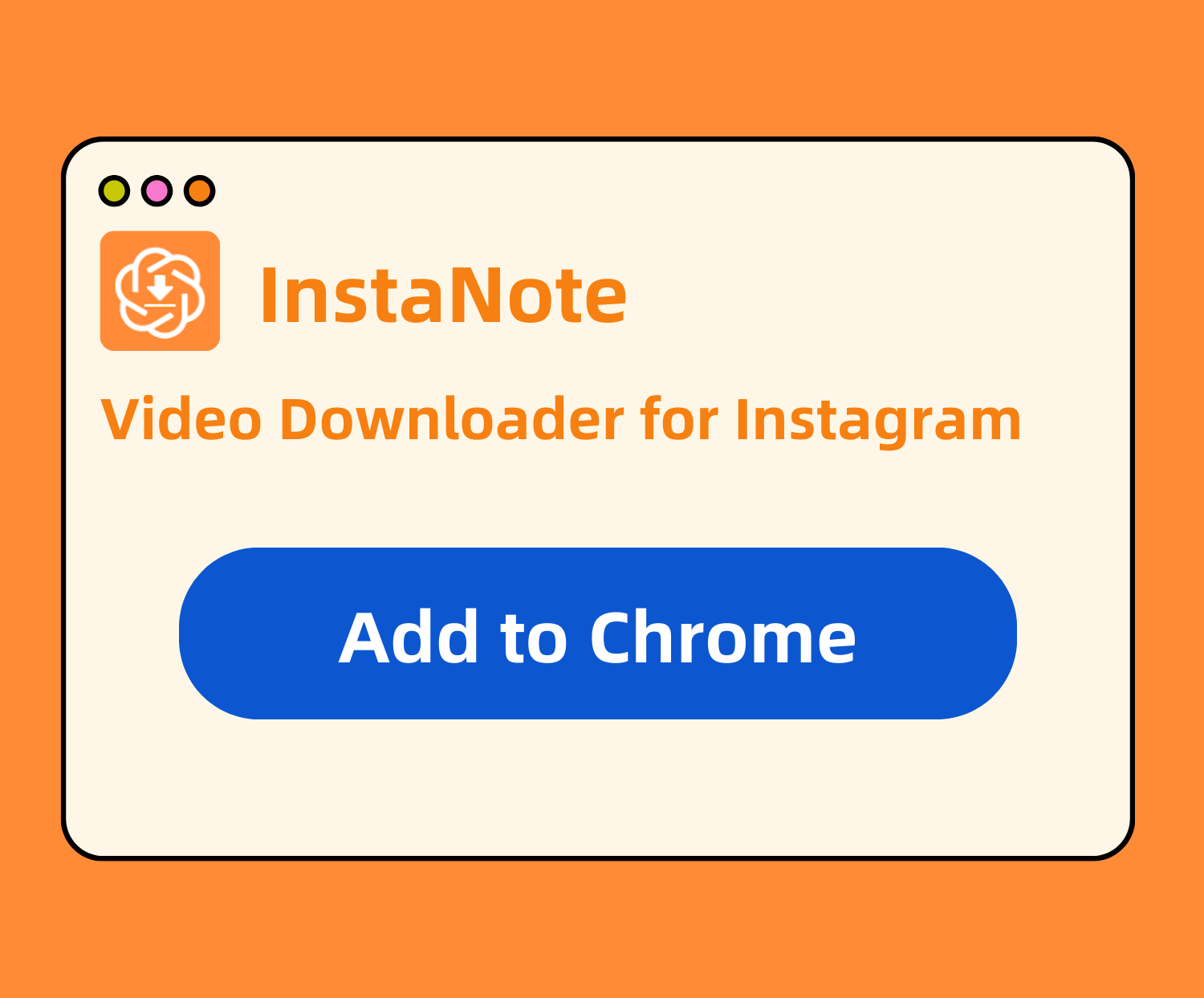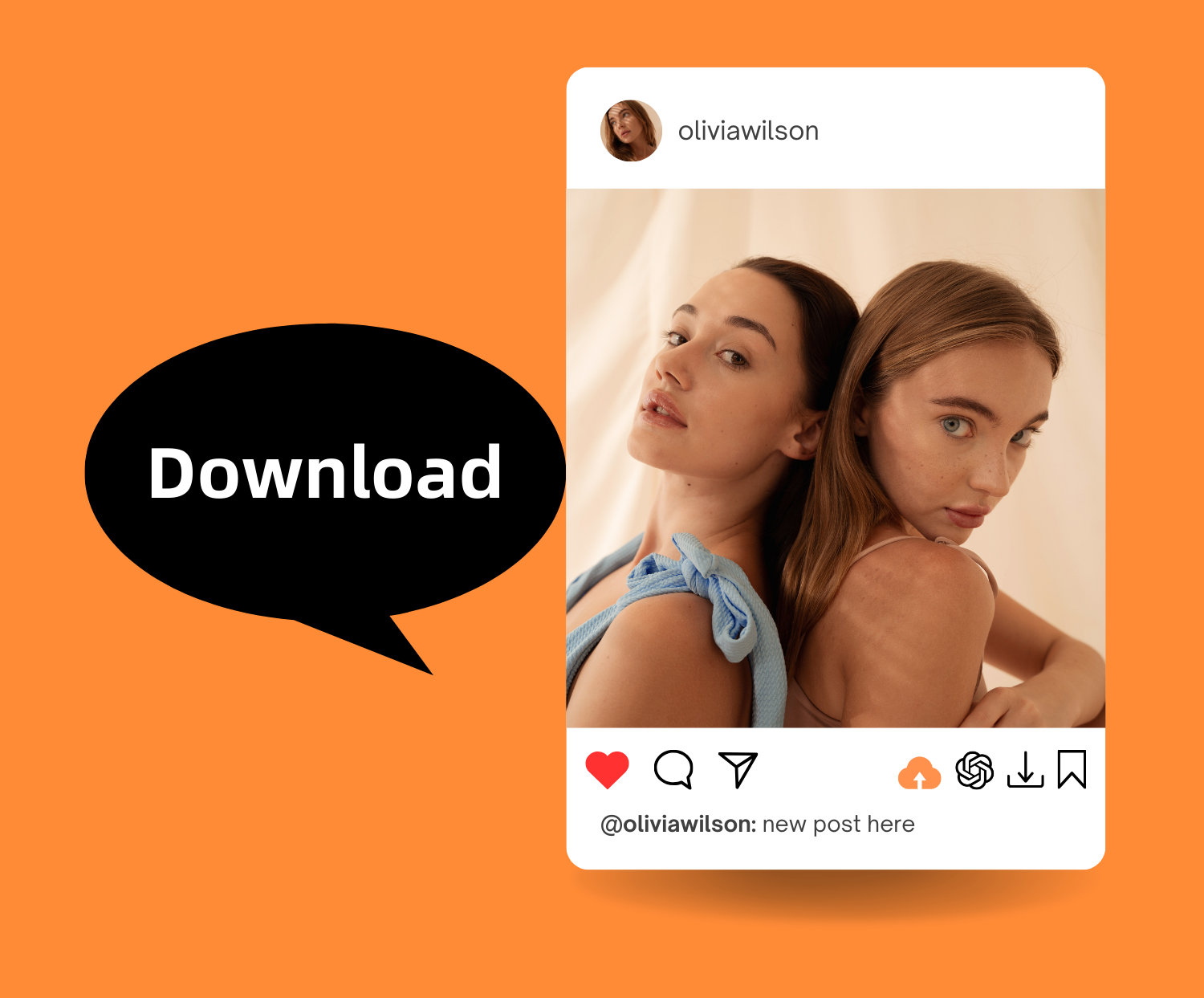Instagram Video Downloader and Save to Denote
InstaNote - Download Instagram videos, photos, reels and ads to your device and Save to Denote with one click using our Chrome Extension. Install and pin extension Now.
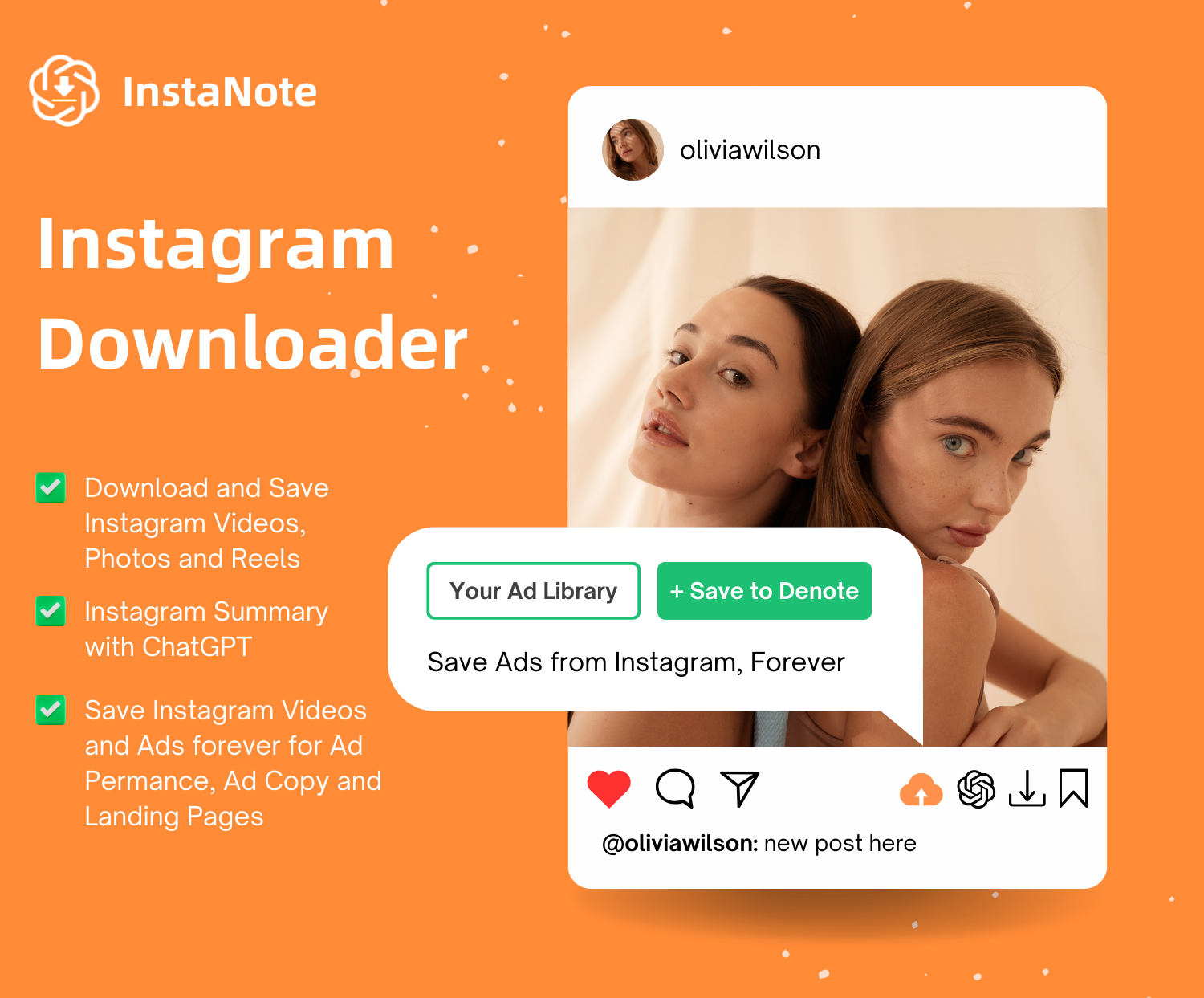
Saved
Customers
Downloaded
Instagram Video Downloader Features
Certainly! Let's expand on the key features:
How to Download Instagram Videos?
Download or save an Instagram snap you like in 3 steps.
Step1: Install chrome extension and pin the InstaNote in extension bar.
Step2. Go to Instagram.com and find the videos, reels or pictures you want to save.
Step3. Click the download button to save videos to device or Denote.
What People Say about InstaNote
We waited until we could do it right. Then we did! Instead of creating a carbon copy.
The 'Instagram Video Downloader and Save to Denote' extension is a game-changer. It seamlessly integrates into Chrome, and the download speed is impressive. No more struggling with third-party apps – this extension gets the job done effortlessly.
As a content creator, I'm always looking for ways to curate and share amazing content. This extension makes it a breeze to download and organize Instagram videos. The 'Save to Denote' feature is a fantastic addition, helping me keep myw inspiration neatly arranged. Thumbs up!
This Chrome extension is a lifesaver! It's incredibly user-friendly, and the Instagram video downloader feature works like a charm. I can easily save my favorite videos with just a click. Highly recommended!