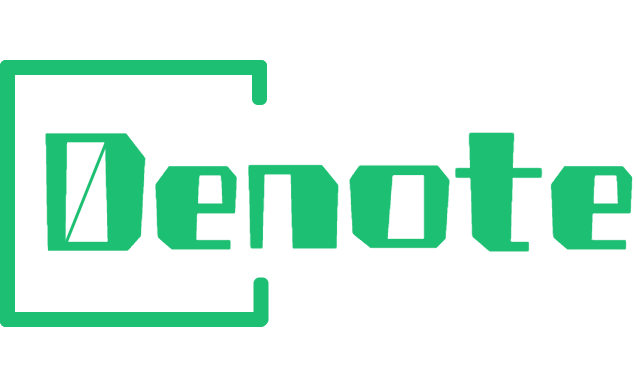Ad Spend Tool: Analyze Competitor Facebook Ads Spend Fast
Monitor competitor Ad Spend on Facebook Ads with Denote. Analyze 50w+ campaigns monthly to track trends and increase ROAS. Ideal for data-driven marketers.

 Ad Spend: Offers Simple and Detailed Ad Spend
Ad Spend: Offers Simple and Detailed Ad Spend One-click download while browsing Any Supported Platforms
One-click download while browsing Any Supported Platforms Permanent save, never lost
Permanent save, never lost Multi-platform support
Multi-platform support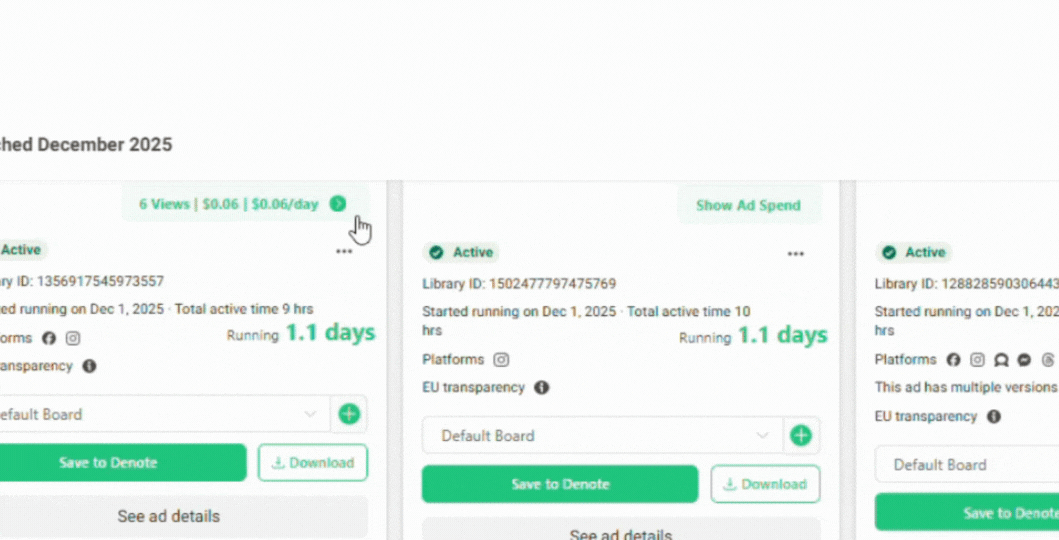
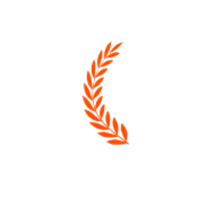

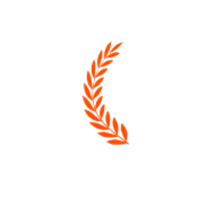

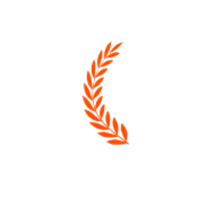

Helping creators & businesses everywhere work easier







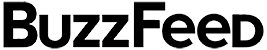















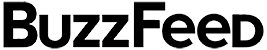















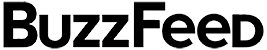








What is Denote Ad Spend?
Why Use Denote Ad Spend?
What Makes Our Ad Spend Stand Out?
Ad Spend offers powerful features to track and analyze competitor Facebook ads. It helps marketers uncover spending trends, compare campaign budgets, and make smarter marketing decisions.
Real-Time Competitor Ad Spend Tracking
Analyze Budget Trends and Efficiency
Optimize Marketing Strategy and Ad Allocation
Use Cases of Denote Ad Spend Insights
Quickly See How Much Competitors Are Investing in Facebook Ads
Ad Spend makes it easy to see the actual budget behind competitor campaigns. Instead of guessing, you get real numbers that reveal which ads are being pushed the hardest. With Ad Spend, marketers can immediately recognize where rivals are betting their money and decide whether to match, ignore, or outmaneuver them with smarter positioning.
Denote Ad SpendImprove Campaign Planning With Real-World Spending Benchmarks
Ad Spend gives marketers a realistic spending baseline by showing how much top players are investing daily or weekly. This helps remove uncertainty when setting campaign budgets. By using Ad Spend, teams can avoid underspending and losing reach—or overspending with no return—making budget decisions grounded in market facts instead of assumptions.
Denote Ad SpendIdentify Winning Ads Before They Become Mainstream
Ad Spend helps you spot campaigns that suddenly receive higher investment, often indicating an ad delivering strong results. Seeing this early gives you a competitive edge. With Ad Spend, you can detect new creative trends and emerging angles before everyone else starts copying them, giving your team a chance to react and innovate first.
Denote Ad SpendPresent Competitors' Spending With Confidence
Ad Spend provides hard data that turns discussions about competitive activity into objective, data-backed insights. No more vague explanations or guesswork during reviews. By using Ad Spend, marketers and agencies can build stronger reports, justify strategies, and earn trust—because decisions are backed by visible and credible market numbers.
Denote Ad SpendHow to Use Denote Ad Spend in 3 Easy Steps
Ad Spend is easy to use and helps marketers quickly analyze competitor Facebook ads. By following these steps, you can discover spending data, understand campaign direction, and apply insights to improve your own advertising results with practical and clear actions.
Open Ad Spend and Search for a Brand or Advertiser
Start by accessing Ad Spend inside Denote and entering the competitor name you want to research. The tool will instantly show active Facebook campaigns and allow you to focus on the exact advertisers you care about without wasting time browsing unrelated results.
Review Ad Spend Data, Trends, and Creative Performance
Once you select a brand, Ad Spend shows total spending, trend changes, campaign duration, and creative performance. This helps you understand how much budget is being invested, how it changes over time, and what types of messages and formats are receiving support from the advertiser.
Use Ad Spend Insights to Optimize Your Own Strategy
After reviewing competitors’ activities, apply what you learn to your own advertising. Ad Spend can guide decisions such as adjusting budget distribution, planning creative concepts, improving timing, and refining performance goals based on real market direction instead of assumptions.