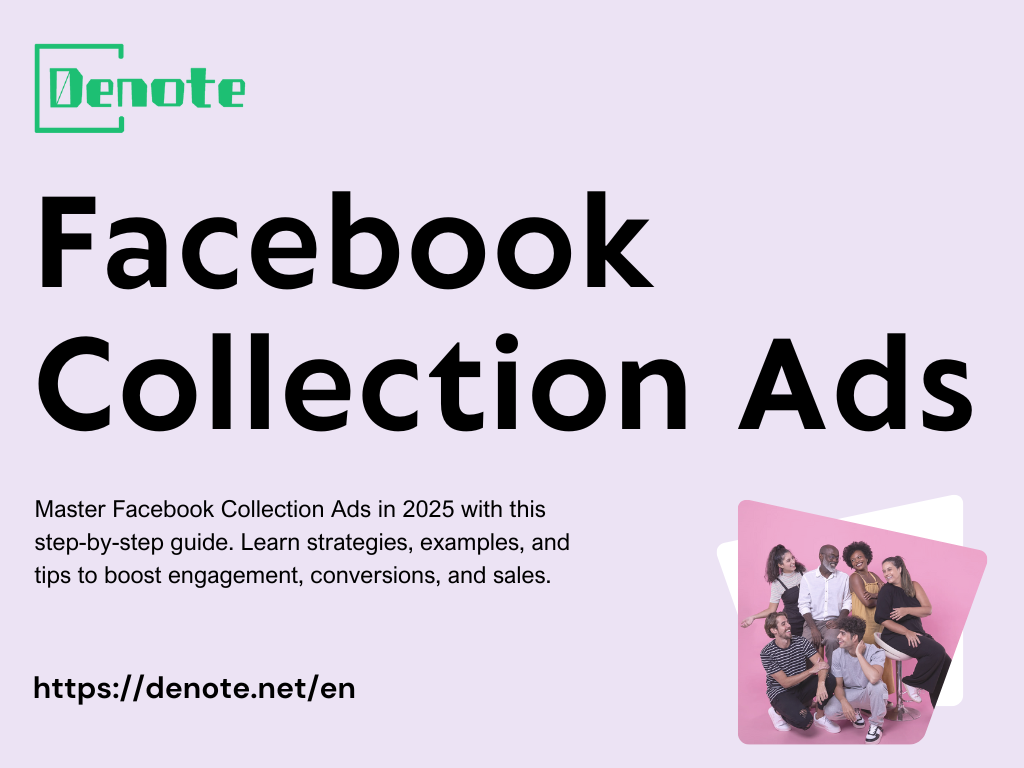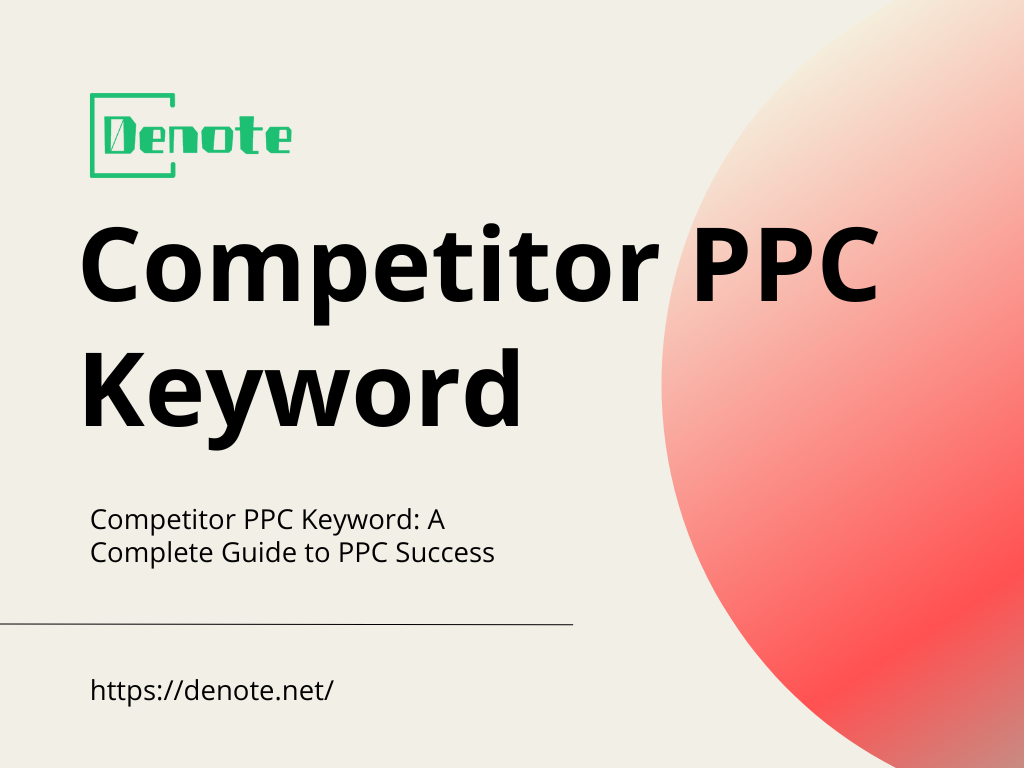How to do Carousel Post on Instagram with Denote?
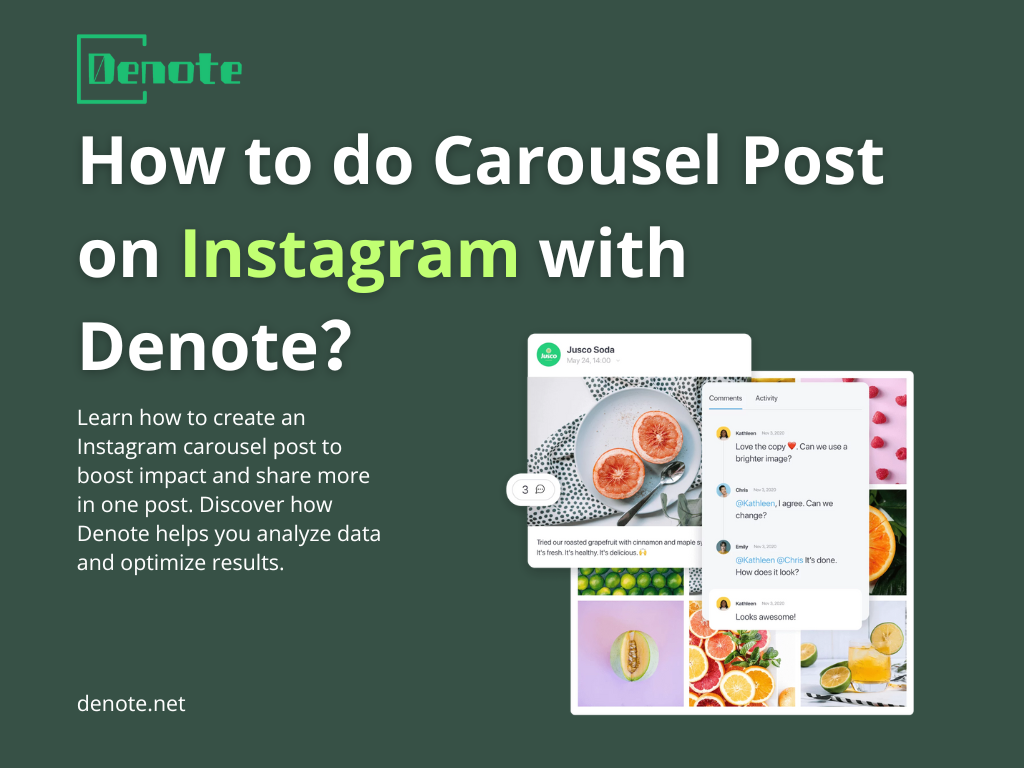
1. Introduction
Instagram has become one of the most powerful platforms for sharing stories, building a brand, and connecting with audiences. Among all the formats Instagram offers, carousel posts stand out as one of the most engaging and versatile.
A carousel post allows you to upload multiple photos or videos in a single post. Viewers can swipe through them, which keeps people interacting with your content for longer. For businesses, creators, and marketers, this means more attention, stronger storytelling, and better chances of driving conversions.
But simply uploading a carousel isn’t enough—you need to create them strategically and monitor how they perform. This is where Denote, a data-driven tool for ad and content analytics, becomes extremely useful. Denote helps you track carousel engagement, compare different content formats, and make data-backed decisions to improve your Instagram strategy.
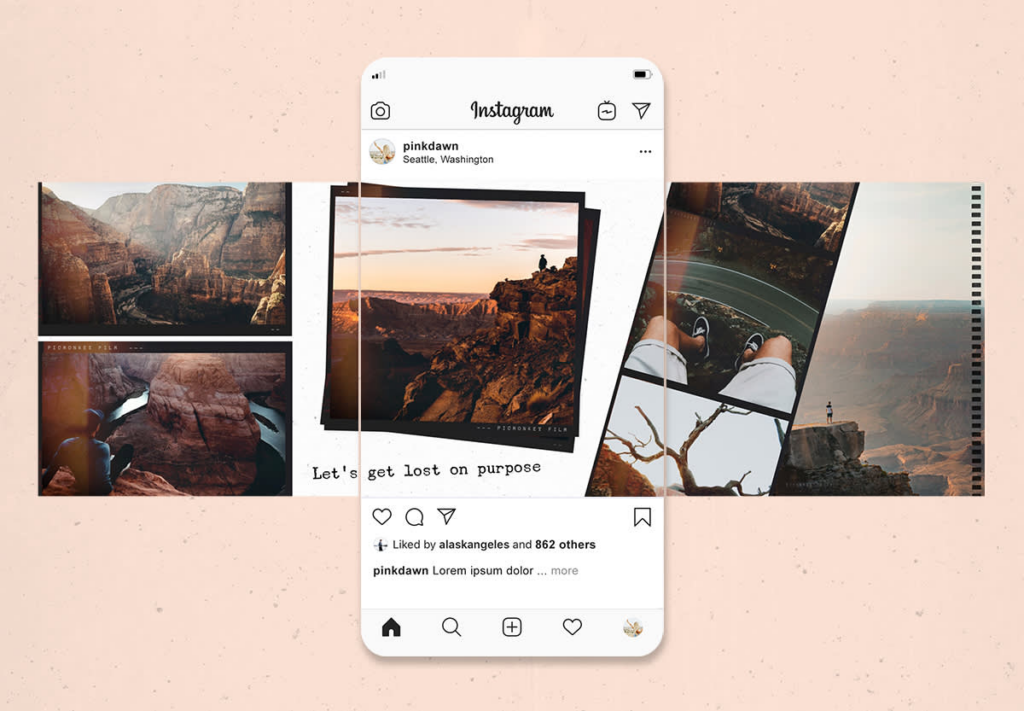
2. Why Carousel Posts Matter
Higher Engagement and Visibility
Carousel posts are known to generate more engagement than single-image posts. Since users swipe through multiple slides, they spend more time on your content, which signals to Instagram’s algorithm that your post is valuable. This often leads to increased visibility in feeds and the Explore page.
Perfect for Storytelling and Product Showcases
Instead of cramming everything into one image, you can break down your message into several slides. For example, a fashion brand can use the first slide as a teaser, the next few to show different product angles, and the last slide to include a call-to-action. This sequential approach is ideal for storytelling.
Denote Insights for Audience Behavior
Creating great content is only half the battle—you also need to know how your audience interacts with it. Denote helps you identify which slides get the most attention, how engagement changes from slide to slide, and whether carousel posts outperform single posts. This data allows you to refine your content and maximize results.
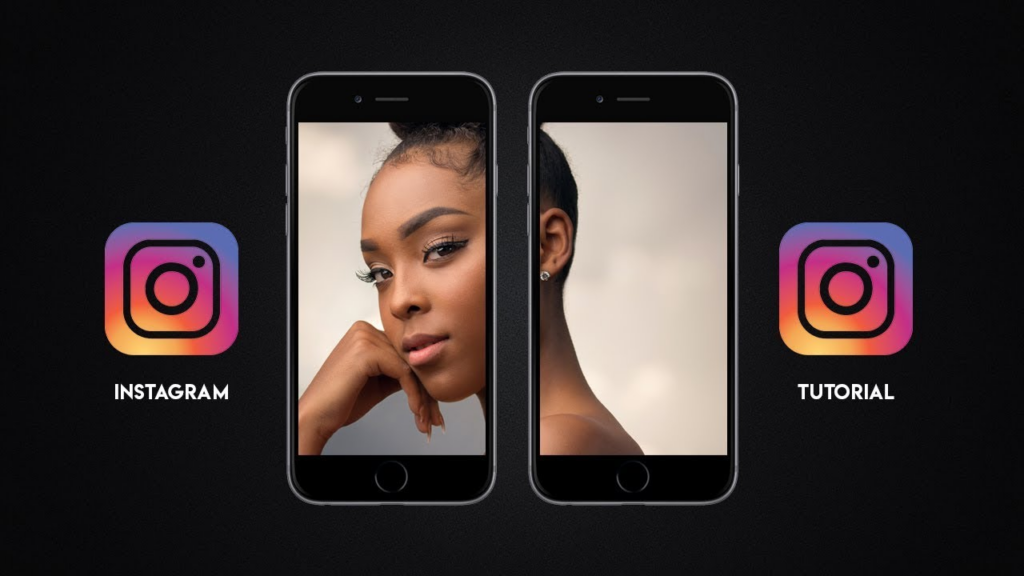
3. How to Create a Carousel Post
Step-by-Step Process on Instagram
Making a carousel post is straightforward:
- Open the Instagram app and tap the + icon.
- Choose Post and tap the multiple-photo icon.
- Select up to 10 images or videos from your gallery.
- Arrange them in the order you want.
- Edit each slide with filters or adjustments.
- Write a caption, add hashtags, and include a location.
- Tap Share, and your carousel is live.
Best Practices for Selecting and Arranging Images
- Start with a strong first slide—this determines if users will swipe further.
- Use high-quality visuals that connect with your brand’s style.
- Arrange slides logically, as if you’re guiding someone through a story or tutorial.
Adding Captions, Hashtags, and Publishing
Captions add context and personality to your carousel. Keep them clear and engaging, and don’t forget to add relevant hashtags for discoverability. Finally, publish your post at the time your audience is most active—data from Denote can help you determine the best posting times.
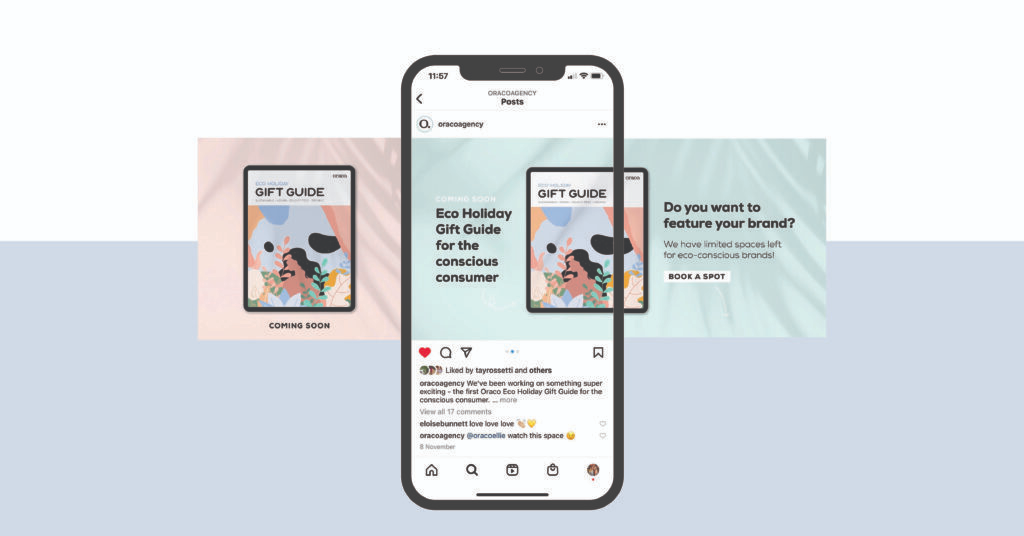
4. Ideas and Best Practices
Content Ideas: Tutorials, Tips, Before/After, UGC
Carousel posts give you endless creative possibilities. Some proven formats include:
- Step-by-step tutorials (e.g., beauty routines, recipes, or tech tips).
- Before-and-after transformations, which are visually compelling.
- Educational tips broken down into digestible slides.
- User-generated content (UGC) to build trust with your community.
Design Tips for Consistent Style
Consistency makes your brand look professional. Use the same fonts, colors, and tone across slides. Tools like Canva or Photoshop help maintain a uniform design, but remember that clarity is more important than decoration.
Using Denote to See Which Slide Performs Best
One of the biggest advantages of using Denote is its ability to show how each carousel slide performs. For example, you might learn that your tutorial slide 3 gets the highest engagement, while slide 7 gets skipped most often. These insights help you decide what to highlight earlier and how to optimize future posts.
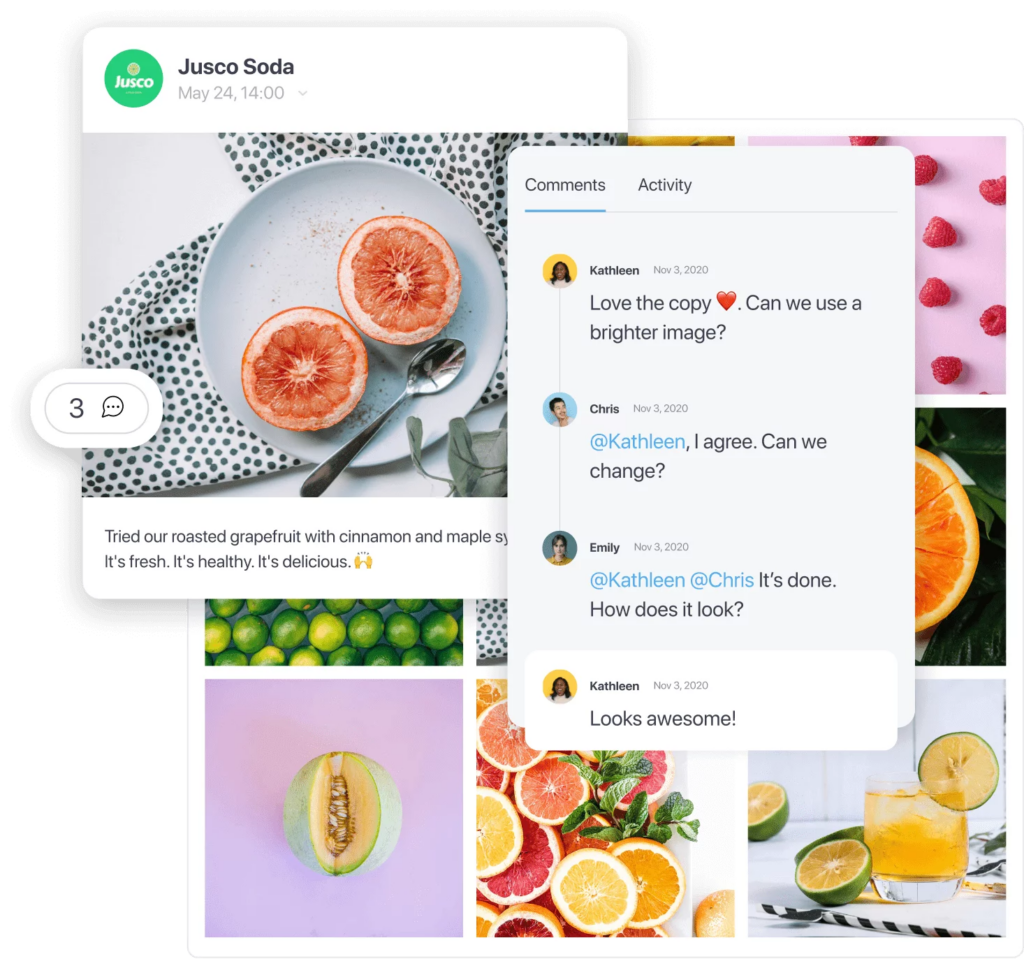
5. Improve and Measure Results
Common Mistakes to Avoid
Even great ideas can fail if executed poorly. Watch out for these mistakes:
- Overloading with text—Instagram is visual first. Keep slides clean and easy to scan.
- Poor-quality images or videos—blurry content discourages engagement.
- No clear call-to-action (CTA)—if you want users to visit your site, say it directly.
How to Analyze Results with Denote
After publishing, the real work begins: tracking performance. Denote goes beyond Instagram’s native analytics by offering deeper insights into engagement patterns, audience demographics, and performance comparisons between carousels and other formats. You can clearly see whether carousels are bringing you closer to your goals—be it awareness, clicks, or conversions.
Turning Insights into Better Future Posts
The most successful social media strategies are built on iteration. With Denote, you can track what works, cut what doesn’t, and continuously improve. For instance, if Denote shows that short educational carousels outperform long ones, you can shift your content strategy accordingly.
Conclusion
Carousel posts are one of Instagram’s most powerful formats for boosting engagement, telling stories, and showcasing products. But creating them isn’t just about uploading multiple slides—it’s about planning, designing, and optimizing with real data.
By using Denote, you can understand how your carousels perform, identify what resonates with your audience, and make informed decisions for your next posts. Whether you’re a brand, a marketer, or a content creator, combining creative strategy with data-driven insights is the key to standing out on Instagram.
Now it’s your turn: start creating carousel posts today, experiment with different ideas, and let Denote guide you toward better results and stronger engagement.