Introduction
Are you tired of trying to save Instagram videos and not knowing how? Look no further than our complete guide on how to download and save Instagram videos. We've made it easy with our powerful Chrome extension, Instagram Downloader, that allows you to download high-quality videos and images in just one click. In this blog, we will guide you through the steps of downloading and saving Instagram videos.
What is Instagram Downloader?
Instagram Downloader is a free Chrome extension that allows you to download videos and images from Instagram. With our powerful functions, you can download the highest definition pictures and video resources to your machine, ensuring that you have the best viewing experience. Plus, you don't even need to login to download the videos.
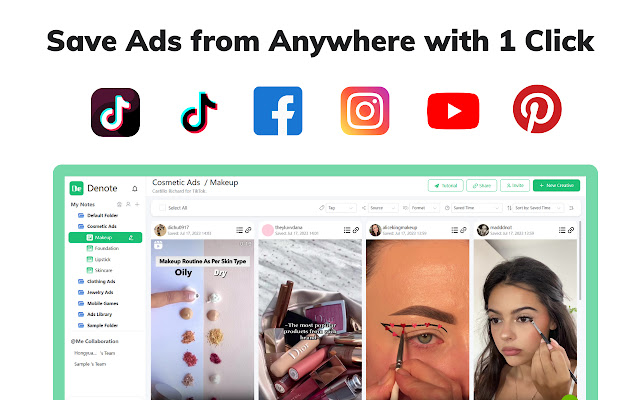
Denote - Save TikTok & Facebook Ad
Save ads from TikTok and Facebook Ad Library. Organize and Manage them with team.
How to Download Instagram Videos
Step 1: Download and install the Instagram Downloader Chrome extension
To download and install the Instagram Downloader Chrome extension, follow these steps:
- Open the Chrome browser and go to the Chrome Web Store.
- Search for "Instagram Downloader" in the search bar.
- Click on "Add to Chrome" and confirm the installation.
Step 2: Find the Instagram video you want to download
Once you have installed the extension, go to Instagram and find the video you want to download.
Step 3: Download the Instagram video
To download the Instagram video, follow these steps:
- Click on the Instagram Downloader icon in the top right corner of your browser.
- Click on the "Download" button.
- Choose the download location and click "Save".
How to Save Instagram Videos
Once you have downloaded the Instagram video, you may want to save it for future reference. To save the Instagram video, follow these steps:
- Open the downloaded video.
- Right-click on the video and select "Save video as".
- Choose the save location and click "Save".
Benefits of Using Instagram Downloader
Using Instagram Downloader has many benefits, including:
- Easy to use: With just one click, you can save videos, reels, and pictures from Instagram.
- Powerful functions: You can download the highest definition pictures and video resources to your machine, ensuring the best viewing experience.
- No login required: You don't need to log in to Instagram to download videos.
- Fast speed: The extension processes Instagram videos quickly and downloads them immediately.
- Support summary with ChatGPT: Get summaries of Insta videos without watching them.
- Super Safe: You can rest assured that the extension provides convenient and efficient download functions, making it safe to save any videos and pictures.
Conclusion
With our complete guide and powerful Chrome extension, downloading and saving Instagram videos has never been easier. Use Instagram Downloader to save high-quality videos and images in just one click. Enjoy the best viewing experience with the highest definition pictures and video resources. And, with our support summary with ChatGPT, you can quickly understand the content of the Instagram videos.
Winning Your Ad Workflow
Save ads from TikTok, Pinterest, Instagram and Facebook Ad Library, organize into boards, inspire your team. Winning in the ad workflow!
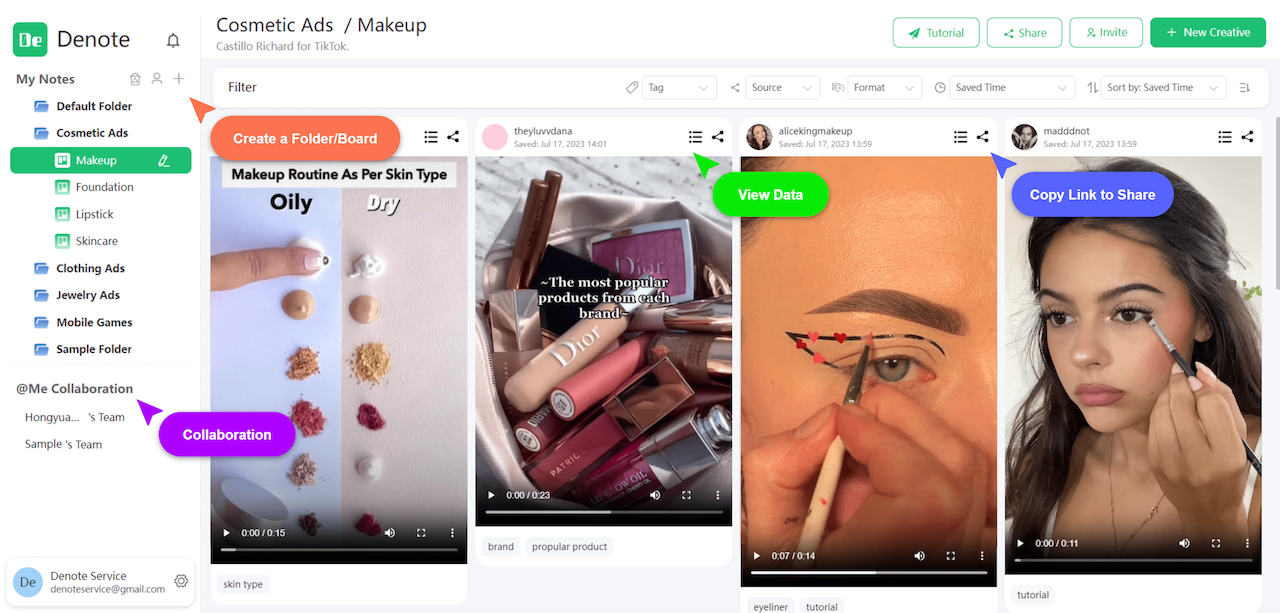
.jpg)
