Introduction
TikTok has emerged as one of the most popular social media platforms, offering a vast array of entertaining and engaging content. For marketers and advertisers, TikTok Creative Center has become a valuable resource to create captivating ads and promotional content. However, many might wonder how to download video from TikTok Creative Center for offline viewing or further use. In this blog, we'll guide you through the process of downloading videos from TikTok Creative Center and share some useful tools to make the task easier.
What is TikTok Creative Center?
TikTok is the hottest thing in social media marketing right now but it can be tricky to navigate in the myriad of trends popping up every day. If you’re looking for ways to stay ahead of the curve on TikTok, look no further than the TikTok Creative Center.
TikTok Creative Center is a free resource library for marketers and content creators to find marketing inspiration. You can get content ideas, insights into the latest trends and data, accessing creative tools for TikTok ads and videos.
Who Needs TikTok Creative Center and Download TikTok Ads?
1. Ecommerce Entrepreneurs
E-commerce entrepreneurs can gain market insights, find creative inspiration, conduct competitor analysis, and explore new advertising opportunities on the TikTok Creative Center. Understanding and downloading TikTok ads can help e-commerce entrepreneurs stay competitive, attract potential customers, and enhance business outcomes in the fiercely competitive market.
2. Advertising Agencies
Advertising Agencies need to comprehend the most popular ad types and trends on TikTok to formulate effective advertising strategies and creatives. Additionally, they seek to download video ads from TikTok Creative Center for competitor analysis and inspiration.
3. Creative strategists and Content Creators
This includes ad creatives, video editors, content production teams, and similar roles. They aspire to draw creative inspiration and innovative video production techniques from TikTok top ads to craft more engaging and inventive content for their clients or brands.
How to Download Video From TikTok Creative Center?
To download videos from TikTok Creative Center effectively, it's essential to know how to find the top TikTok ads you need.
- Go to "Inspiration"
- Select the "Top Ads Dashboard"
- Type a keyword in the search bar
- Filter results by your country, industry or engagement data
- Browse through the videos and view videos details to choose the video you wish to download
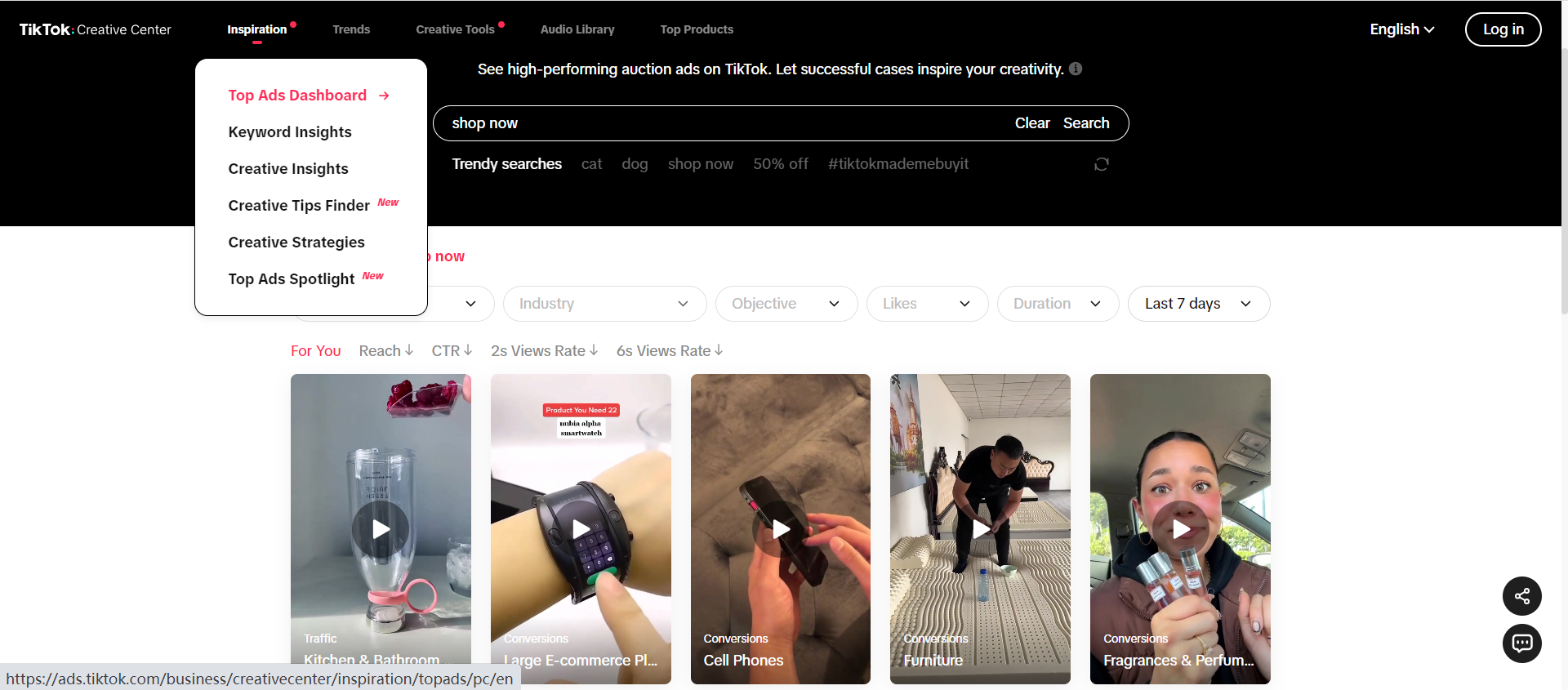
TikTok Creative Center doesn't come with a native download feature, so if you want to download videos from TikTok Creative Center, you'll need to rely on external download tools. Here we will share some useful tools to make the task easier.
Download TikTok Ad Video Without Watermark From TikTok Creative Center
Denote provides a user-friendly online tool for effortlessly downloading TikTok Ad videos without watermarks directly from the TikTok Creative Center. The process is straightforward and hassle-free. You have two options to initiate the download: either by clicking the download button on its page (TikTok Ad Video Downloader) or by using the direct download link below.
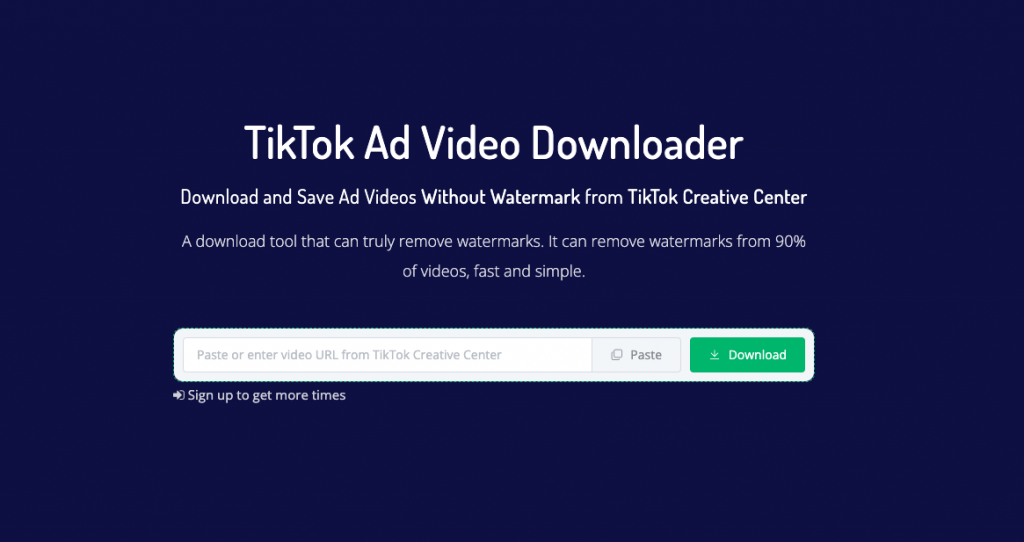
Follow these simple steps:
- Visit TikTok Creative Center and obtain the video's address.
- Paste the address into the designated input box.
- Click 'Remove Watermark' and patiently await the watermark-free video.
- Shortly, the video without a watermark will be available for download. We recommend saving it to your Denote account for easy access.
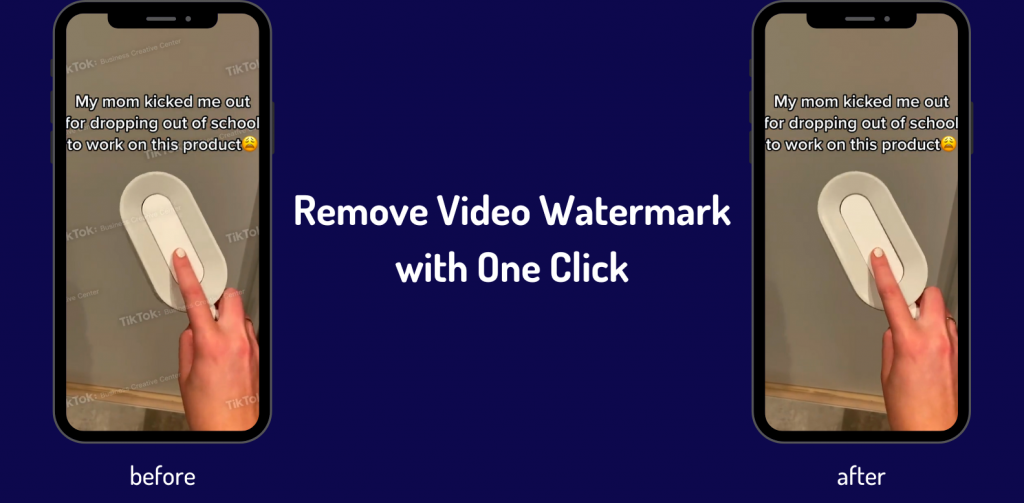
Download and Save Ad Videos Without Watermark from TikTok Creative Center A download tool that can truly remove watermarks. It can remove watermarks from 90% of videos, fast and simple.
Best Tools to Save and Download Video From TikTok Creative Center
TikAdNote is an ultimate TikTok Ads Library Downloader and Saver Chrome Extension for eCommerce!With TikAdNote, you have the most powerful assistant for downloading TikTok ad videos at your fingertips. Experience the following features that make TikAdNote a must-have tool for all TikTok advertisers:
- Batch Download: Effortlessly download multiple TikTok ad videos with just one click.
- Easy Sharing: Share your downloaded videos with anyone in a breeze.
- Video Data Viewer: Explore video data and enjoy the convenience of tagging and comment functions.
- Centralized Organization: Store, organize, and manage all your downloaded videos in one single home.
- User-Friendly: TikAdNote is designed to be simple and easy to use for everyone
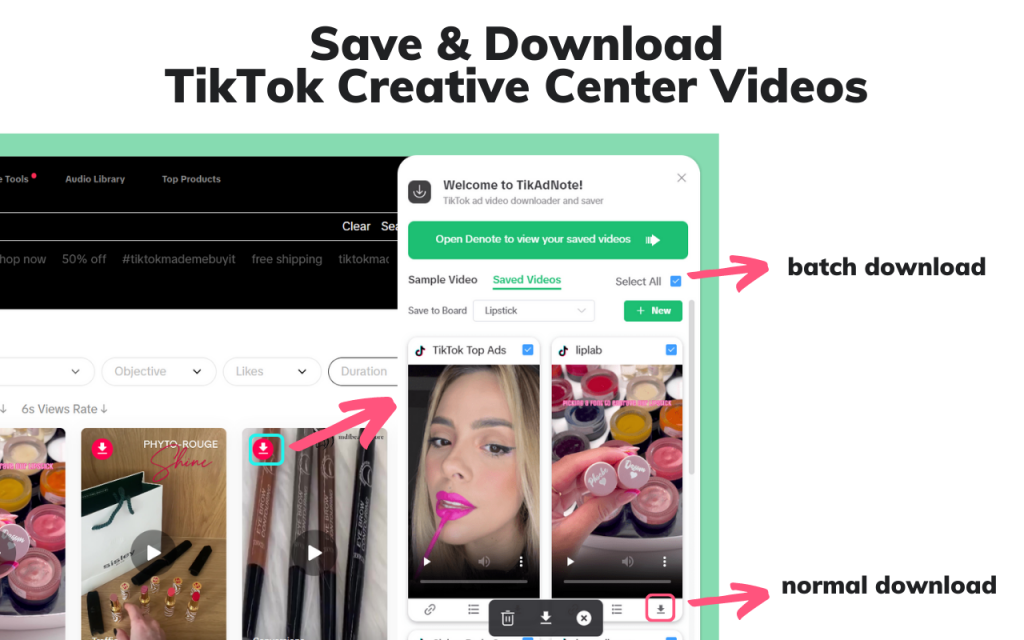
DNS is an effective material gathering tool to save ads. Not only does it support saving videos from the TikTok Creative Center, but it also allows you to save ads and videos from the Facebook platform. When you save ads, it also include all the associated data from TikTok Creative Center , allowing you to see the data:
- Image/Video
- Text (Authors, Title, Description)
- Platform
- Objective/CTA Type
- Engagement(likes, comments, share)
- Category
- Original Link
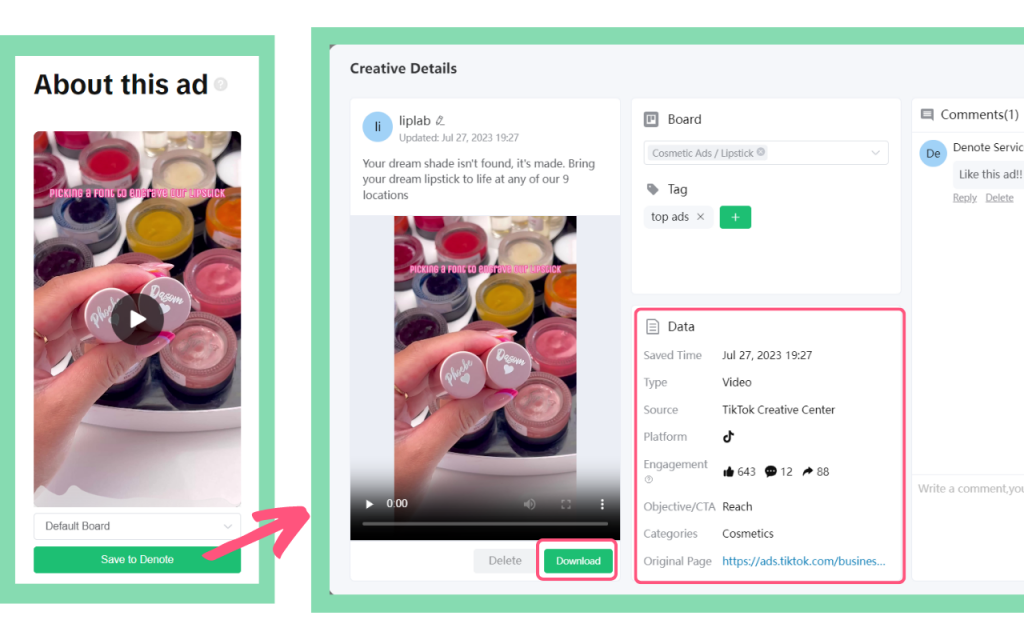
Both the TikAdNote and DNS are accessories that accompanies the Denote**.
Conclusion
Embracing TikTok Creative Center can boost your marketing strategies. Downloading video from TikTok Creative Center allows easy access to ad content for analysis and repurposing. Marketers, content creators, and businesses can leverage insights, trends, and creative tools to create engaging TikTok ads. Using external tools like TikAdNote or Denote - Save TikTok & Facebook Ad can help you to download TikTok Ads. Stay inspired, stay creative, and make your mark in TikTok marketing!
.jpg)
