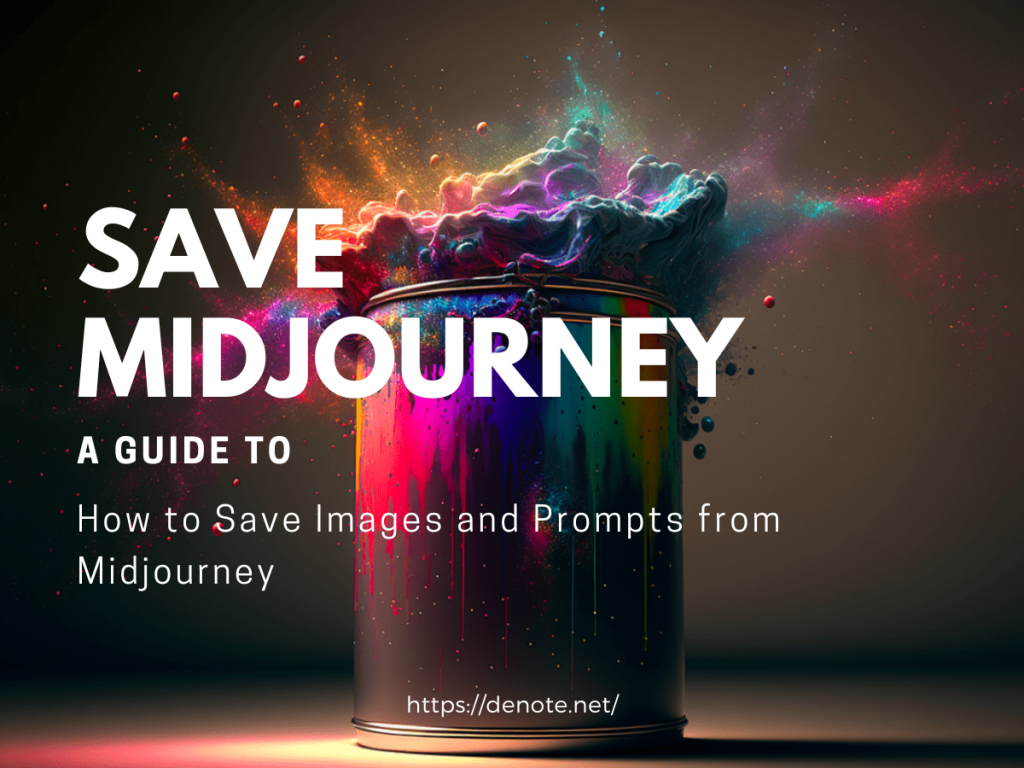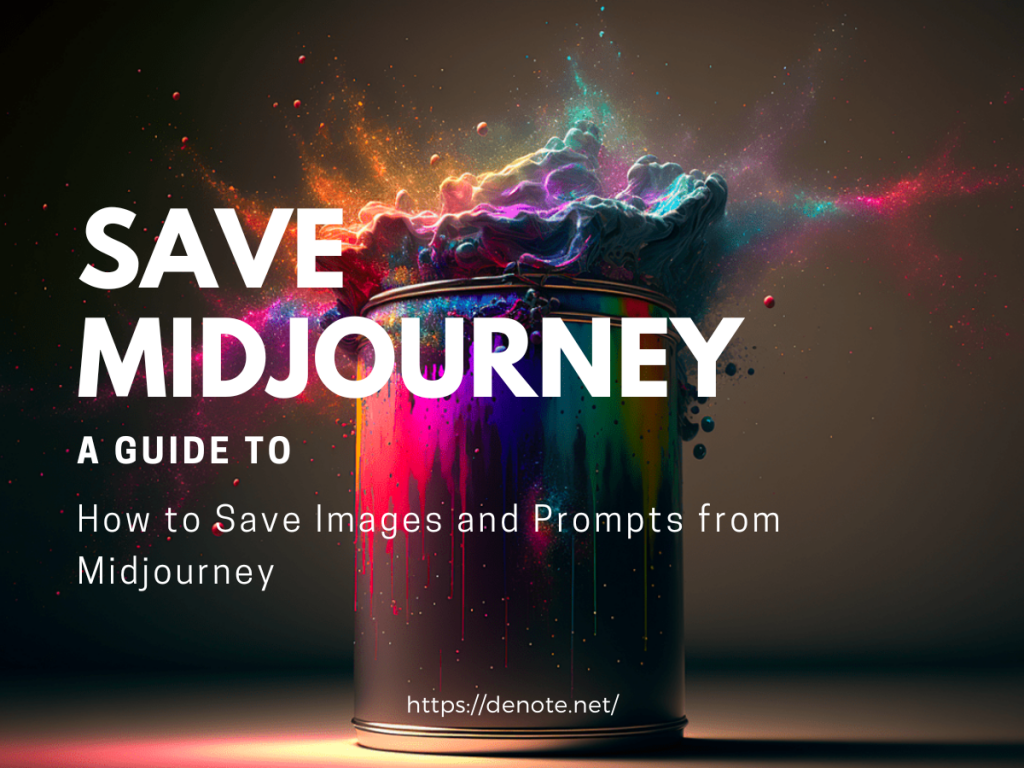
Save Midjourney - A Guide to How to Save Images and Prompts from Midjourney
Introducing "Save Midjourney: The Only Step-by-Step Guide You Need to Preserve Images and Prompts, Unlocking Transformative Ideas." In the ever-expanding realm of Midjourney's imaginative explorations, the significance of saving and cherishing images and prompts cannot be overstated. This comprehensive guide takes you on a journey, unveiling practical techniques to safeguard and organize these invaluable resources. Step by step, you'll learn how to preserve the visual and intellectual essence of Midjourney, ensuring the longevity of transformative ideas. Whether you're an artist seeking inspiration or a curious mind fascinated by the frontiers of human thought, this guide is your ultimate companion. Discover the art of saving Midjourney, unraveling the secrets that ignite creativity and empower the human species. Let's embark on this enlightening expedition together and join the movement to #SaveMidjourney.
What is Midjourney?
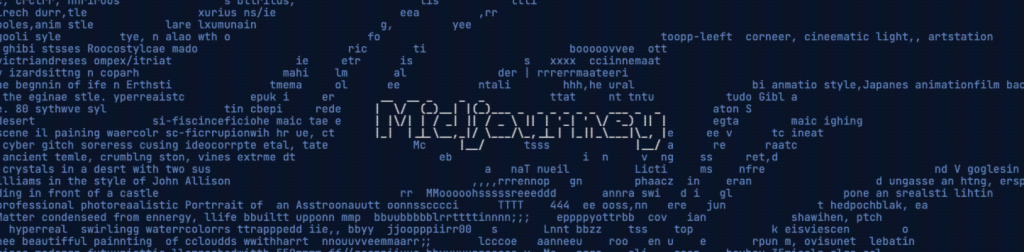
Midjourney is a powerful AI platform that allows users to generate stunning and creative images using advanced machine-learning models. It utilizes the latest technology to provide users with an exceptional experience in creating unique and mesmerizing visuals. In this blog post, we will explore the features and benefits of Midjourney and guide you through the process of saving images and prompts effectively.
What are Prompts?
Midjourney is a powerful AI platform that allows users to generate stunning and creative images using advanced machine-learning models. It utilizes the latest technology to provide users with an exceptional experience in creating unique and mesmerizing visuals. In this blog post, we will explore the features and benefits of Midjourney and guide you on how to save midjourney and through the process of saving images and prompts effectively.
Is Midjourney Free?
Yes, Midjourney offers free access to its platform. Users can create and experiment with the AI models without any cost. However, there are certain premium features and additional options that require a subscription or payment. But don't worry, the free version of Midjourney provides ample functionality to explore and enjoy the creative potential of the platform. The good news is that saving midjourney creative images is also free of charge.
The difference between Midjourney v4 and v5?
The difference between Midjourney v4 and v5 lies in several key aspects. Firstly, Midjourney v5 offers enhanced image generation capabilities, producing more realistic and high-quality results compared to v4. Additionally, v5 introduces larger machine-learning models with increased capacity, allowing for more complex tasks and improved creativity. Moreover, v5 expands on style transfer options, providing a wider range of artistic filters and effects. The user interface has also been improved for a more user-friendly experience. Notably, the save functionality in Midjourney remains consistent across both versions, allowing users to easily save midjourney their creations.
What kind of images does Midjourney create?
Midjourney has the ability to create a wide range of images spanning various genres and styles. From landscapes and abstract art to portraits and fictional creatures, Midjourney's AI models can generate visuals that are remarkably detailed and visually appealing. Whether you're a digital artist, designer, or simply someone who loves exploring creativity, Midjourney offers a wealth of possibilities to express your imagination.
By saving Midjourney's generated images, you can preserve and store the artworks that inspire you or catch your interest. Save Midjourney creations allows you to build a collection of images that you can refer back to and share with others. It enables you to keep track of your favorite artworks and use them for personal enjoyment, inspiration, or even professional purposes.
Why Midjourney is better than DALL-E 2?

DALL-E 2 vs Midjourney
While DALL-E 2 is another popular AI platform for image generation, Midjourney, with its capability to "Save Midjourney," offers several advantages that make it stand out. Firstly, Midjourney's user interface is designed to be more intuitive and user-friendly, making the creative process smoother and more enjoyable. Additionally, Midjourney's AI models have been trained on a vast amount of diverse data, enabling them to produce a wider range of high-quality images. Furthermore, Midjourney provides more customization options, allowing users to have greater control over the generated images. The ability to save the outputs created by Midjourney further enhances its appeal, enabling users to store and revisit their creations at a later time. Overall, Midjourney provides a superior experience in AI image generation, coupled with the convenience of preserving the results through the "Save Midjourney" functionality.
How to use Midjourney to generate AI images?
Using Midjourney to generate AI images is a straightforward process. To get started, you need to join the Midjourney Discord server, which serves as the primary platform for accessing the AI models. Follow the steps below to begin your creative journey:
The only way to use Midjourney is Discord
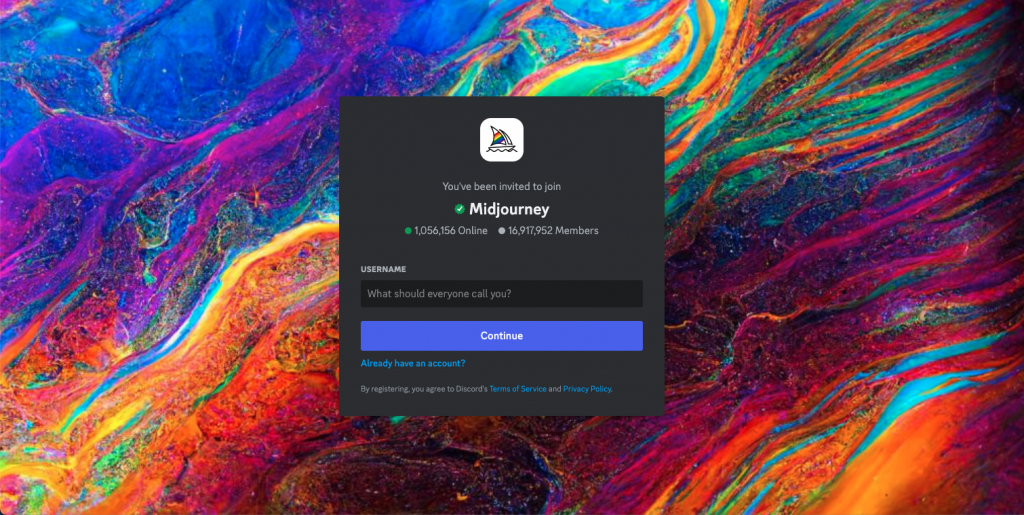
Join the midjourney Discord
Step 1: Join the Midjourney Discord server and familiarize yourself with the available channels.
Step 2: Head over to the #bot-commands channel and follow the instructions to set up your prompts.
Step 3: Once your prompts are ready, submit them in the appropriate channel, such as #generation.
Step 4: Wait patiently as Midjourney's AI model processes your prompts and generates the corresponding images.
Step 5: Once the images are generated, you can download them directly from Discord and save them to your device.
A Study from Midjourney Documentation: The Documentation Has Moved
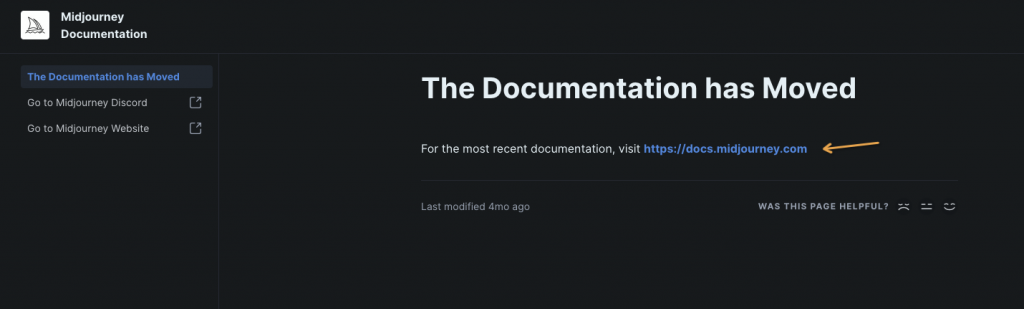
To gain a deeper understanding of Midjourney's features and capabilities, it is recommended to study the official Midjourney documentation. However, please note that the documentation has been relocated to a new location. Visit the Midjourney website and navigate to the "Documentation" section to access the comprehensive resources and guides that will help you make the most out of the platform.
For the most recent documentation, visit https://docs.midjourney.com
How to Save Images and Prompts from Midjourney?
Saving images and prompts from Midjourney is crucial for preserving your creative work and utilizing it in various projects. Here's the best way to save midjourney: how you can save your images and prompts effectively:
To save images:
- After the AI model generates the images, right-click on each image and select "Save Image As" to save it to your desired location on your device.
- Create a dedicated folder for organizing your Midjourney images to keep them easily accessible.
To save prompts:
- In Discord, go to the channel where you originally submitted your prompts.
- Select and copy the prompts you want to save.
- Open a text editor or any application of your choice and paste the prompts.
- Save the file with an appropriate name and
in a location where you can easily find it.
By saving both images and prompts, you can revisit and reuse them whenever inspiration strikes or incorporate them into your creative projects seamlessly.
The best way to Organizing Midjourney's Creative Images by Denote

The best way to Organizing Midjourney's Creative Images by Denote
Denote is a highly recommended tool for organizing and managing your Saved Midjourney images effectively. Denote allows you to create tags and categories, add descriptions, and easily search for specific images based on their attributes. By using Denote, you can maintain a well-structured library of your creative works, making it convenient to find and utilize your Midjourney images whenever needed.
How Much is Midjourney?
As mentioned earlier, Midjourney offers free access to its platform with a range of features available at no cost. However, they also provide premium subscriptions that offer additional benefits and exclusive features. The pricing details for the premium plans can be found on the Midjourney website. Assess your requirements and consider opting for a premium subscription if you need access to advanced functionalities and enhanced support.
For Plan Comparison, visit https://docs.midjourney.com/docs/plans
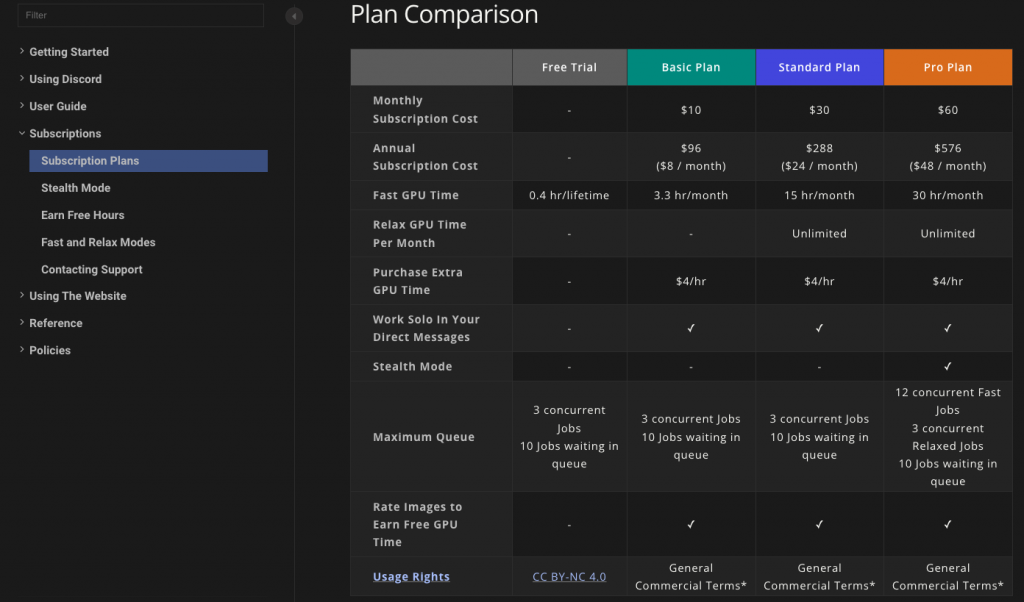
How to download MidJourney AI App?
MidJourney offers a dedicated AI Art App for both Android and iOS devices. To download the app, follow the steps below:
Free AI Art App for Android/IOS
For Android users:
- Open the Google Play Store on your Android device.
- Search for "MidJourney AI Art" in the search bar.
- Locate the official MidJourney AI Art App and tap on it.
- Tap the "Install" button to download and install the app on your device.
- Once the installation is complete, you can open the app and start exploring the world of AI-generated art.
For iOS users:
- Open the App Store on your iOS device.
- Search for "MidJourney AI Art" in the search bar.
- Locate the official MidJourney AI Art App and tap on it.
- Tap the "Get" button to download and install the app on your device.
- Once the installation is complete, you can open the app and begin your creative journey with MidJourney.
What is the download address of MidJourney?
For Android users, you can download the MidJourney AI Art App from the Google Play Store. For iOS users, you can find the app on the Apple App Store. Simply search for "MidJourney AI Art" and follow the steps mentioned above to download and install the app on your respective devices.
Finally: Everything you wanted to know about MidJourney
In conclusion, MidJourney is an exceptional platform that empowers users to generate captivating and imaginative images through the power of AI. With its user-friendly interface, diverse image generation capabilities, and the ability to save images and prompts, MidJourney provides an exceptional experience for artists, designers, and anyone seeking to explore their creative potential.
By following the steps outlined in this guide, you can easily navigate the MidJourney platform, understand its features, and make the most out of this remarkable AI tool. Whether you're a seasoned artist or just starting your creative journey, Save MidJourney opens up a world of possibilities and enables you to create awe-inspiring visuals with ease. So, start your Save MidJourney today and unleash your creativity like never before!
.jpg)