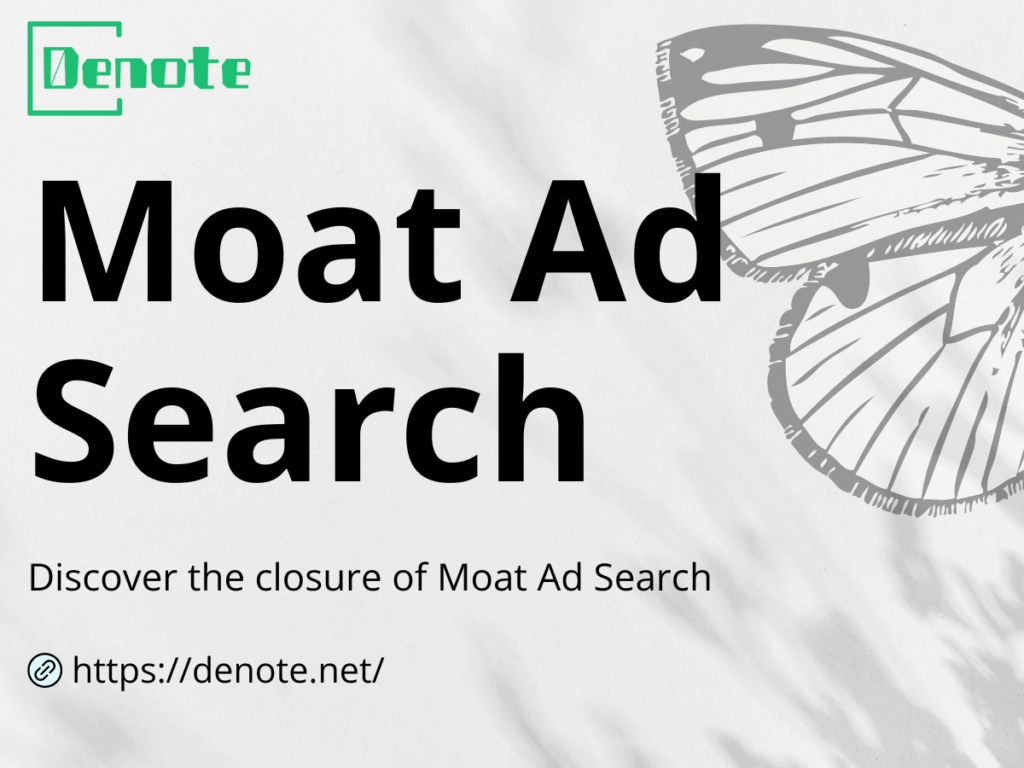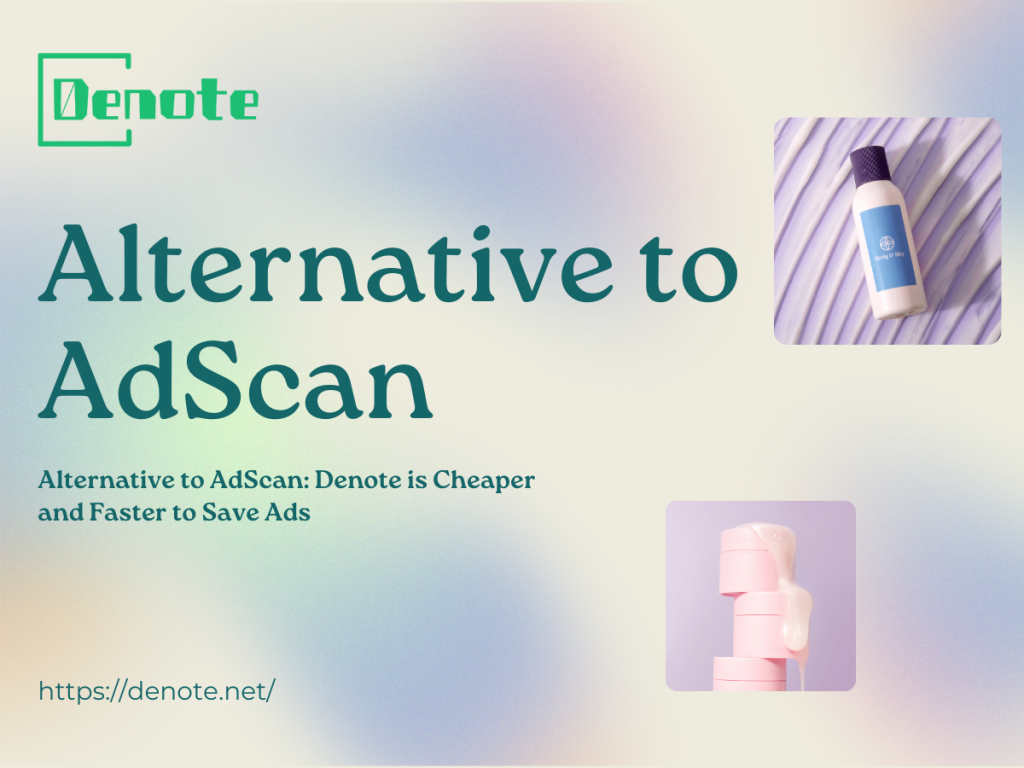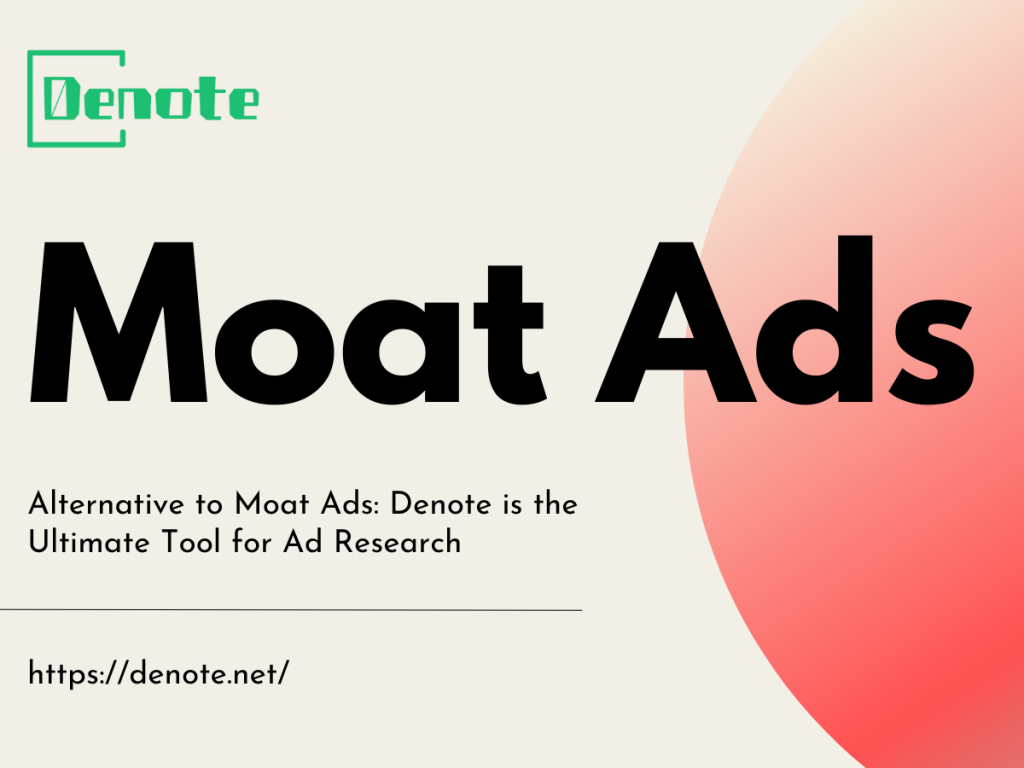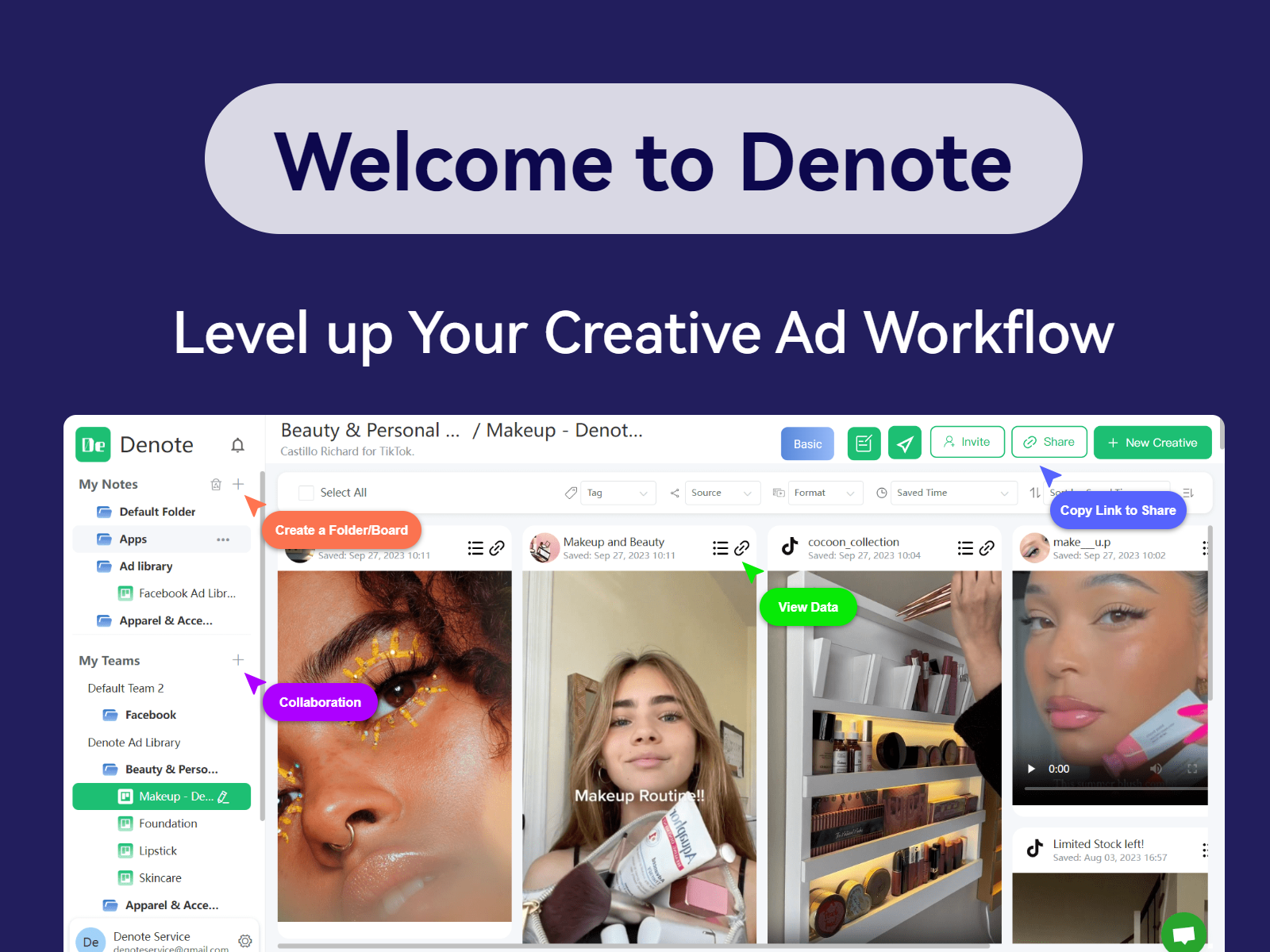How to Turn on Captions on Tiktok:3 Easy Ways in 2024

What Are Captions on TikTok
How to turn on captions on TikTok involves activating a feature that automatically transcribes the spoken parts of your video into text, or adding captions manually. By enabling captions, you’re making your content more engaging and ensuring that it reaches a broader audience.
Captions on TikTok are the text overlays that display the spoken content in videos. How to turn on captions on TikTok help viewers follow along even if they can't hear the audio. Whether due to a noisy environment, hearing impairment, or language comprehension, captions provide accessibility to a wider audience.
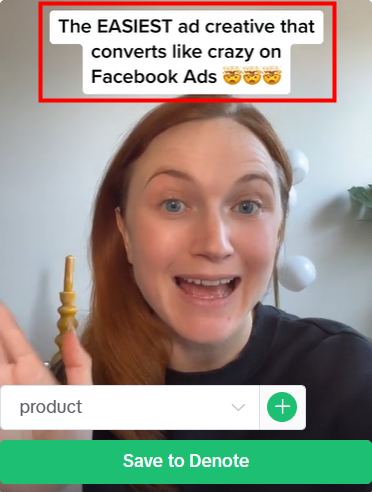
Why Turn on Captions on TikTok
Create a More Accessible Viewing Experience
How to turn on captions on TikTok isn’t just about enhancing your video—it's about making your content accessible to everyone. With millions of TikTok users, many may have hearing impairments or find themselves in a place where they can’t use sound. Turning on captions can ensure that your message is understood, even without audio. Accessibility is crucial for a global platform like TikTok, and captions bridge the gap for many viewers.
By enabling captions, you invite more people to consume your content, regardless of their ability to listen to it. This creates a more inclusive environment, which is beneficial not just for your audience but for your content's overall reach.
Increase Viewer Engagement
Wondering how to turn on captions on TikTok and why it matters? Captions can enhance engagement by keeping viewers interested, especially those who might skip over videos without sound. Videos with captions tend to have longer watch times, as people can follow along even when multitasking.
Engagement metrics like comments, shares, and likes can increase when captions are involved because viewers are more likely to understand the full context of your video. If they miss some audio, the captions provide clarity, allowing for a richer interaction with your content.
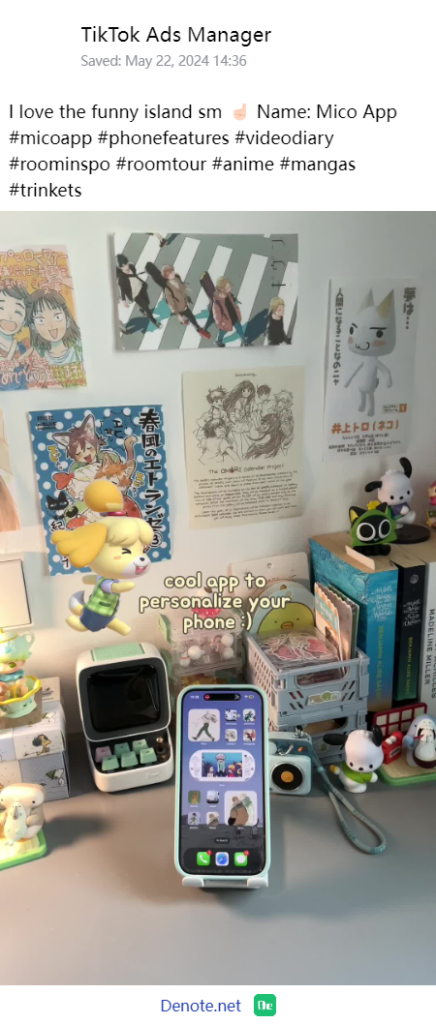
Improve Your SEO
Another reason you should learn how to turn on captions on TikTok is the boost it gives to your SEO. Captions make your video content searchable by including text that TikTok’s algorithm can crawl. When you add captions, you’re essentially embedding keywords directly into your video, making it easier for people to discover your content. This can improve your chances of appearing in TikTok’s “For You” page, giving your content the visibility it deserves.
Learning how to turn on captions on TikTok help the TikTok algorithm better understand your video’s topic, increasing your potential for higher rankings and discoverability.
How to Turn on Captions on TikTok: 3 Easy Ways
Now that you understand why captions are so valuable, let’s dive into how to turn on captions on TikTok. There are three primary methods to do this, depending on whether you’re uploading new content or adding captions to an existing video.
Record or Upload Your Video
Before you learn how to turn on captions on TikTok, start by recording or uploading the video you want to add captions to. After recording or selecting a video from your library, you’ll be directed to TikTok’s editing screen. From here, you can access the auto-captions feature.
The process starts with ensuring your content is ready, so make sure to edit your clips or add effects before proceeding to the captioning phase.
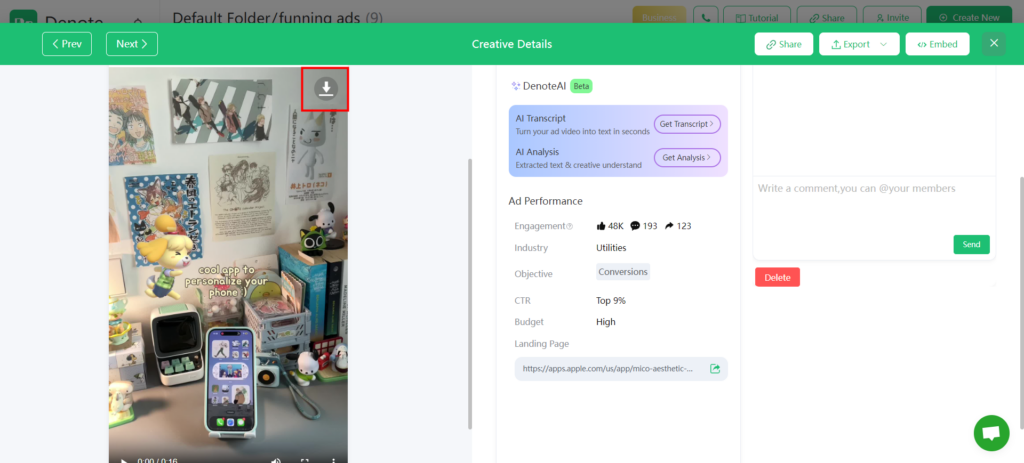
Access the Auto-Captions Feature
TikTok offers an automatic captions feature that can transcribe your speech into text. Here’s how to turn on captions on TikTok using this feature:
- Once your video is ready, tap the “Text” option.
- Select “Auto Captions.”
- TikTok will automatically generate captions based on the audio in your video.
Auto-captions make it easy to generate text for your videos quickly. However, depending on your speech clarity and background noise, you may need to make some adjustments.
Edit Your Captions
After generating captions, it’s essential to review them for accuracy. TikTok’s auto-captions may misinterpret some words, especially if the audio isn’t clear. Here’s how to turn on captions on TikTok and ensure they are perfect:
- Tap on the generated captions to edit any errors.
- Correct misspellings, punctuation, or phrasing that may not match your intended message.
- Taking a few moments to fine-tune your captions can greatly improve the viewer’s experience and ensure that your message is conveyed accurately.
Position and Style Your Captions
Once your captions are accurate, the final step in how to turn on captions on TikTok is adjusting their appearance. TikTok allows you to move, resize, and change the font or color of your captions, giving you creative control over how they appear on screen. Here’s how:
- Drag the captions to a suitable spot on the video.
- Customize the font, size, and color to ensure they stand out but don’t distract from the video itself.
- Proper positioning and styling can make your captions more effective, ensuring they enhance rather than detract from the viewer experience.
How to Turn off Captions on the TikTok App
While captions are beneficial, there may be times when you want to disable them. Here’s how to turn off captions on TikTok in two ways:
Disable Captions in Settings
If you don’t want captions on your videos by default, you can disable them in your TikTok settings. Follow these steps:
- Open TikTok and navigate to your profile.
- Tap the three horizontal lines (menu icon) in the top-right corner.
- Go to "Settings and Privacy."
- Under “Accessibility,” find the option for “Auto Captions” and toggle it off.
Disable Captions While Watching a Video
Sometimes, you may want to remove captions only while watching specific videos. Here’s how to turn off captions on TikTok during playback like how to turn on captions on TikTok:
- Play the video with captions.
- Tap the captions, and you’ll see a prompt to “Hide Captions.”
- Tap it, and the captions will disappear.
This method is quick and effective if you want to enjoy the content without captions cluttering the screen.
The Tool You've Been Missing to Elevate Your TikTok Clips
Creating compelling TikTok videos goes beyond just learning how to turn on captions on TikTok. If you’re serious about leveling up your content, consider using tools like Denote. Denote allows you to save ads from social media platforms like TikTok, generate scripts using AI, and collaborate with your team to craft high-quality video content.
With Denote, you can plan your TikTok strategy more effectively and streamline the production process. Incorporating captions into your content while also using advanced tools will help you stay ahead of the competition. Denote enhances your TikTok videos by combining accessibility with content optimization, making it easier for you to capture and retain your audience’s attention to learn how to turn on captions on TikTok.
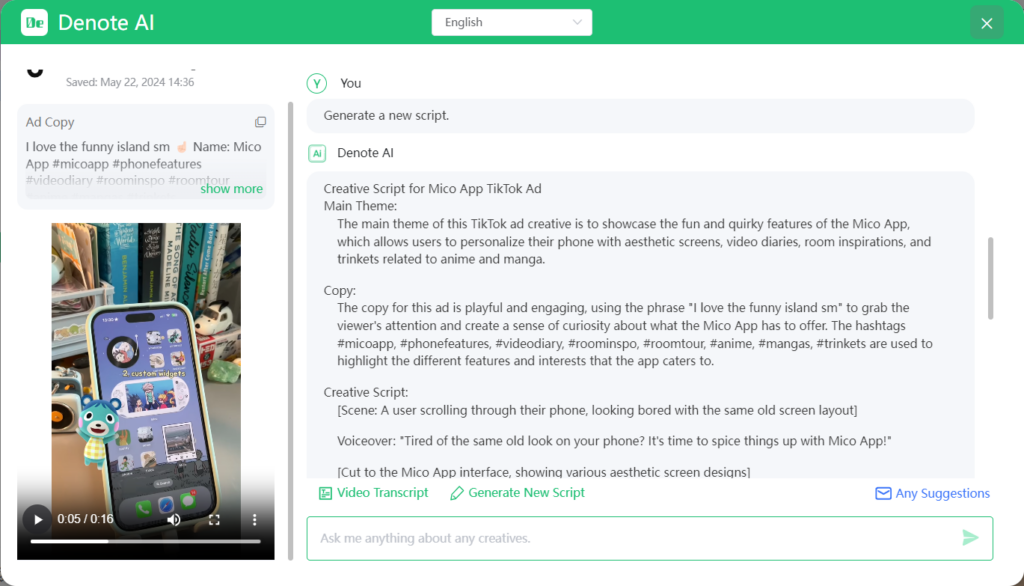
Conclusion
Understanding how to turn on captions on TikTok is essential for any creator looking to increase their reach, improve engagement, and make their content more accessible. Captions not only make your videos more inclusive but also give you a significant SEO boost, ensuring that your content can be discovered more easily.In this guide, we’ll explore what captions are, why they matter, and most importantly, how to turn on captions on TikTok in simple steps.