What is Facebook Event Cover photo size
The Facebook event cover photo is one of the most important elements of a Facebook event. Facebook events are among the easiest ways to connect with friends, family, or fans. Having a properly sized Facebook event cover photo is crucial, as it can showcase your enthusiasm and leave a lasting impression on invitees. Conversely, if your Facebook event cover photo is incorrectly sized, missing, or appears dull, you limit how much interest you can draw.
How to create the best Facebook event cover photo
The best current guide for Facebook event cover photo size
- Recommended image size: 1920 x 1005 pixels
- Aspect ratio: 16:9
- Facebook will scale down to a minimum size of 400 x 150 pixels.
- For best results, Facebook recommends choosing images that are 400 x 150 pixels.
If you choose the wrong Facebook event cover photo size, Facebook will either enlarge or shrink your photo according to the best size guide, which can be disastrous for your Facebook event cover photo. Only a sufficiently clear Facebook event cover photo can effectively convey your attitude and ideas.
A more eye-catching Facebook event cover photo
Your event will appear on users’ homepages and event recommendations, so your Facebook event cover photo must be eye-catching and clearly communicate the message you want to convey. In addition to the appropriate Facebook event cover photo size, the following methods will help you create an effective Facebook event cover photo:
- Simple Facebook event cover photo design: Avoid overly complex elements and keep the image clean. Use a simple background and a limited color palette to make key information stand out.
- Use bold, vibrant colors: Choose high-contrast, eye-catching colors to attract users’ attention while ensuring the colors of the Facebook event cover photo align with the event’s theme and emotion.
- Clear text on the Facebook event cover photo: Ensure that key information (such as the event name, date, and time) is clearly visible. Use large, easy-to-read fonts, and consider bold or unique fonts to highlight important details.
- Focus on the main element of your photo: Choose one primary visual element as the focal point of your Facebook event cover photo, such as a signature item, person, or icon related to the event.
Avoid Mistakes When Creating a Facebook Event
Creating a Facebook event is easy, but our goal is to achieve great results for a successful Facebook event. By avoiding the following mistakes, you’ll have a higher chance of success.
- Blurry image information: Ensure that only the most important information is displayed on your Facebook event cover photo. Keep the text concise so the audience can clearly understand your message.
- Wrong Facebook event cover photo size: Make sure your Facebook event cover photo size is 1920 x 1005 pixels. Using the correct size ensures that your Facebook event cover photo conveys the intended message. An incorrect size will result in the image being stretched or compressed, lowering its quality and miscommunicating the message.
- Ignoring the display of the Facebook event on mobile devices: With the growing trend of mobile usage, more people browse Facebook on their phones. Ensure that your Facebook event is well-displayed on mobile. On mobile devices, your Facebook event cover photo will be cropped to a more square format. First, ensure the correct Facebook event cover photo size, then place the key information in the center of the image. This way, your Facebook event will effectively communicate the right message on mobile as well.
Quickly Create a Facebook Event
Are you struggling to create a short, clear, and engaging Facebook Event? You can use our free AI Facebook Post Generator to quickly create one. By inputting your requirements and adjusting the output settings, you can get a Facebook Event that meets your criteria in just seconds. If you’re not satisfied, you can regenerate it as many times as needed until you’re happy with the result.
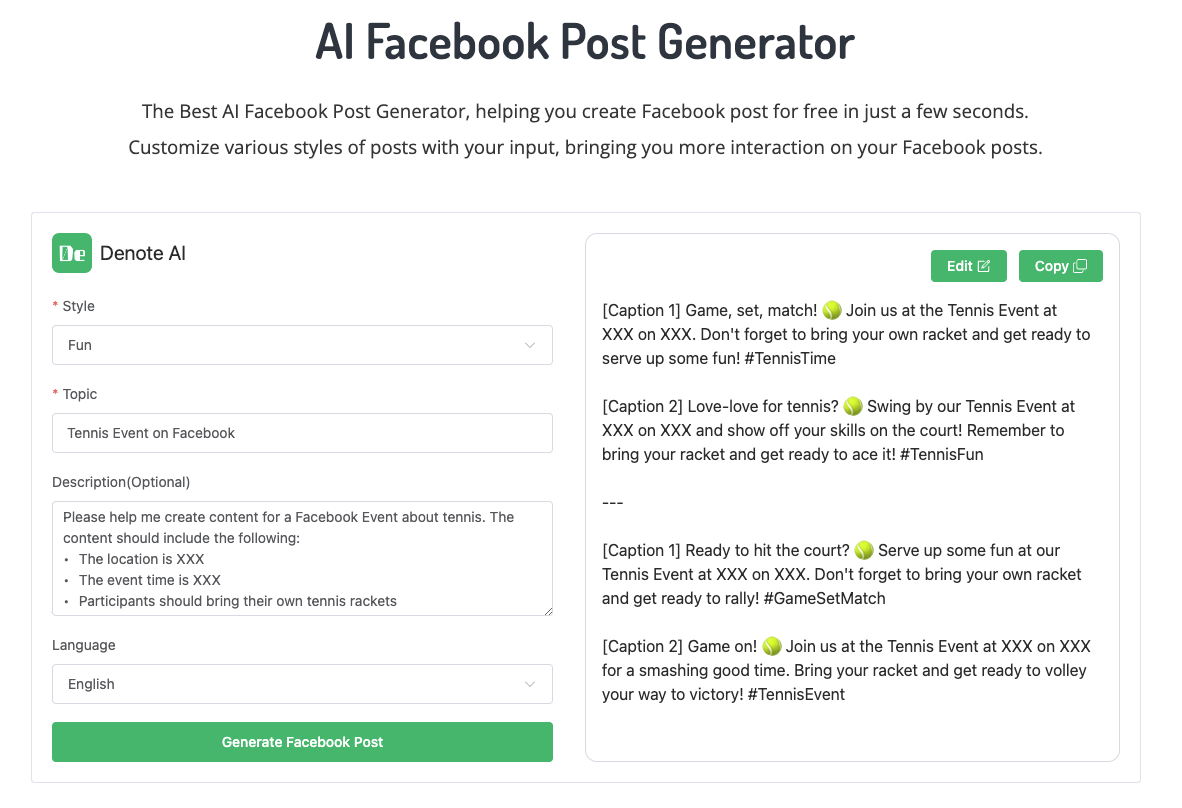
Additionally, if you want to preview how your Facebook Event will look once it’s posted, you can use our Facebook Mockup Generator to see how it will appear on both PC and mobile devices.
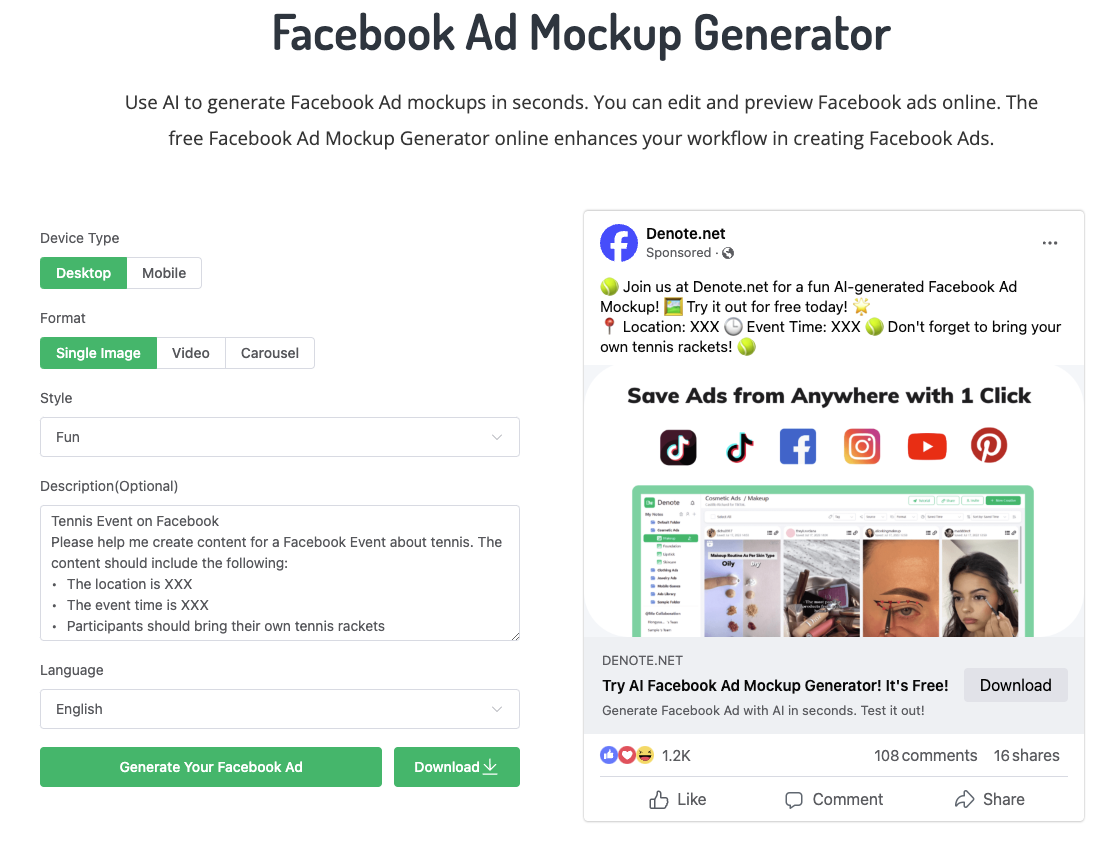
Conclusion
Creating a Facebook Event is simple, but making an effective one requires some effort. First, ensure the correct Facebook event cover photo size. Also, make sure your cover photo features bold colors, clear and concise text, and is designed to direct participants’ attention to the core content. Finally, to ensure your Facebook Event is accessible on mobile devices, use the appropriate Facebook event cover photo size and keep your key content in the center of the image.
.jpg)
