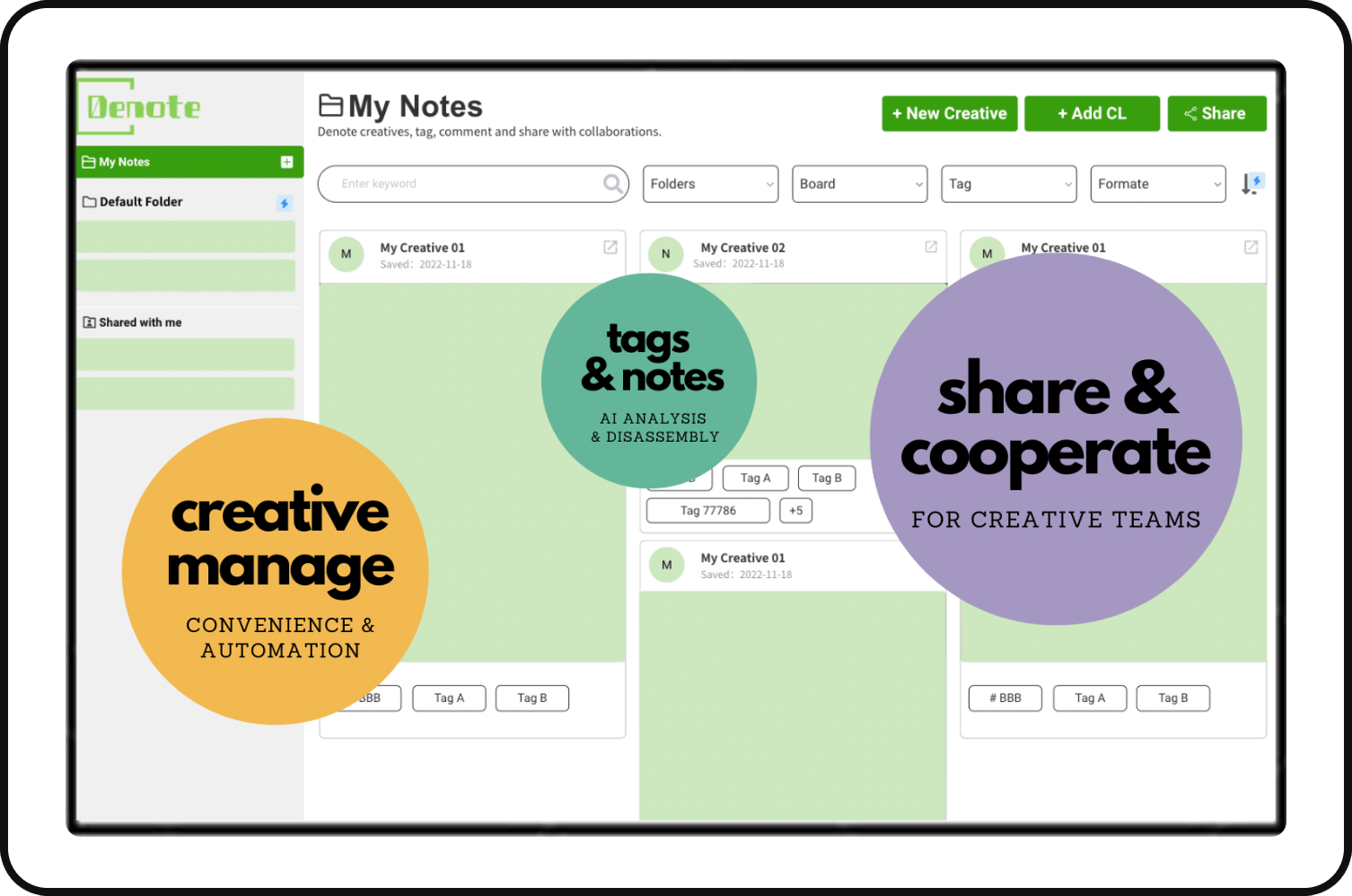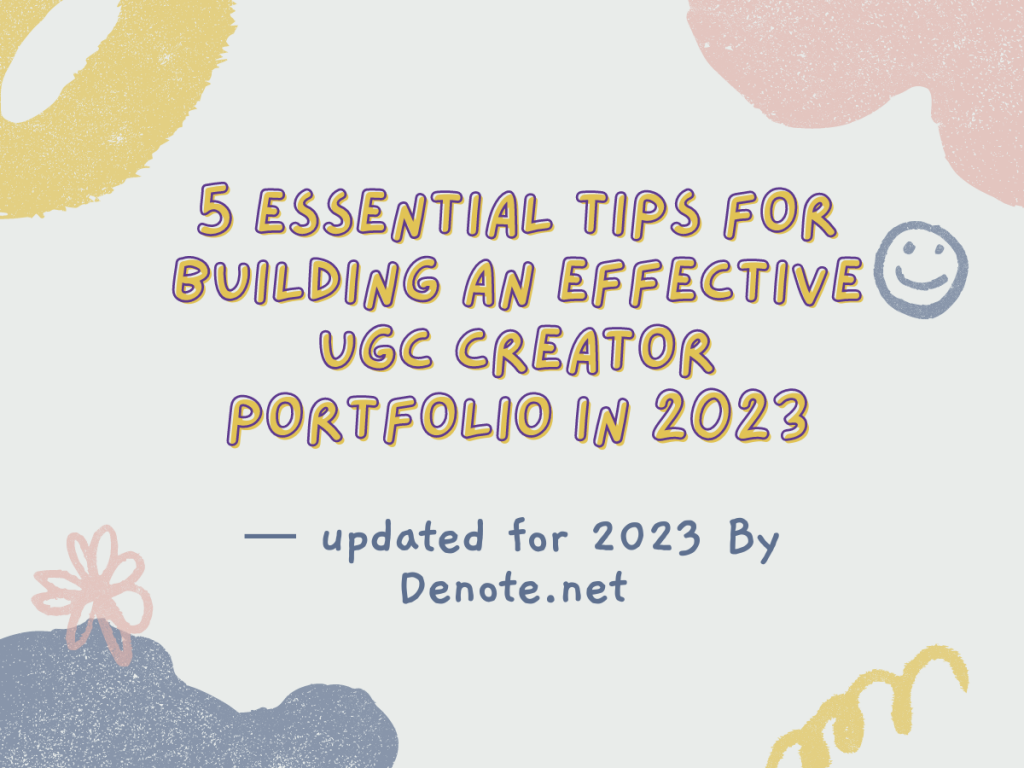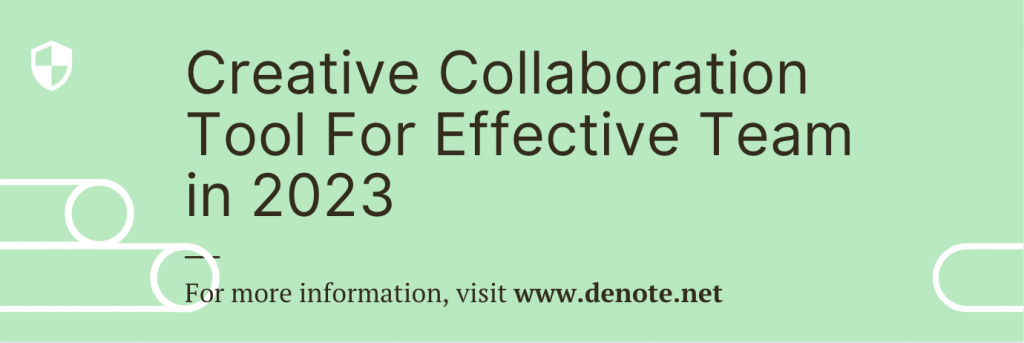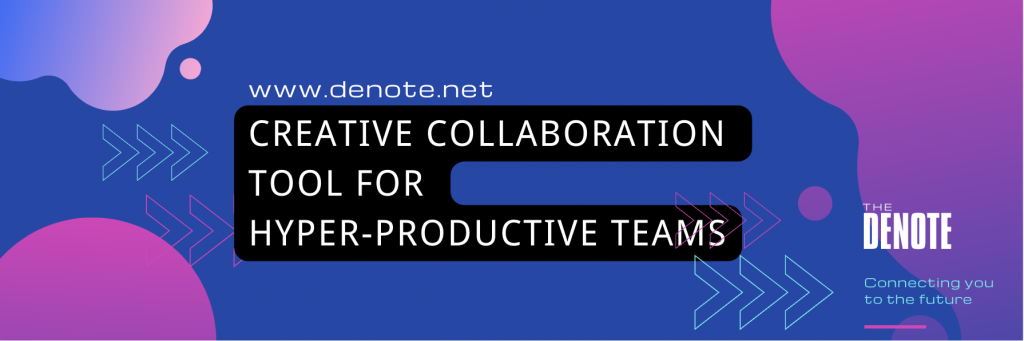How to Uncover the Ad Library Link of a Facebook Ad in Seconds

What is the Facebook Ad Library Link?
Facebook's Ad Library is a database of all the active and inactive ads on the platform. It is designed to provide transparency on political and issue-related ads, but it also includes information on ads from any advertiser. The Ad Library Link is a direct link to the specific ad in the Ad Library, allowing you to see the ad's creative, spend, and targeting.
Why should you care about the Ad Library Link?
The Ad Library Link is a valuable tool for advertisers looking to improve their ad strategy and stay ahead of their competitors. With the Ad Library Link, you can:
- Analyze your competitors' ads: By accessing their Ad Library Link, you can see their creative, targeting, and spend. This information can help you identify gaps in their strategy and improve your own.
- Monitor your own ads: By checking your Ad Library Link, you can make sure that your ads are running correctly and that the information is accurate.
- Research different ad formats: By exploring the Ad Library, you can see examples of different ad formats and get inspiration for your own campaigns.
- Check for policy compliance: By reviewing the Ad Library, you can ensure that your ads comply with Facebook's advertising policies and avoid any potential issues.
How to uncover the Ad Library Link of a Facebook Ad in seconds
Finding the Ad Library Link for a Facebook Ad is easy, and can be done in just a few steps:
Step 1: Find the Facebook Ad you want to analyze
Start by scrolling through your Facebook Feed until you find the Ad you want to analyze. It could be an ad from one of your competitors or one of your own ads.
Step 2: Click on the three dots in the top right corner of the Ad
Next, click on the three dots in the top right corner of the Ad. This will open a drop-down menu.
Step 3: Select "Why am I seeing this?"
From the drop-down menu, select "Why am I seeing this?". This will open a pop-up window with more information about the Ad.
Step 4: Click on "Go to Ad Library"
In the pop-up window, you will see a link to "Go to Ad Library". Click on this link to access the Ad Library.
Step 5: Analyze the Ad in the Ad Library
Once you're in the Ad Library, you can analyze the Ad's creative, targeting, and spend. You can also see other ads from the same advertiser, and explore different ad formats.
Tips for using the Ad Library Link effectively
Here are some tips for using the Ad Library Link effectively:
- Analyze your competitors' ads: Use the Ad Library Link to check out your competitors' ads and see what's working for them. Look at their creative, targeting, and spend to get ideas for your own ads.
- Check your own ads: Make sure that your ads are running correctly and that the information is accurate by checking your Ad Library Link regularly.
- Research different ad formats: Explore the Ad Library to see examples of different ad formats and get inspiration for your own campaigns.
- Keep an eye on policy changes: Facebook's advertising policies can change frequently. Use the Ad Library to make sure that your ads comply with the latest policies.
- Use the Ad Library to build a creative library: Save examples of successful ads from the Ad Library to build your own creative library. This can be a helpful resource when you're
Good News for Creative Strategists
Accelerate your team's creative workflow and go from inspiration to decision more efficiently than ever before.
DENOTE - Destructive Creative Collaboration Tool