Introduction
In the fiercely competitive world of online advertising, keeping a close watch on your competitors can be the key to success. Facebook Brand is a powerful tool that grants you access to valuable insights into your competitors' advertising strategies. In this guide, we will walk you through the steps to harness the potential of Facebook Brand to uncover and analyze your competitors' ads, ultimately giving you a competitive edge in your marketing endeavors.
What is Facebook Brand?
Before diving into the process, let's take a moment to understand what Facebook Brand is. Facebook Brand is a feature within Facebook's Ads Manager that allows users to explore how various brands are utilizing Facebook for their advertising campaigns. It provides a wealth of information, including ad creatives, copy, targeting details, and more.
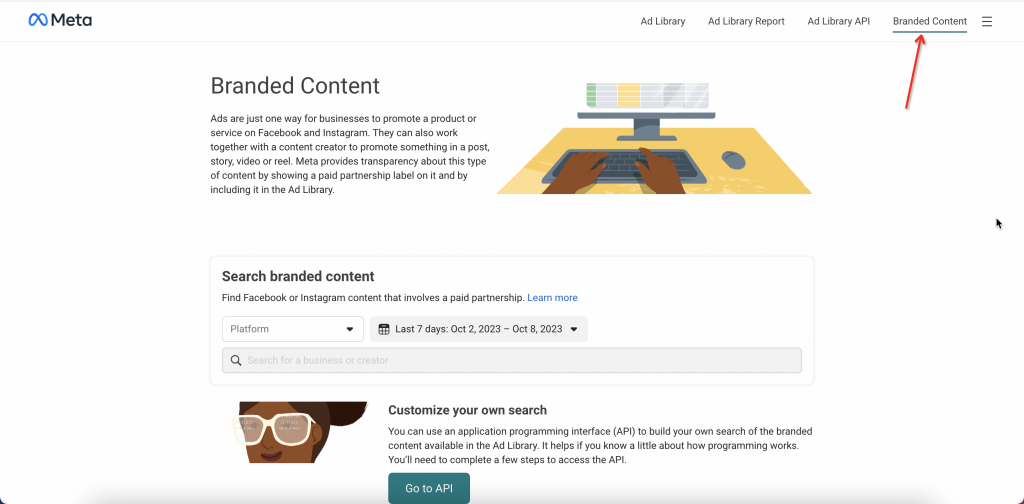
How to Find Branded Content From Facebook Ad Library
In this guide, we'll walk you through the steps to leverage Facebook Brand to find ads from your competitors and gain valuable insights for your own marketing strategy.
1. Access Facebook Brand
The first step is to access Facebook Brand. You can find it within the Facebook Ads Manager under the "Brand" tab or click this Facebook Brand. This tool is designed to provide insights into how different brands are using Facebook advertising, making it an invaluable resource for competitive analysis.
2. Search for Competitor Brands
Once you're in the Facebook Brand section, use the search bar to input the names of your competitors. This will generate a list of brands related to your search query. Click on the relevant one to start exploring their ad strategies.
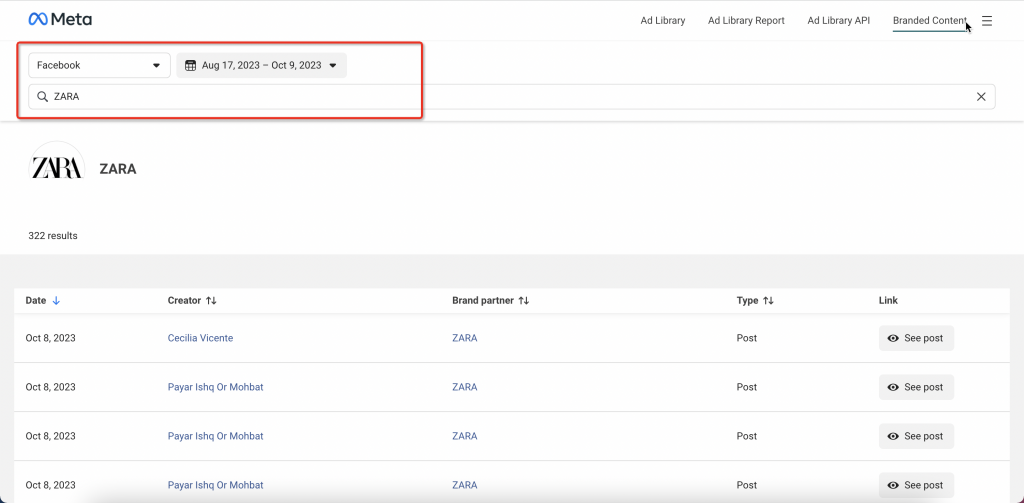
3. View Ad Creative
Under the selected brand, you'll find a wealth of information about their advertising efforts. This includes ad creative, copy, and even the landing pages associated with the ads. Analyze the elements that catch your eye and consider how you might incorporate similar strategies into your own campaigns.
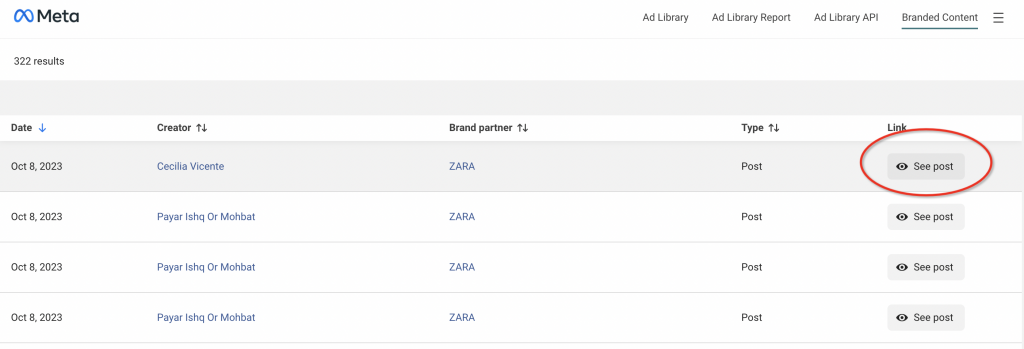
4. Examine Targeting and Placement
Facebook Brand also provides valuable data on the target audience and ad placement preferences of your competitors. Take note of the demographics they are targeting, as well as the platforms and devices they are utilizing. This information can help refine your own targeting strategy.

5. Monitor Ad Performance By Denote
Track the performance of your competitors' ads using metrics such as click-through rates (CTR), engagement rates, and conversion rates. This data can offer insights into what resonates with their audience and inform your own ad optimization efforts.
As you analyze your competitors' ads, keeping track of their performance is crucial. Denote is set to launch a new feature that enables you to monitor all ads from a specific brand automatically. This feature will not only save newly released ads but also keep tabs on the current ads to ensure they remain active and effective.
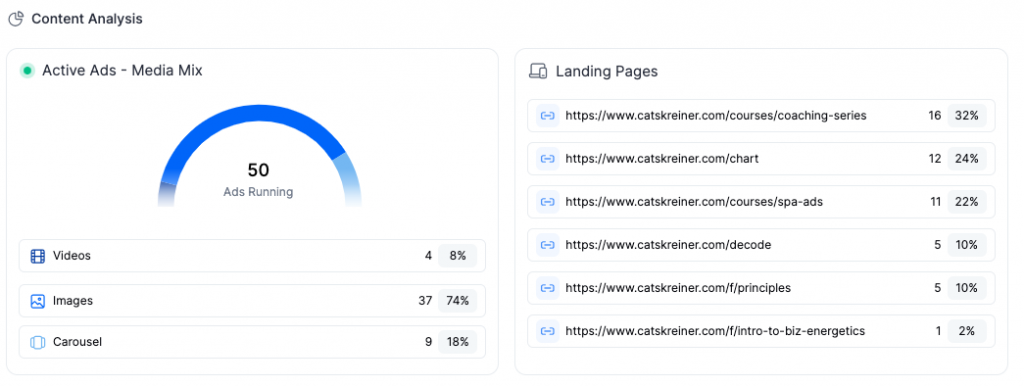
By using Denote's upcoming feature, you'll be able to stay ahead of the curve, ensuring your advertising efforts are always optimized for maximum impact. Keep an eye out for this valuable addition to the Denote Chrome Extension!
6. Stay Updated
Competitive analysis is an ongoing process. Regularly check Facebook Brand to stay updated on your competitors' latest advertising initiatives. This will ensure that you're always aware of industry trends and can adjust your strategy accordingly.
How to Save Competitors Ads from Facebook Brand
As you explore your competitors' ads on Facebook Brand, you'll likely want to keep a record of valuable insights for future reference. Thankfully, there's a handy tool called Denote - Save TikTok & Facebook Ad, a Chrome Extension by Denote, that can streamline this process for you. Here's how you can use it:
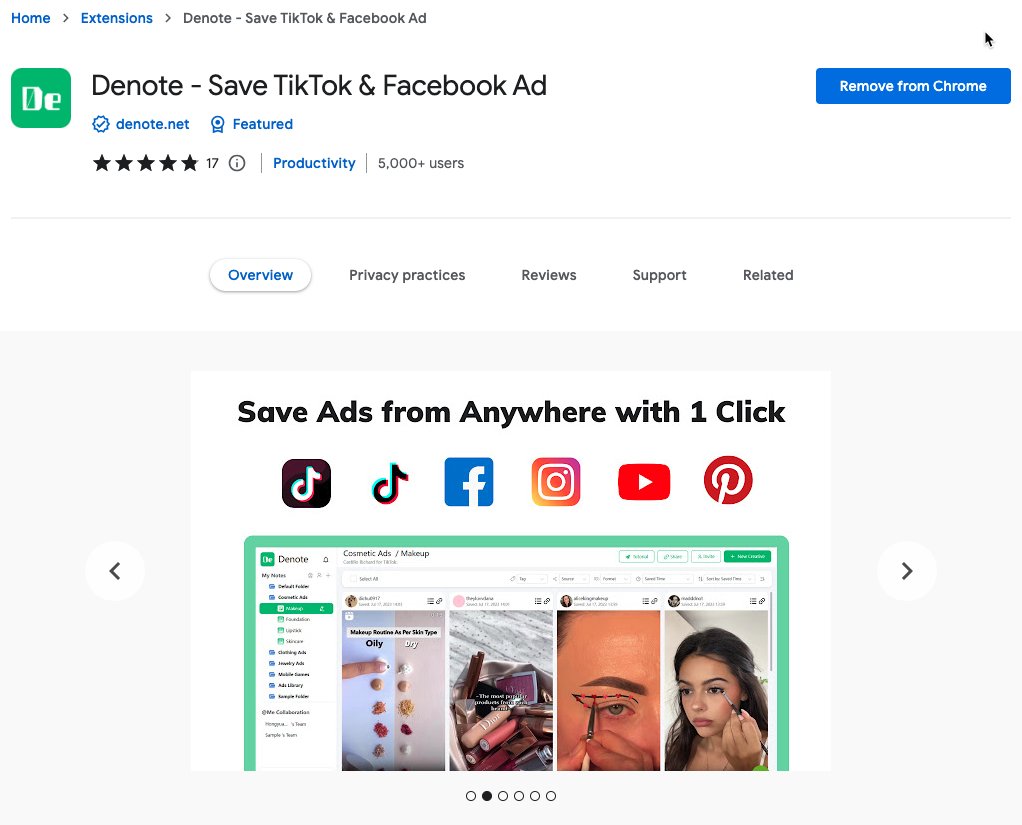
- Install Denote Chrome Extension: Start by installing the Denote - Save TikTok & Facebook Ad Chrome Extension from the Chrome Web Store. This extension is specifically designed to help you save and organize ads you come across while browsing the web.
- Navigate to the Ad You Want to Save: Once the extension is installed, navigate to the Facebook ad you want to save within the Facebook Brand tool.
- Click the Denote Extension Icon: When you're on the ad page, click on the Denote extension icon in your Chrome browser. This will prompt the extension to capture and save the ad information.
- Add Details and Tags (Optional): Denote allows you to add notes, tags, and other details to the saved ad. This can be particularly useful for categorizing ads, adding context, or making notes about specific strategies.
- Access Your Saved Ads: You can easily access your saved ads by clicking on the Denote extension icon. This will bring up a dashboard where you can review and organize your saved ads.
By using the Denote - Save TikTok & Facebook Ad Chrome Extension in conjunction with Facebook Brand, you can efficiently build a repository of competitor ads for future reference. This streamlined process will save you time and ensure that you have a readily accessible library of insights to inform your own advertising efforts.
Conclusion
Leveraging Facebook Brand to uncover and analyze your competitors' ads is a strategic move in the world of digital marketing. By studying their ad creatives, targeting strategies, and performance metrics, you can gain invaluable insights to enhance your own advertising efforts. Remember, the goal is not to replicate, but to adapt and innovate based on the knowledge you acquire. With Facebook Brand as your tool, you're poised to take your advertising game to the next level.
.jpg)
