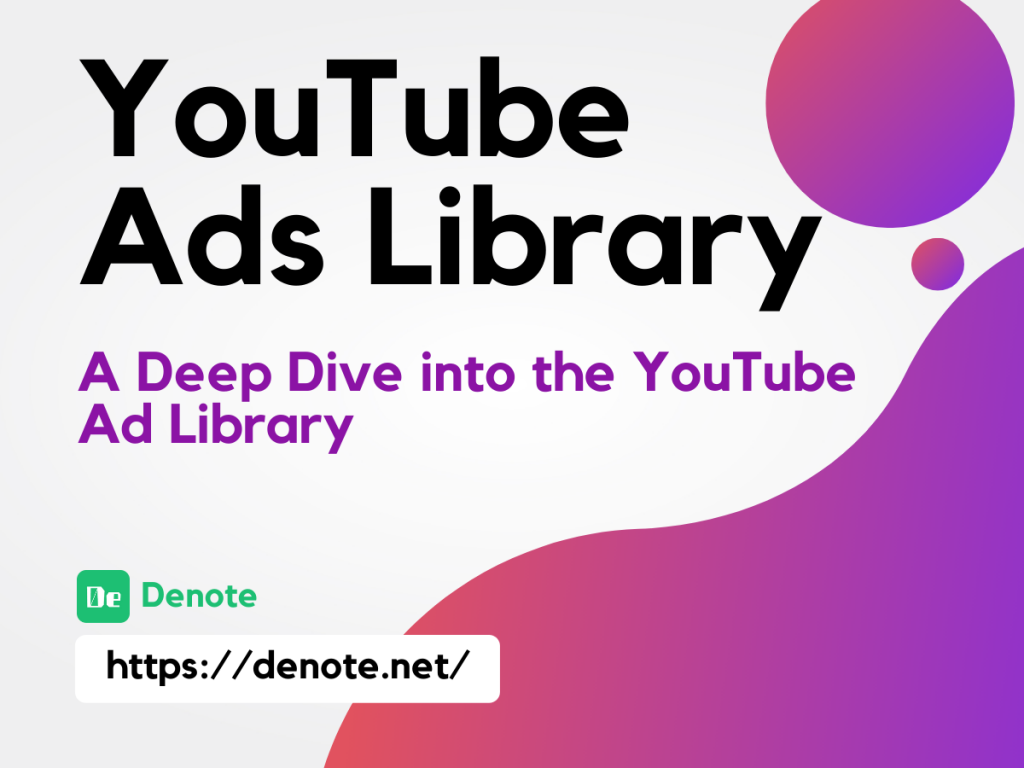Introduction
In the realm of digital advertising, the YouTube Ads Library stands as an indispensable tool for marketers and businesses aiming to gain valuable insights into their competitors' strategies. This comprehensive guide provides an in-depth exploration of the YouTube Ads Library, shedding light on its pivotal role in deciphering advertising techniques on the platform. Additionally, we introduce Denote, a powerful Chrome extension designed to seamlessly download ads from the YouTube Ad Library (Google Ad Transparency Center), augmenting marketers' capabilities to refine and optimize their own campaigns.
What is YouTube Ads Library?
The YouTube Ads Library (New Website: https://adstransparency.google.com/) is a robust online resource provided by YouTube, offering a comprehensive database of advertisements featured on the platform. This invaluable tool furnishes users with detailed insights into ad content, target demographics, geographical targeting, and deployment schedules, providing profound understanding into the operational strategies of each ad. By visiting the YouTube Ads Library, users can gain transparent access to a diverse array of ads, facilitating research on competitors' strategies and industry trends.
How to Use YouTube Ads Library?
Using YouTube Ads Library is a straightforward process. Users can easily search and access a diverse range of ads showcased on the platform. Whether for understanding a brand's marketing strategy or identifying successful advertising campaigns within a specific niche, this library serves as an invaluable resource. Proceed as follows:
Step 1: Accessing the YouTube Ads Library
Begin by opening the YouTube Ads Library webpage by visiting https://adstransparency.google.com/.
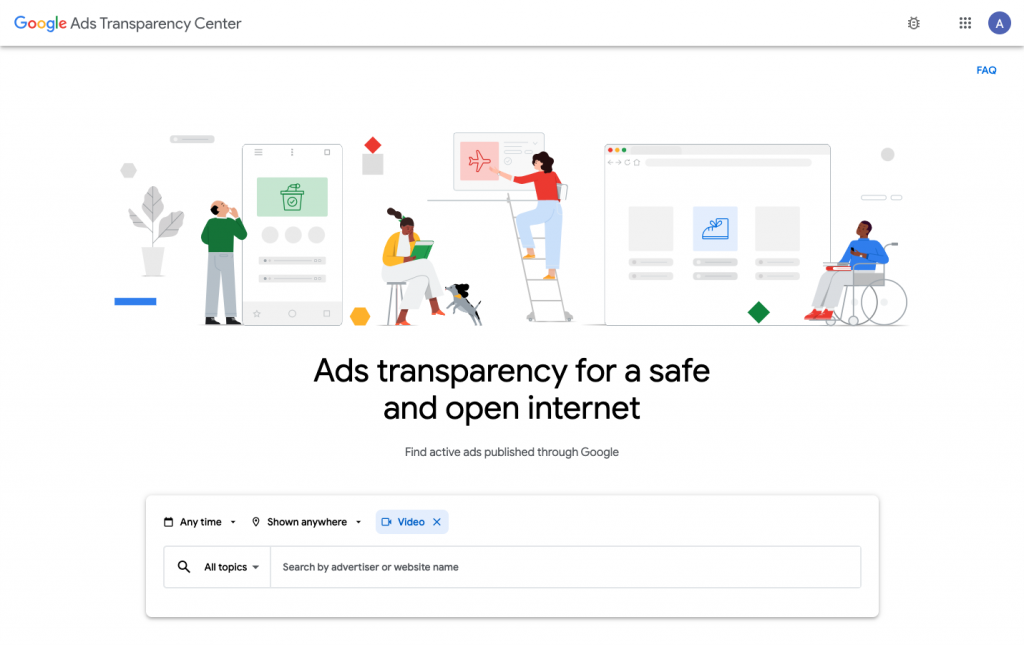
Step 2: Set Your Filters
Once on the page, customize your search by selecting the desired time frame, geographic location, and ad format. Ensure you choose the "Video" format for a more refined search.
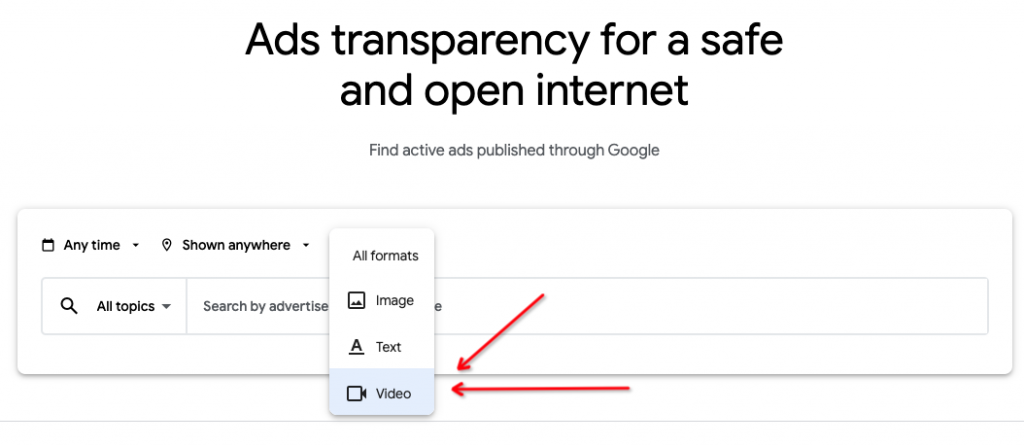
Step 3: Enter Your Query
Enter the specific topic or theme of the YouTube ad you wish to explore. Utilize the search prompts to refine and confirm your selection.
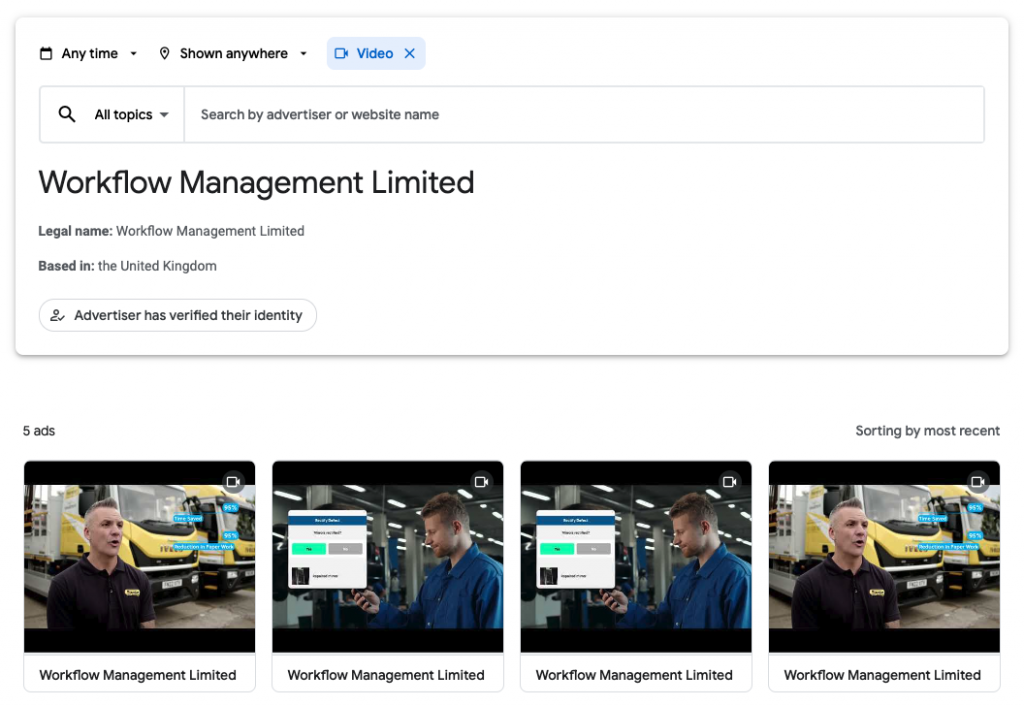
Step 4: Exploring the Results
Upon entering your query, you'll be presented with a list of YouTube video ads. You can click to play the video for a closer look, or alternatively, click for additional details using the plugin.
Step 5: Analyze and Gather Insights
Take the opportunity to thoroughly analyze the ads you find. Consider factors such as content, audience targeting, and messaging. This process can yield valuable insights for refining your own advertising strategies.
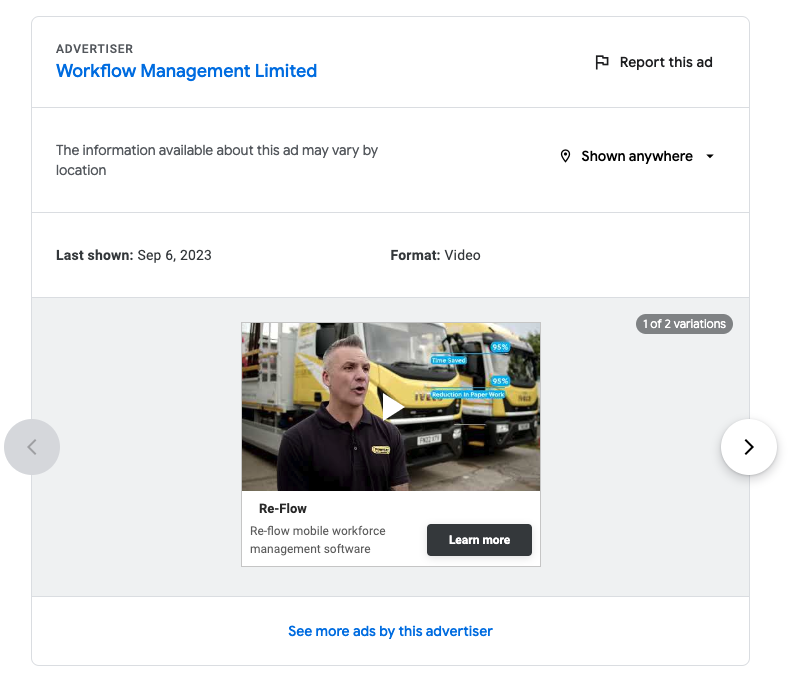
By following these steps, you'll be adept at utilizing the YouTube Ads Library to gain a deeper understanding of advertising techniques employed on the platform, enhancing your competitive edge in the digital advertising landscape.
YouTube Ads Library: A Marketer's Guide
For marketers, the YouTube Ads Library serves as an invaluable resource. It provides a wealth of information to inform and refine advertising campaigns. Here are key aspects to consider:
1. Competitor Analysis
One of the primary benefits of the YouTube Ads Library is the ability to conduct comprehensive research into competitors' advertising strategies. By studying successful campaigns within your industry or niche, you can gain insights into what resonates with the audience, helping you refine your own content and strategies.
2. Identifying Trends
The library also serves as a powerful tool for trendspotting. By observing patterns in successful ads, marketers can discern emerging trends in content, messaging, and visual style. Staying ahead of the curve in this way allows for timely adjustments to campaigns, ensuring they remain relevant and impactful.
3. Refining Targeting Strategies
By exploring the targeting parameters of successful ads, marketers can fine-tune their own audience segmentation. This involves understanding factors such as geographic targeting, demographics, and interests that contribute to an ad's effectiveness.
4. Ad Format Insights
The YouTube Ads Library provides a diverse range of ad formats. Marketers can delve into different formats to see which ones are most successful within their industry. This information can guide decisions on which formats to employ in their own campaigns for optimal results.
5. Content Inspiration
Beyond competitive analysis, the library can serve as a wellspring of creative inspiration. Marketers can explore a wide array of content themes, styles, and approaches that have resonated with viewers. This can spark new ideas for engaging and effective advertising content.
In conclusion, the YouTube Ads Library is an indispensable resource for marketers. It offers a wealth of information to inform competitive strategies, identify trends, refine targeti
ng, understand ad formats, and inspire creative content. By leveraging this comprehensive tool, marketers can elevate their campaigns and achieve greater success in the dynamic world of digital advertising.
Leveraging YouTube Ad Library for Ad Campaign Success
Effectively utilizing the YouTube Ad Library can be a game-changer for ad campaign success. Here's how you can leverage this powerful resource:
1. In-Depth Competitor Analysis
The YouTube Ad Library offers a treasure trove of data on your competitors' advertising strategies. By dissecting their successful campaigns, you can uncover key insights into their messaging, targeting, and creative approaches. This knowledge can inform your own campaigns, helping you stand out in a crowded digital landscape.
2. Benchmarking and Setting Realistic Goals
Studying successful ads within your industry provides a benchmark for performance. It allows you to set realistic goals based on what has proven effective. By understanding the standards of success, you can tailor your campaigns to achieve comparable or even superior results.
3. Refining Targeting and Messaging
The library enables you to delve into the specifics of how successful ads reach their intended audience. Analyze factors like demographics, interests, and geographical targeting. This information empowers you to fine-tune your own targeting parameters, ensuring your ads resonate with the right viewers.
4. Optimizing Ad Formats
Different ad formats perform differently in various contexts. The YouTube Ad Library provides insights into which formats have been most successful in your industry. Use this information to select the most appropriate format for your campaigns, increasing the likelihood of engagement and conversions.
5. Staying Current with Trends
The digital advertising landscape is constantly evolving. The YouTube Ad Library allows you to stay on the cutting edge by providing a snapshot of the latest trends. By incorporating innovative strategies into your campaigns, you can capture audience attention and maintain a competitive edge.
6. Inspiring Creative Content
The library serves as a wellspring of creative inspiration. Explore a diverse range of content themes, styles, and approaches that have resonated with viewers. This can stimulate fresh ideas for engaging and effective advertising content that sets you apart from the competition.
In summary, the YouTube Ad Library is a powerhouse resource for achieving ad campaign success. By conducting thorough competitor analysis, setting realistic goals, refining targeting and messaging, optimizing ad formats, staying current with trends, and drawing inspiration from successful ads, you can elevate your campaigns to new heights of effectiveness and impact. Embrace the insights provided by the library and watch your ad campaigns soar to success.
How to Download YouTube Ads from YouTube Ad Library?
In order to facilitate the process of downloading YouTube ads from YouTube Ad Library, we introduce a powerful tool - Denote (https://denote.net/).
Introducing Denote: Your Ultimate Ad Library Companion
Denote has a Chrome extension (Denote - Save TikTok & Facebook Ad) designed to streamline the process of saving ads from platforms like TikTok, Facebook, and, of course, YouTube. With Denote, you can effortlessly download ads from YouTube Ad Library for further analysis or reference in your own marketing endeavors.
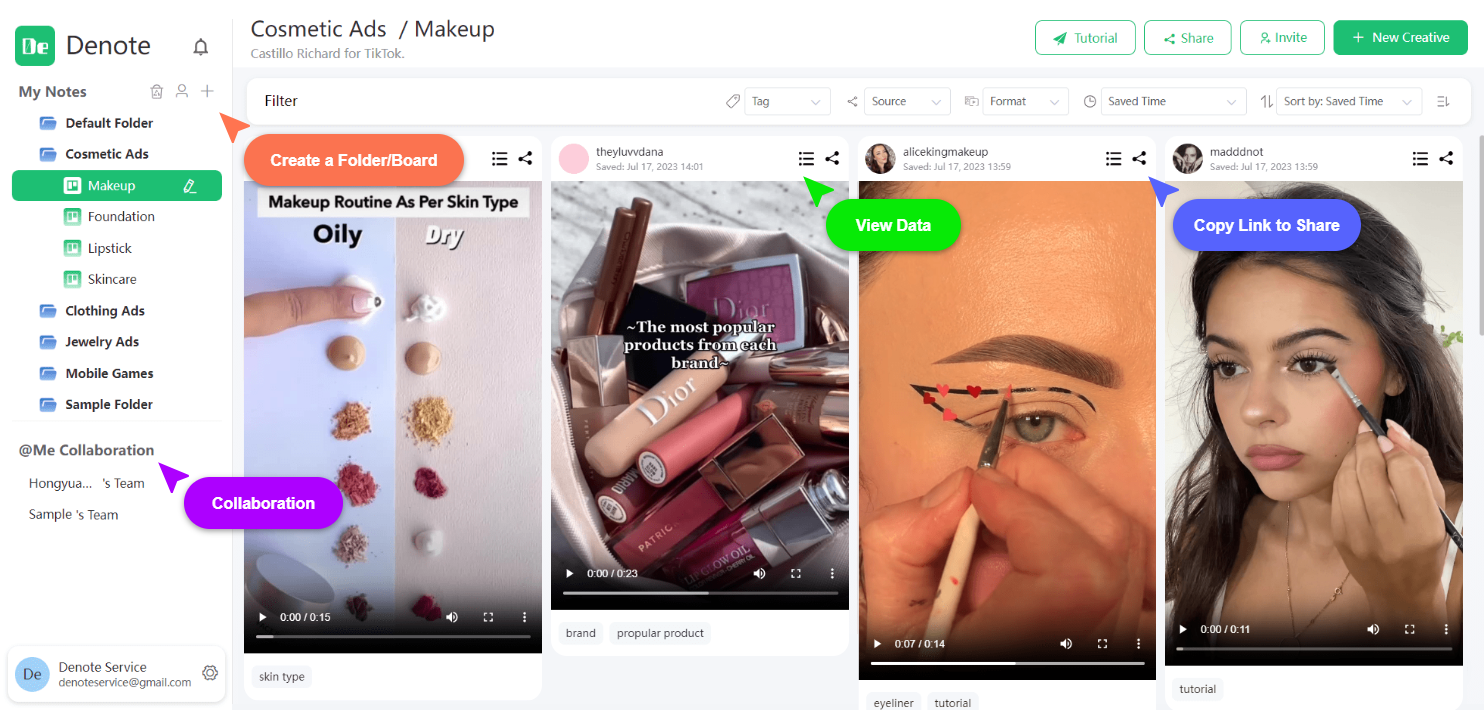
How to Use Denote Chrome Extension
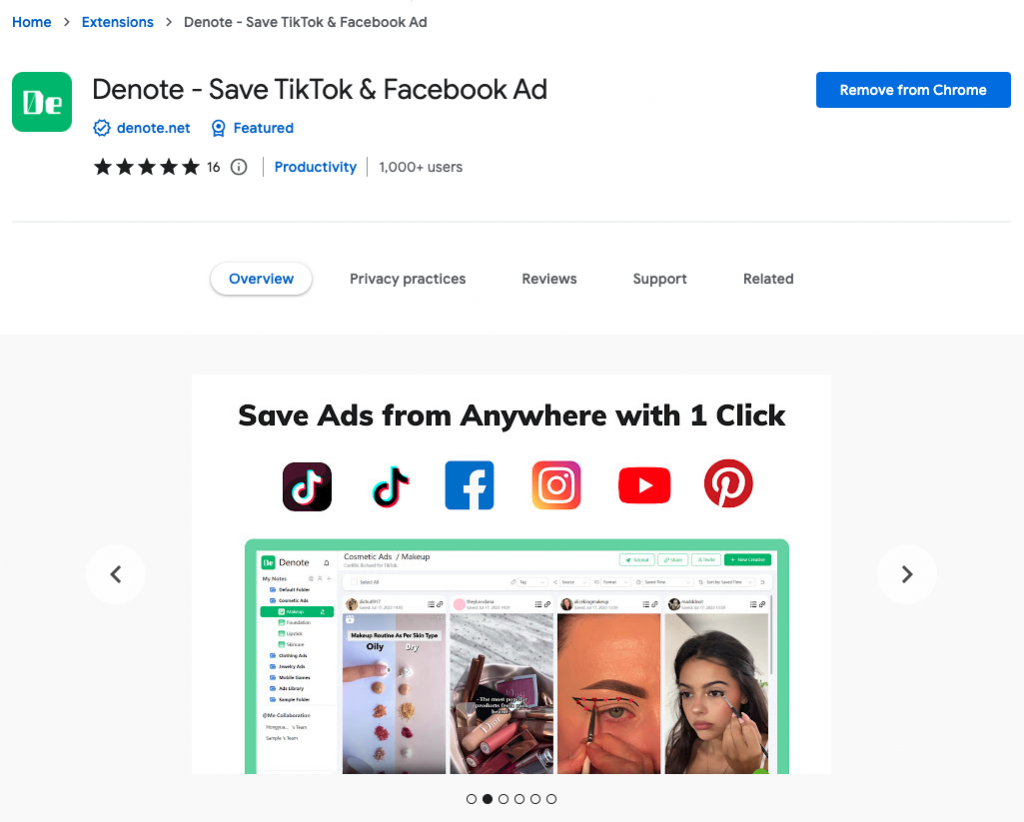
- Install Denote Chrome Extension Begin by installing the Denote Chrome Extension from the Chrome Web Store. It's a seamless process that takes just a few clicks.
- Navigate to YouTube Ads Library Open the YouTube Ads Library and search for the ad you want to download.
- Save the Ad with Denote Once you've found the ad you're interested in, click on the Denote extension icon in your Chrome toolbar. A window will pop up, allowing you to save the ad.
- Access Your Saved Ads You can now access your saved ads directly from the Denote extension. It provides a convenient and organized repository for all your downloaded ads.
Why Denote?
Denote simplifies the process of downloading ads, making it a valuable tool for marketers and advertisers. Its user-friendly interface and seamless integration with Chrome make it an essential addition to your digital marketing toolkit.
Winning Your Ad Workflow
Save ads from TikTok, Pinterest, Instagram and Facebook Ad Library, organize into boards, inspire your team. Winning in the ad workflow!
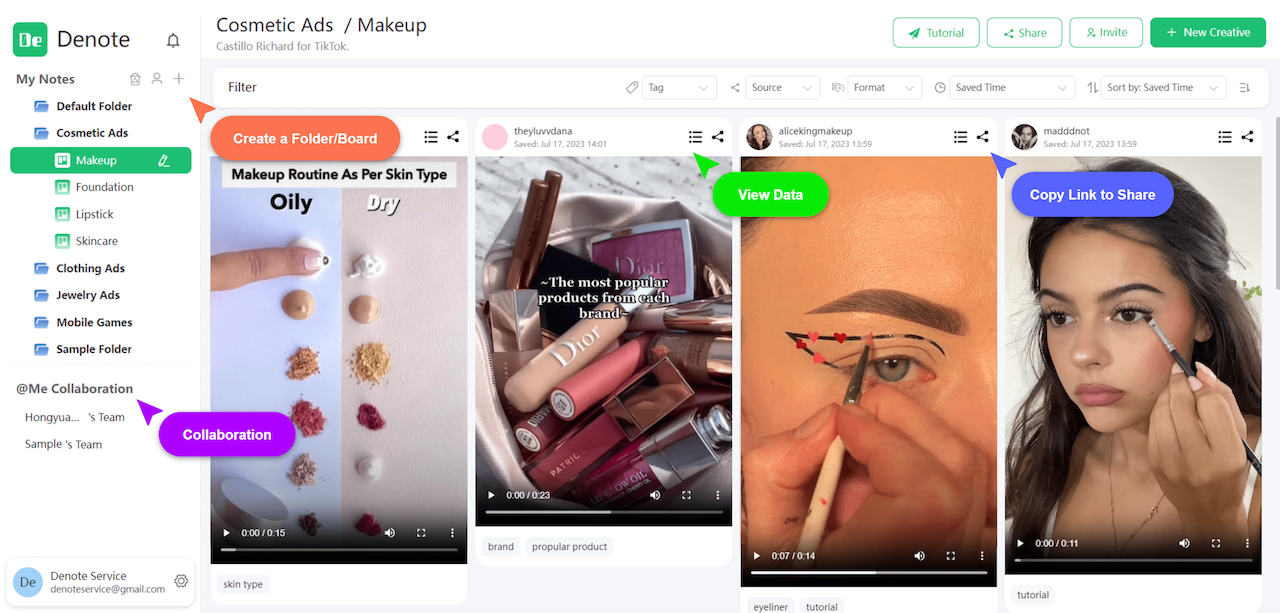
Conclusion
The YouTube Ads Library, coupled with the powerful Denote Chrome Extension, equips marketers with an unparalleled resource for honing their advertising strategies. By gaining insights from competitors' campaigns and leveraging the capabilities of Denote, marketers can elevate their ad campaigns to new heights of success in the ever-evolving digital landscape. Embrace these tool
.jpg)