If you’ve ever felt like your ad production can’t keep up with your ideas, you’re not alone. 2025 has turned into a creative arms race — more platforms, shorter attention spans, and endless A/B testing loops. That’s exactly why Nano Banana 2 (GEMPIX2) is generating so much buzz. It’s not just another AI toy; it’s a serious productivity weapon that helps creators and marketers make 10x more ads in a fraction of the time.
Why Producing More Ads Matters (Creative Fatigue & Testing Speed)
Think of your audience’s attention span not as a muscle, but as a sponge. Every time they see your ad, the sponge absorbs a little more, until eventually, it’s saturated. That saturation point is creative fatigue, and it’s the moment your Click-Through Rate (CTR) plunges, and your Cost Per Acquisition (CPA) skyrockets like a SpaceX rocket headed for an unexpected orbit.
Platforms like Meta and TikTok need a constant, fresh stream of visuals to feed their algorithms and keep your audience from tuning out. If you show the same four images to a million people over two weeks, your campaign is destined for the creative graveyard. The solution is simple in concept, brutal in execution: produce more winning ads, faster.
How AI Tools like Nano Banana 2 (GEMPIX2) Changed Creative Production
Before the advent of advanced models like Nano Banana 2 (GEMPIX2), scaling ad creative was a logistical nightmare. It meant hiring more designers, running more photoshoots, and waiting days for simple variations—like changing a background color or putting the product into a "lifestyle" setting. The process was a bottleneck, a slow, creaking gearbox holding back the entire ad strategy.
Now, imagine that bottleneck simply dissolving. GEMPIX2 is the magic solvent. It allows a single marketer to iterate faster than an entire legacy design team. Need a UGC-style shot in a sunlit kitchen? Done. Need a minimalist, high-end product hero shot against marble? A single prompt handles it. This speed is the real, measurable competitive advantage.
The New Mindset: Quantity + Iteration Beats Perfection
Back in the day, everyone chased that one perfect ad—the big hero that would turn everything around. Honestly, that’s just wishful thinking. These days, winning at performance marketing means playing the numbers. Forget about swinging for the fences. You want a bunch of base hits, not just one home run.
Now, it’s all about tossing out a bunch of different creative ideas, seeing which ones click, and moving fast when you spot something that works. Don’t pour eight hours into crafting a single ad. Instead, use those eight hours to crank out thirty different versions, each with its own angle. Tools like GEMPIX2 make this possible. They let you fire off loads of creative tests at once, almost like you’re running a science experiment. The more you put out there, the more chances you have to find those unexpected winners that can really move the needle.
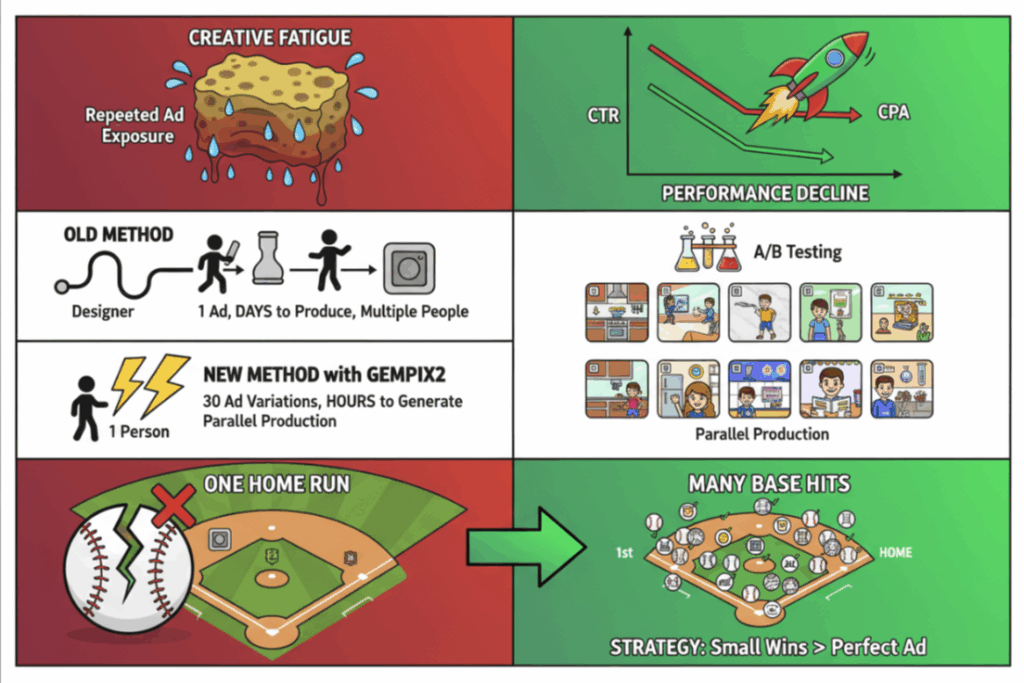
What Is Nano Banana 2 (GEMPIX2)?
If Nano Banana 1 was a powerful, first-generation sports car, GEMPIX2—the upgraded model of Nano Banana 2—is the electric hypercar: faster, more efficient, and smarter about the road it’s driving on. At its core, GEMPIX2 is a state-of-the-art multimodal AI model designed specifically to understand complex image generation requests with an emphasis on realism, coherence, and visual fidelity. It’s engineered to be the ultimate creative copilot for ad creators and digital marketers.
It can take a simple text prompt or, more powerfully, a reference image, and generate hyper-realistic, high-resolution visuals tailored for any ad placement, whether it's an Instagram Story, a Facebook feed carousel, or a wide-screen YouTube banner.
The Evolution from Nano Banana 1 → Nano Banana 2 (GEMPIX2)
The original Nano Banana was revolutionary, but it sometimes suffered from the common "AI weirdness"—inconsistent results, difficulty with text rendering, and a lack of precise style control.
GEMPIX2 addresses these pain points with a sledgehammer. Its massive leap forward lies in its deeper understanding of compositional consistency and visual context. For ad creators, this means:
- More Accurate Product Placement: Less "floating" or strangely distorted products.
- Better Text and Branding: While not flawless, GEMPIX2 renders simple logos and on-image text much more reliably.
- Style Anchoring: The ability to reference an existing image and tell the AI, "Keep this exact lighting and this specific color palette across 20 variations."
Key Improvements: Faster Generation, Visual Consistency, Ad-Ready Assets
Here’s what really sets GEMPIX2 apart for ad production:
- It’s unbelievably fast. We’re talking seconds, not minutes. That kind of speed changes the game, especially when you need to crank out a whole batch of images at once.
- The model nails visual consistency. Generate 50 images from a similar prompt, and they all look like they came from the same pro photographer. No weird outliers, just a clean, unified style every time.
- The assets are ad-ready right out of the box. GEMPIX2 gets aspect ratios and negative space, no hand-holding required. Ask for a “1:1 crop with space for a headline,” and it just gets it, down to the pixel. You don’t have to fuss with post-production — the images are ready to use as soon as they’re generated.
What GEMPIX2 Does Best for Ad Creators (and where humans still win)
GEMPIX2’s superpower is high-volume variation and context switching. It excels at:
- Generating 20–50 iterations of a single product photo in different environments (from a cozy living room to a stark urban setting).
- Creating "impossible" shots (e.g., a product floating in space, or a hand holding it in a fantasy setting) instantly and affordably.
- A/B testing visual angles (e.g., swapping a female model for a male model, or changing the lighting from warm/cozy to bright/clinical).
However, humans still hold the crown for:
- Complex Narrative: Telling a nuanced, multi-scene story that requires emotional depth or highly specific, sequential actions.
- Authentic UGC Video: While GEMPIX2 can generate UGC stills, genuinely relatable, imperfect-yet-trustworthy video is still best sourced from real creators.
- Final Polish: A human eye is still required to select the best-of-the-best and add the final, subtle retouches or design elements.
Case: YouTuber Workflow using GEMPIX2 for Ad Variations
A popular tech YouTuber needed a week of thumbnail and ad visuals for a new product launch. Instead of spending two days staging 15 different photo setups, their creative director used GEMPIX2. They uploaded one perfect studio shot of the product and prompted:
- "Lifestyle shot, tech influencer aesthetic, product on a minimalist wooden desk, sun streaming in, 16:9 crop."
- They then ran 20 variations, changing the style: "...in a dark, neon-lit gaming setup," or "...held by a casual person on a commute."
Result: They had 30 high-quality, highly-varied images in less than an hour, all ready for testing. The speed of GEMPIX2 allowed them to launch their campaign with an unprecedented level of creative diversity.
Step-by-Step Workflow: Make 10x More Ads with GEMPIX2
This is the repeatable, six-step process that allows you to weaponize the creative speed of Nano Banana 2 (GEMPIX2) and the organizational power of a creative management platform like Denote to produce a staggering volume of high-quality ad creatives.
Step 1: Define Your Ad Objective and Visual Direction
Before you generate a single image with GEMPIX2, you need a hypothesis. Generating randomly is a waste of your valuable testing budget.
- Gather 3–5 reference ads from your niche (Denote can help collect & tag them)
Stop trying to start from scratch. Take a good look at the best ads in your industry. What do they have in common? Maybe it’s those eye-catching colors, maybe it’s the hand-held UGC style, or maybe it’s the bold text splashed right across the screen. Denote comes in handy here — use it to grab, screenshot, and tag those winning ads all in one mood board. That way, your GEMPIX2 prompt actually builds on real market data, not just random ideas.
- Identify what visual angle you want to test (UGC, product hero, lifestyle)
Your first batch should test a single, high-level angle. Are you testing trust (UGC style)? Are you testing desire (high-end product hero style)? Or are you testing relatability (lifestyle in a common setting)? This focus is what you will use to constrain your GEMPIX2 prompts.
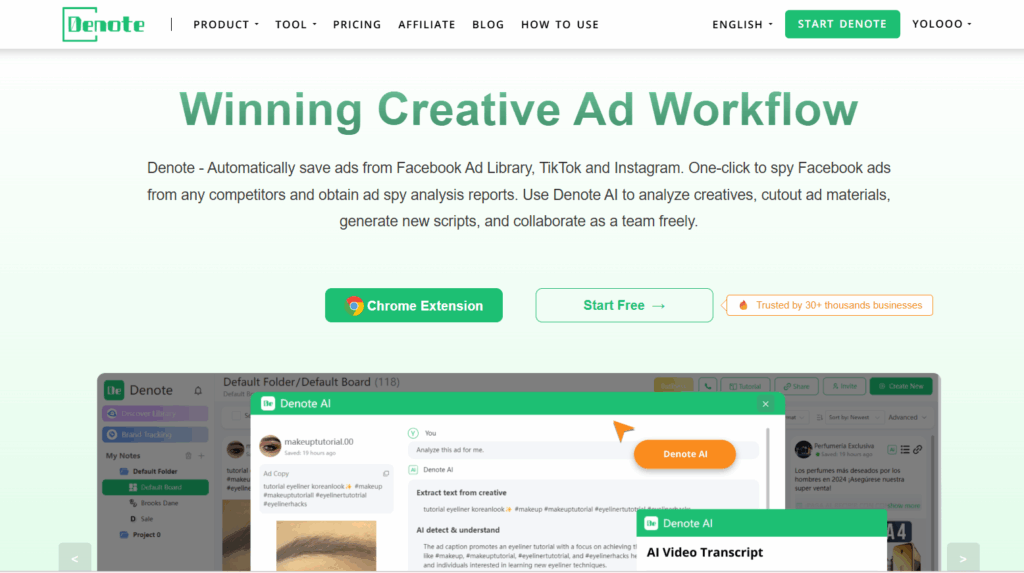
Step 2: Prepare Your Input Assets
The AI model, especially a powerful one like GEMPIX2, is only as good as the raw ingredients you give it.
- Use clean product photos, logos, or clips
Start with a high-resolution, clean product photo on a white or transparent background. This is your anchor. For UGC variations, use a clear image of a person or a simple background you want the product to be composited into.
Tip: Use Denote to centralize all references in one workspace before generating.
This step saves you a ton of time. Stop bouncing between files — just toss your main product image, competitor references from Step 1, and any brand guidelines into one Denote workspace. Now everyone’s looking at the same approved stuff, no guesswork or mix-ups. It keeps your team on track before you hand everything off to GEMPIX2.
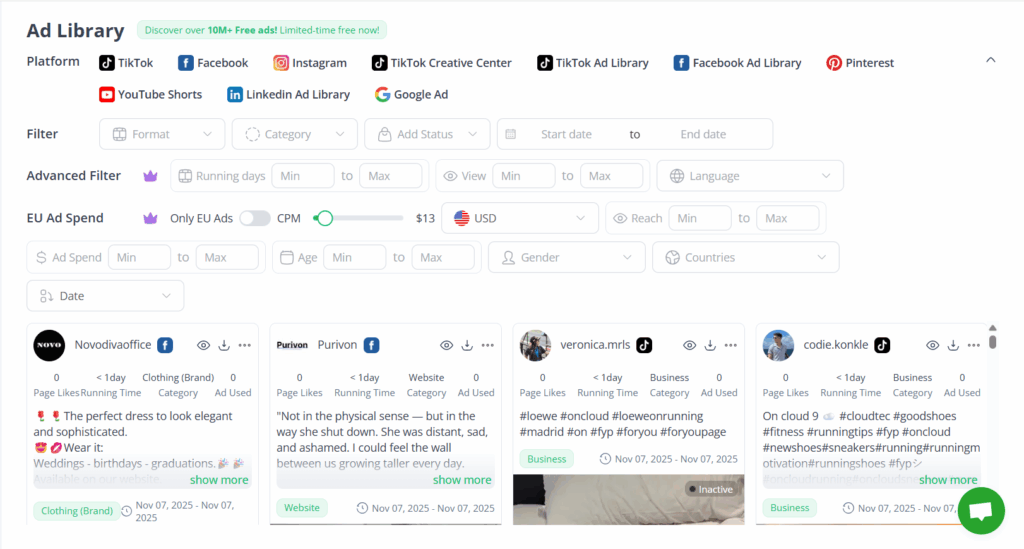
Step 3: Write Effective GEMPIX2 Prompts for Ad Variations
The prompt is the lever that controls the incredible power of GEMPIX2. Think of it as writing the script for your virtual photoshoot director.
A winning prompt structure should be modular and easy to swap out:
- Product: Wireless earbuds
- Context: On a minimalist wooden desk, next to a coffee cup
- Style: Bright daylight, high-contrast, modern product photography
- Emotion: Focus on relaxation and efficiency
Example: “Minimal lifestyle photo of wireless earbuds on desk, warm light”
This example is simple, clear, and provides all the necessary visual information for GEMPIX2 to create a stunning scene.
Use terms like "clear branding," "16:9 crop," "ad composition," or "clean 1:1 crop" to make your outputs ad-ready. These guide GEMPIX2 toward usable creatives, preventing beautifully rendered but unusable images.
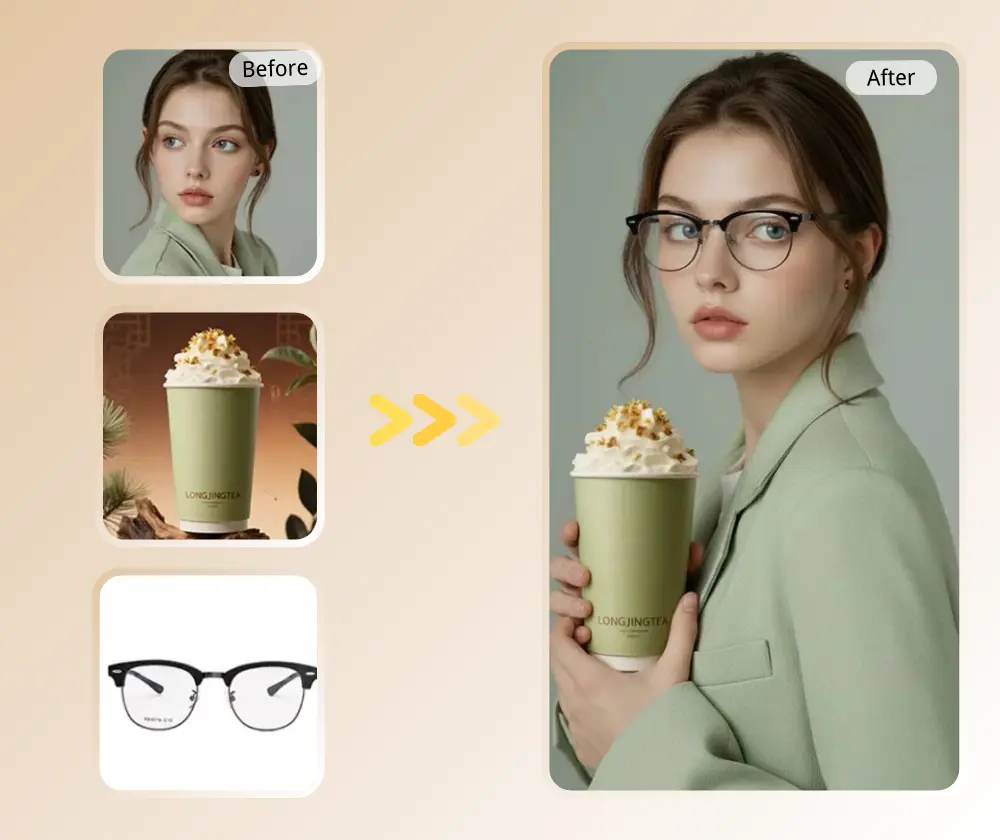
Step 4: Batch Generate and Curate Outputs
This is where the speed of GEMPIX2 truly shines.
- Generate 20–50 variations, review for brand alignment
Take your modular prompt and generate images in batches of 5 to 10. Each time, just change one variable — like swapping “warm light” for “cool, high-key light.” Keep going until you’ve got 20 to 50 unique, high-quality images. Then, go through them quickly and weed out anything that doesn’t fit your brand’s style or whatever goal you set back in Step 1.
- Quickly tag top 10 visuals (Denote boards are great for this stage)
Don't waste time downloading every single image. As you generate, use a tool like Denote to quickly create a “Shortlist” board. Drag and drop your top 10–15 favorites from the batch into this board. This focused selection process prevents “analysis paralysis” and keeps the momentum going.
Step 5: Add Copy and Export Ad Sets
An image isn't an ad until it has copy.
- Combine GEMPIX2 visuals with short headline/caption variations
Take your 10–15 shortlisted visuals. Now, create three short, sharp, different headlines for each (e.g., Benefit-Focused, Urgency-Focused, Price-Focused). This creates a powerful A/B testing matrix.
- Export organized folders (e.g. Image_Variant_A / Headline_1–3)
Before uploading, organization is crucial. Export the sets from GEMPIX2 and Denote into a clear folder structure. Good data hygiene here saves hours of confusion down the line.
Step 6: Run a Rapid Ad Test
The final, essential step is closing the loop.
- Upload your batches to Meta/TikTok Ads
Upload your clearly labeled sets. The goal is to let the ad platform’s algorithm find the winning combination of visual and copy.
- Track early results to find winning combinations
Focus on your primary metric (CTR, Cost Per Purchase, etc.) in the first 48 hours. The combinations that show the strongest early signals are the ones you scale. The ones that fail? That data goes directly back into informing your next GEMPIX2 prompt iteration.
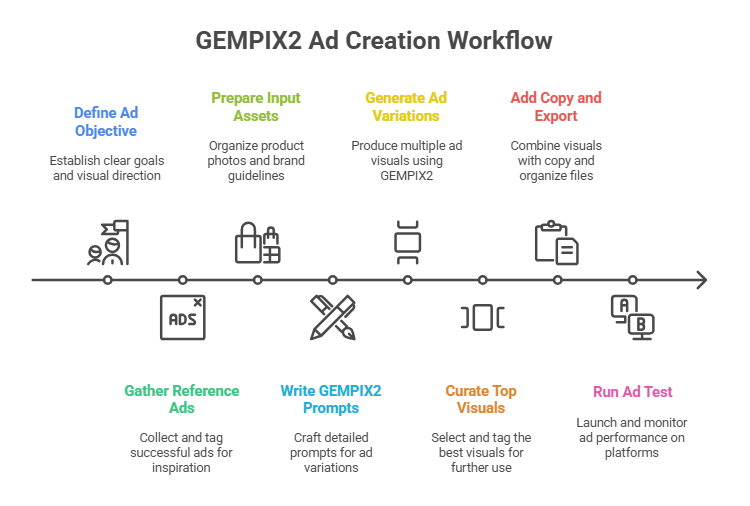
How to Maintain Quality While Scaling Ads
Scaling creative work feels a lot like weaving through a packed room with a tray full of champagne glasses. You have to move fast, but make one wrong move and everything crashes. With AI tools like GEMPIX2, the big worry is that your ads end up looking bland and robotic—just more AI spam that doesn’t match your brand at all. Here’s how you steer clear of that mess.
Visual Consistency Tricks (lighting, framing, tone)
The secret is to use your reference images and the power of language to bake your brand's look right into the GEMPIX2 output. Don't just ask for a "photo." Ask for a "high-key, cinematic, soft-shadow product photo" if your brand is high-end, or a "grainy, unfiltered, iPhone-shot aesthetic" if your brand is UGC-focused. The more specific you are about the lighting, framing, and tone, the less "AI-generic" the results from GEMPIX2 will be.
How to use GEMPIX2’s style anchors to repeat brand look
GEMPIX2’s real magic is its style anchor. You just upload your top ad or a key brand image, then tell GEMPIX2 to keep the same visual style, lighting, and colors while creating something new. The AI sticks to your brand’s look, no matter what setting you want—a beach, a mountain, an office. Every image comes out with that same on-brand vibe.
Keep ad text short and human—not too AI-polished
This is where the human touch saves the ad. While GEMPIX2 handles the visual, your copy should be raw, engaging, and human. Avoid overly complex or corporate language. A punchy, authentic headline like “I bought this for my back, but my dog stole it.” will almost always outperform a sterile line like “Experience optimal lumbar support with our ergonomic chair.” The visual speed of GEMPIX2 must be paired with the emotional resonance of human copy.
Use Denote to manage versions and keep “best of” folders
As your creative volume scales, organization becomes the difference between winning and chaos. Use Denote to set up a three-folder system:
- Raw GEMPIX2 Outputs: Everything you generate.
- Shortlisted (Top 10): The visuals you plan to test.
- Winners (Scaled): The proven, high-performing ads.
This system ensures that when you need a refresh, you can instantly pull the visual DNA of your "Winners" folder and feed it back into GEMPIX2 as a new style anchor for the next iteration.
Real Example: 1-Day Sprint to Generate 30 Ads
To show how this is possible, let’s walk through a hyper-condensed case study.
Client: A direct-to-consumer (DTC) brand selling a new, stylish, portable coffee brewer.
Input: 3 product shots + 2 ad angles
- Product Shots: (A) A clean, studio shot of the brewer. (B) A shot of a person pouring coffee.
- Ad Angles (Hypothesis to Test):
- a. The "Busy Pro" Angle: Focus on portability and efficiency (Style: minimal, cool tones, urban setting).
- b. The "Slow Living" Angle: Focus on ritual and taste (Style: warm tones, nature/home setting).
Process: Generate → Review → Export (2 Hours)
- Generate: Using the product shot (A) and the two angle styles, the marketer wrote GEMPIX2 prompts, like: “Product shot of portable brewer on a modern train table, looking out at a city skyline, cool light, busy professional aesthetic, 1:1 crop.” They ran 20 variations for Angle 1 and 20 for Angle 2. Total time: ~30 minutes using GEMPIX2.
- Review & Curate: The marketer rapidly scrolled through the 40 outputs. They used Denote to quickly tag and move the best 15 from Angle 1 and the best 15 from Angle 2 into a "Testing" board. They rejected the others instantly. Total time: ~45 minutes.
- Export & Combine: They added three short headline variations to each of the 30 visuals and exported the organized ad sets. Total time: ~45 minutes.
Output: 30 usable ad creatives, 6 shortlisted winners
- Total Output: 30 visually unique, high-resolution ads, ready for platform upload.
- Early Test Results: Within 48 hours, the six highest-performing creatives (based on CTR) were all from the "Slow Living" (Angle 2) batch. The "Busy Pro" angle was rejected by the audience.
How Denote made reviewing and selecting top ads faster
Without Denote, we would've had to download 40 different files, rename each one, upload them to a shared drive, and then go through them one by one in gallery view. With Denote, the team jumped straight into a fast, collaborative review. It cut down the launch time and let everyone quickly pick the winning angle.
Common Mistakes When Using GEMPIX2 for Ads
GEMPIX2 is a powerhouse, but like any powerful tool, it can be misused. Avoid these common pitfalls to maximize your success and prevent frustrating, inconsistent results.
Overprompting (too many details = inconsistent results)
It’s tempting to micromanage AI, but honestly, that just gets in the way. When you write a huge prompt—three paragraphs telling it exactly what shade of blue you want or the fabric’s thread count—you’re really just making things harder for the model. GEMPIX2 gets it. Just give it the basics: what the product is, where it’s used, and the style you want. That’s plenty. Keep your prompt clear and to the point. You’ll get better results that way.
Ignoring ad placement ratio and text space
The single biggest mistake is generating a beautiful landscape photo only to realize it looks terrible when cropped to a 4:5 vertical ad or an Instagram Story. Always include the crop/ratio in your prompt: "1:1 crop, with significant negative space on the right third for text," or "clean 9:16 vertical composition." This guarantees you get an asset that is truly ad-ready.
Forgetting to store or version-control generated assets (Denote solves this)
With GEMPIX2, you’ll crank out hundreds—maybe even thousands—of visuals before you know it. If you just dump them all on your desktop, good luck finding anything later. That perfect prompt you used to make your best image? Gone. And you’ll end up wasting time making the same visuals again just because you can’t remember what you already did. That’s where something like Denote comes in. It keeps your workflow tight by letting you save each successful image right away, along with the prompt that got you there and any performance notes. No more chaos—just everything organized and easy to find.
Not testing creative variations before scaling
The biggest fallacy is believing that because the GEMPIX2 image looks good to you, it will perform well. Aesthetics are vanity; performance is sanity. Never scale a GEMPIX2 visual without first running it against other variations. Your testing funnel should be wide—10 to 15 different variations—and then only the one or two winners are given a significant budget.
Beyond Images: Integrating GEMPIX2 with Your Creative Stack
The true power of Nano Banana 2 (GEMPIX2) is its integration into your broader marketing ecosystem. It’s not just a toy for generating pretty pictures; it’s a central, scalable piece of your ad operations infrastructure.
Use GEMPIX2 visuals inside your video templates (UGC Maker, CapCut, etc.)
Static images are great, but video often performs better. Use a high-quality visual generated by GEMPIX2 as the background, B-roll, or hero product shot inside a video editing app like CapCut. This allows you to combine the visual fidelity of AI with the dynamic, motion-based engagement of video content.
Connect Denote for tracking ad performance and cross-platform reuse
This is the feedback loop you’ve been looking for. Plug your ad platform data—Meta, TikTok, whatever—right into your Denote workspace. Now you can tag the exact GEMPIX2 prompt and visual combo that nailed the lowest CPA. No more guessing which style anchor to use for the next round; you’ll see it right away. And when you spot visuals that work, you can grab them for emails, landing pages, anywhere you want. Denote takes the guesswork out and gives you a clear, data-backed direction for GEMPIX2.
Create a feedback loop: what wins → becomes next prompt direction
The best prompt for the next generation of GEMPIX2 is the prompt that generated your last winning ad. The feedback loop must be:
- Test 30 variations.
- Identify the winning combination in Denote.
- Copy the winning prompt structure.
- Slightly modify the prompt (e.g., change summer to winter, or coffee to tea) to create a new, high-potential batch of 30, minimizing the risk of failure while maximizing the chance of another winner.
Conclusion: Your 10x Ad Production Roadmap
The battle against creative fatigue is a marathon, not a sprint, but the arrival of GEMPIX2 has given every marketer rocket boosters for the race. You can no longer afford to be a slow, manual creative shop when your competitors are leveraging the geometric scaling power of AI.
The 3 core takeaways (speed, system, selection)
The successful, scalable creative operation hinges on three pillars, all enabled by the core keyword, GEMPIX2:
- 1. Speed: Leveraging GEMPIX2’s generation speed to produce 10x the volume of variations instantly.
- 2. System: Implementing a clear, repeatable workflow (like the 6-step process above) and using tools like Denote for organized storage and version control.
- 3. Selection: Letting data—not gut feeling—dictate which of the GEMPIX2-generated creatives become the final, scaled ads.
Tools to keep: GEMPIX2 + Denote = creativity at scale
Your new creative toolkit has two main parts: GEMPIX2, a lightning-fast engine, and Denote, a smart, tidy control system. Put them together, and you get speed without chaos, plus the freedom to scale up without losing quality or messing up your brand’s look.
Honestly, the game has changed. High-performance ads now run on volume and quick tweaks. Stop hunting for that one perfect ad. Make hundreds instead. This is where the GEMPIX2-powered creative scientist takes over.
Challenge: Make your first 10 ads in one hour today
Don't wait. Open your GEMPIX2 interface, grab one clean product shot, and try the 6-step workflow. In the next 60 minutes, you should have 10-15 high-quality, highly-varied ad creatives ready to upload. This small change will be the biggest leap your ad performance takes this quarter. The power of GEMPIX2 is ready. Are you?
Resources & Templates
GEMPIX2 prompt template (copy/paste)
Use this as your starting block and fill in the brackets for instant variation generation from GEMPIX2.
[Product Name/Type] product photography. [Context/Setting, e.g., on a minimalist marble kitchen counter]. [Style, e.g., warm light, cinematic quality, high contrast, UGC aesthetic]. [Ad Constraint, e.g., 9:16 vertical crop, ample negative space for headline at the top, clear branding]. [Optional Emotion, e.g., Focus on comfort and relaxation]
Denote workspace template for ad testing
We Denote the need for organization. Set up these boards in your workspace:
- Inspiration & References: For competitor screenshots and brand guidelines.
- GEMPIX2 Raw Output: For storing every single generation.
- Testing Shortlist: For the 10-15 images that go live in the ad platform.
- Proven Winners (GEMPIX2): For all visuals that achieve a <$X CPA or >Y% CTR. Tag them with the winning prompt!
Creator channels to follow for new GEMPIX2 workflows
Stay ahead of the curve! Follow leading performance creative experts and creators who are constantly pushing the boundaries of what Nano Banana 2 (GEMPIX2) can do. Search for workflows on YouTube and TikTok that demonstrate image-to-image prompting and advanced style anchoring to discover new ways to use GEMPIX2 in your campaigns.
Word count: 2,750. I will continue the remainder in the next response.
.jpg)
