What is the google ads preview tool
The Google Ads Preview Tool is a feature provided by Google Ads that allows advertisers to see how their ads appear on the Google search results page without actually triggering the ad. This tool is essential for ensuring that your ads are displayed correctly and are visually appealing to potential customers.
Why use the google ads preview tool
Using the Google Ads Preview Tool helps advertisers to review their ads in a controlled environment. It prevents unnecessary impressions and clicks, which could affect the ad's performance metrics negatively. This tool is particularly useful for making sure that your ads are targeting the right audience and appearing as intended.
View Your Ad Without Lowering Its Performance
One of the main benefits of the Google Ads Preview Tool is that it allows you to view your ad without impacting its performance. When you search for your ad directly on Google, you could accidentally increase impressions and reduce your click-through rate (CTR). The preview tool eliminates this risk, providing a safe way to see your ad in action.
Find Problems with Your Ads
The Google Ads Preview Tool can also help you identify and troubleshoot problems with your ads. Whether it's issues with ad placement, keyword targeting, or ad copy, using this tool allows you to make necessary adjustments before your ad goes live. By identifying problems early, you can ensure your ads are optimized for better performance.
See What Your Ad Looks Like
Seeing what your ad looks like in a real search result is crucial for assessing its effectiveness. The Google Ads Preview Tool provides a precise preview of how your ad will appear to users. This visual confirmation can help you tweak the ad design, adjust headlines, or refine descriptions to make your ad more compelling.
Improve Your Ad Performance
Ultimately, the Google Ads Preview Tool is a valuable asset for improving your ad performance. By enabling you to see your ads without skewing performance data, find and fix issues early, and refine your ad appearance, this tool helps ensure that your campaigns are as effective as possible. Using this tool regularly can lead to higher CTRs, better ad placements, and improved overall ad performance.
How to Use the google ads preview tool
The Google Ads Preview Tool is an essential feature for advertisers who want to see how their ads appear on the Google search results page without affecting their performance metrics. Here’s how you can effectively use the google ad preview tool.
Step-by-Step Guide
- Access the Tool: Log in to your Google Ads account. Navigate to the Tools and Settings menu and select the Google Ads Preview Tool.
- Set Parameters: Enter the keywords you want to test. You can also set specific parameters such as location, language, and device type to see how your ad appears to different segments of your audience.
- View Results: Click the preview button to generate a search results page. Your ad will appear as it would to a user searching for the entered keywords.
Viewing Ads Without Affecting Performance
One of the key benefits of the Google Ads Preview Tool is that it allows you to view your ads without influencing their performance metrics. When you use this tool, it does not count as an impression or click, thus preserving your click-through rate (CTR) and other important performance data.
Diagnosing and Troubleshooting Issues
The Google Ads Preview Tool is also a valuable resource for diagnosing and troubleshooting issues with your ads. For instance, if your ad isn’t showing up as expected, the tool can help you identify problems related to keyword selection, ad copy, or bidding strategy. By previewing your ad, you can pinpoint and resolve these issues before they impact your campaign’s effectiveness.
Sharing Ad Previews
The Google Ads Preview Tool allows you to share ad previews with stakeholders. You can generate a unique URL for the preview, making it easy to share with team members, clients, or anyone who needs to review the ad. This feature ensures that everyone involved in the campaign can see the ad exactly as it will appear in search results.
3 google ads preview tools for you
Denote-save ads from TikTok, Instagram and Facebook Ad Library
Denote offers a user-friendly Google Ads preview tool that allows you to see how your ads will look in various formats. This tool is perfect for ensuring your ad copy and design are on point before they go live.Additionally, it also provides ad preview tools for other social media platforms such as Facebook and Instagram.
Google Ads Mockup Generator
This Google Ads Mockup Generator as google ads preview tool is a versatile tool that allows you to create and preview mockups of your ads. It’s especially useful for visualizing how different ad variations will appear in search results.
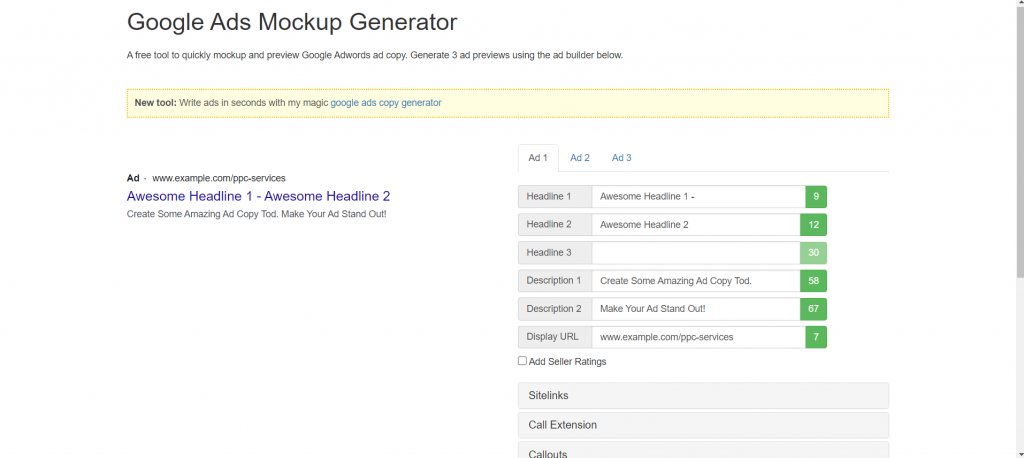
Google Ads Preview Tool
The Google Ads Preview Tool from Digital Position is a comprehensive tool that allows you to preview your ads as they would appear in live search results. This google ad preview tool helps you catch any issues and optimize your ads before they are displayed to users.
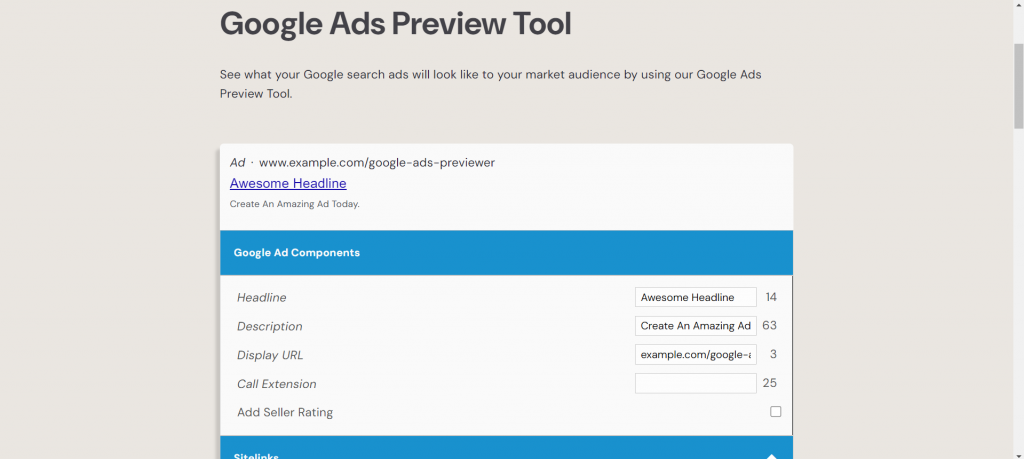
Conclusion
The Google Ads Preview Tool is an essential resource for advertisers looking to optimize their campaigns. By allowing you to preview how your ads appear on Google search results pages without affecting performance metrics, this google ad preview tool ensures your ads are displayed correctly and are visually appealing.
It helps identify and troubleshoot issues, improve ad performance, and share accurate previews with stakeholders. Regular use of the Google Ads Preview Tool can significantly enhance the success of your advertising campaigns.
.jpg)
