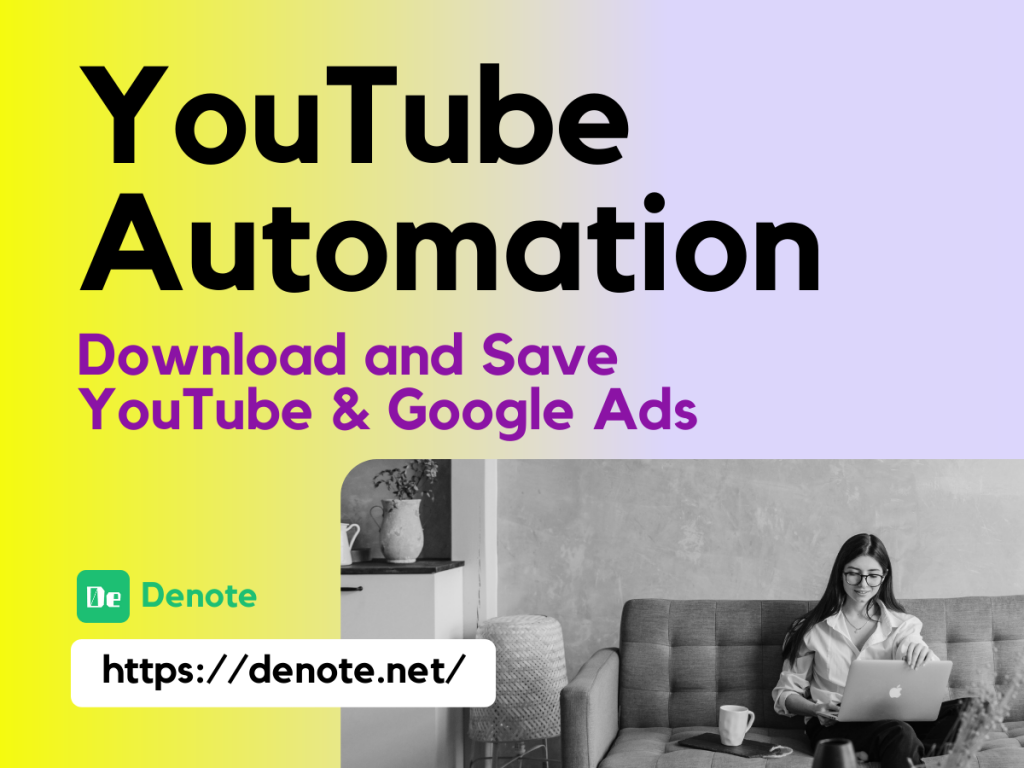Introduction
In the ever-evolving landscape of digital marketing, youtube automation tools have become essential for optimizing and simplifying complex tasks. YouTube and Google Ads, being two of the most potent platforms for reaching a wide audience, require efficient management and organization. This article delves into the realm of YouTube automation and introduces an innovative tool, Denote, that not only enhances your creative ad workflow but also facilitates the process of saving, downloading, and managing YouTube and Google Ads.
What is YouTube Automation?
YouTube automation refers to the strategic use of software and tools to automate various tasks related to YouTube marketing and advertising. This can include tasks such as content scheduling, audience engagement, data analysis, and even ad campaign management. The primary goal of YouTube automation is to save time, increase efficiency, and achieve better results by leveraging technology. One crucial aspect of YouTube automation is the ability to manage and optimize YouTube Ads effectively.
What is YouTube and Google Ads?
YouTube Ads are a type of advertising that allows businesses and individuals to promote their products, services, or content on the YouTube platform. These ads can take various forms and are displayed to viewers while they are watching videos on YouTube. YouTube offers several ad formats, including:
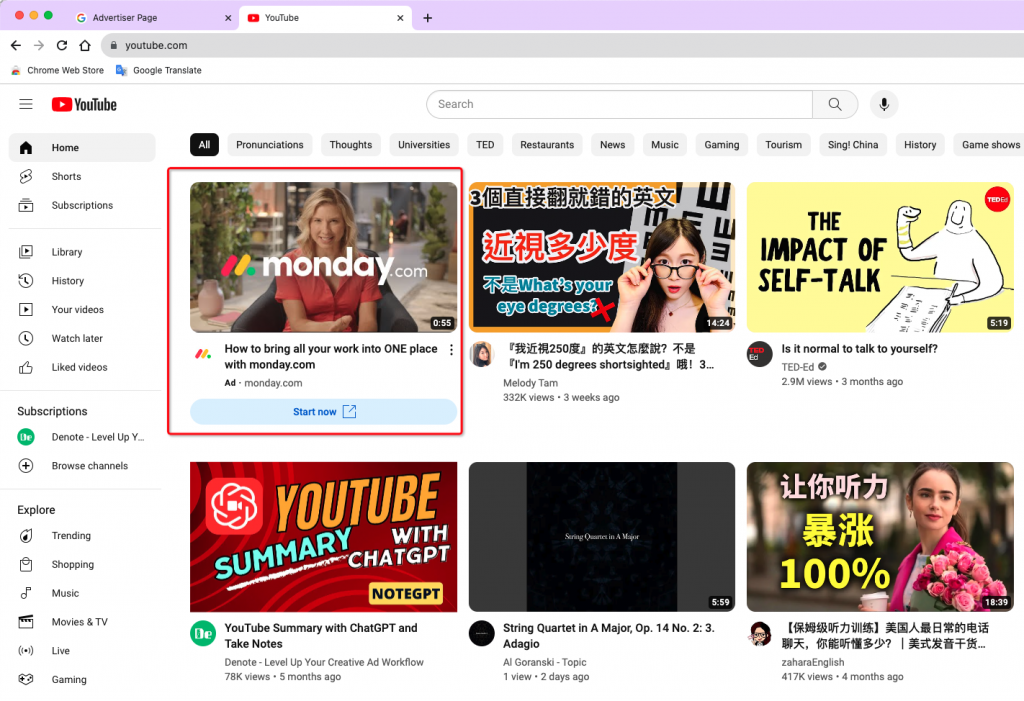
- Skippable Video Ads: These ads allow viewers to skip the ad after a few seconds. Advertisers are only charged if viewers watch the ad beyond a certain duration.
- Non-skippable Video Ads: These ads are played before or during a video and cannot be skipped by the viewer. They are usually shorter in duration.
- Bumper Ads: Bumper ads are short, non-skippable ads of up to 6 seconds in length that appear before a video.
- Overlay Ads: Overlay ads are semi-transparent ads that appear on the lower part of the video. They can include text, images, or call-to-action buttons.
- Display Ads: These are ads that appear alongside the video content. They can be banners, text ads, or interactive ads.
Google Ads, also known as Google AdWords, is a comprehensive online advertising platform developed by Google. It allows businesses to create and display ads across various Google services and partner websites. Unlike YouTube Ads, Google Ads cover a broader spectrum of advertising formats beyond videos. Some of the key Google Ads formats include:
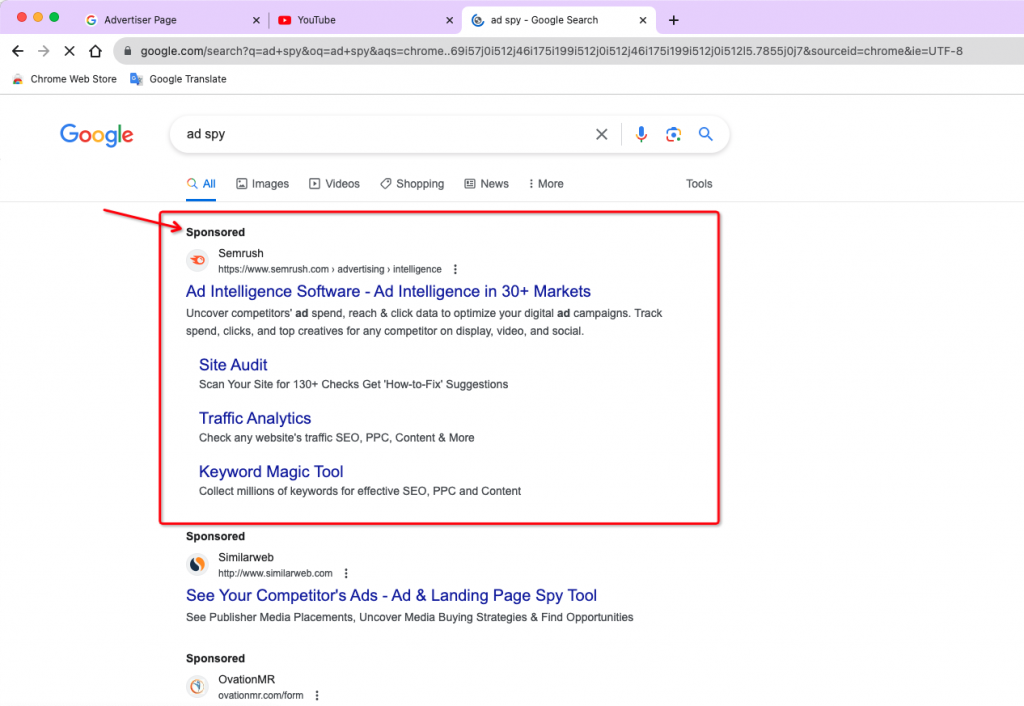
- Search Ads: These are text ads that appear at the top of Google search results when users search for specific keywords. Advertisers bid on keywords to have their ads shown to relevant users.
- Display Ads: Display ads include banners, images, and videos that appear on websites within Google's Display Network. They can be targeted based on user demographics, interests, and browsing behavior.
- Video Ads: Video ads can be displayed on YouTube or across the Google Display Network. Advertisers can use videos from YouTube or create new ones for these ads.
- App Ads: These ads are designed to promote mobile apps and can be displayed within other apps, on Google search results, and on YouTube.
- Shopping Ads: These ads feature product images, prices, and links and are primarily used by e-commerce businesses to promote their products on Google.
Both YouTube Ads and Google Ads offer powerful tools for businesses to reach their target audiences and achieve various advertising goals, whether it's increasing brand awareness, driving website traffic, or generating leads and sales.
How to Get Google Ads from YouTube and Google Ad Library?
Getting Google Ads from YouTube and the Google Ad Library involves accessing a repository of advertisements that have been run on these platforms. This process can provide valuable insights into competitors' ad strategies, creative approaches, and industry trends. Here's how you can retrieve Google Ads from these sources:
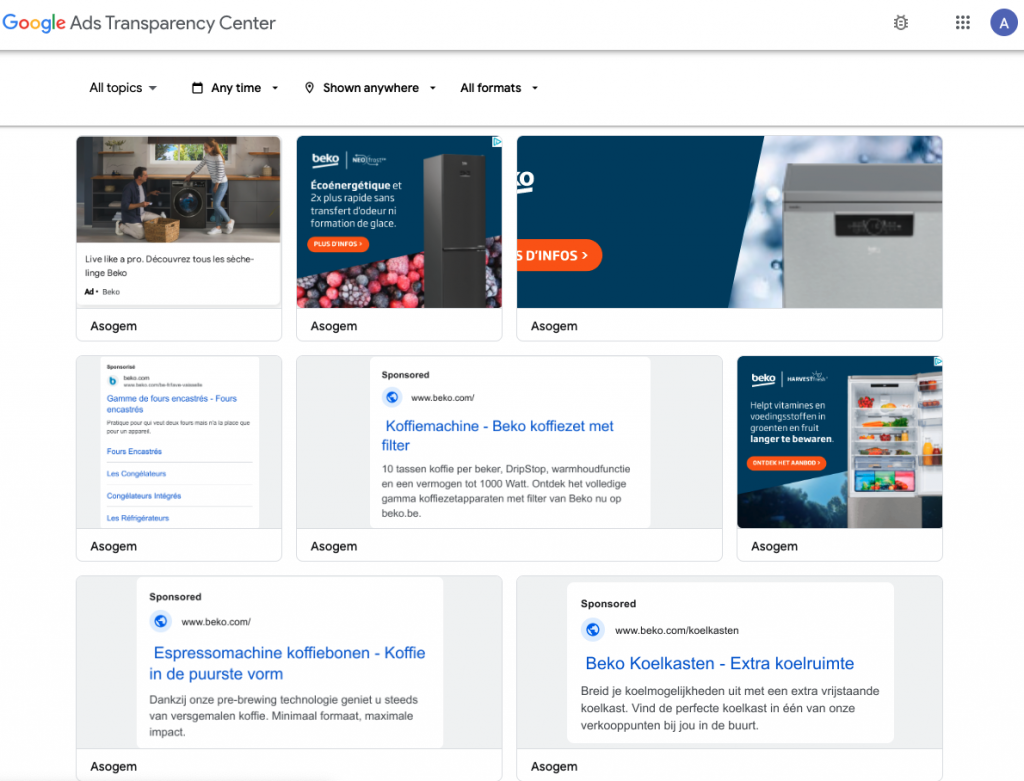
Accessing Google Ads from YouTube Ad Library
- Visit the YouTube Ad Library: Go to the YouTube Ad Library website (https://adstransparency.google.com/political) to access a database of ads that have been run on the platform.
- Search for Ads: Use the search bar to find specific ads or advertisers. You can enter keywords, brand names, or topics related to the ads you're interested in.
- Browse Results: Review the search results to find ads that match your criteria. You'll be able to see details such as the ad's duration, impressions, and the date it was uploaded.
- Analyze Ad Creatives: Click on the ads to view their creative content. This can include video ads, descriptions, and call-to-action buttons.
- Extract Insights: Take note of the ad formats, messaging, visuals, and strategies used by different advertisers. This information can help you gain a better understanding of current industry trends.
Accessing Google Ads from Google Ad Library
- Visit Google Ad Library: Go to the Google Ad Library website (https://adstransparency.google.com/political?topic=political®ion=US) to access a collection of political ads that have been served across Google platforms, including YouTube.
- Select Region and Date Range: Choose your region and specify the date range for the ads you want to explore. You can also use filters to narrow down your search.
- Browse Political Ads: Browse through the list of political ads that have been shown in the selected region during the specified time frame.
- Analyze Ad Details: Click on individual ads to see more information, including the advertiser's name, spend, targeting demographics, and links to the ads themselves.
- Extract Insights: Pay attention to the targeting options, ad messages, and strategies used by political advertisers. This information can provide insights into effective advertising techniques.
Using Denote for Effortless Retrieval: Save and Manage Your Favorite Ads
Using Denote allows you to effortlessly retrieve ads and supports saving and managing the ads you like. Denote is a powerful automation tool designed to help digital marketers more effectively manage the ads they come across on YouTube and Google platforms. Here's how to seamlessly retrieve, save, and manage ads using Denote:
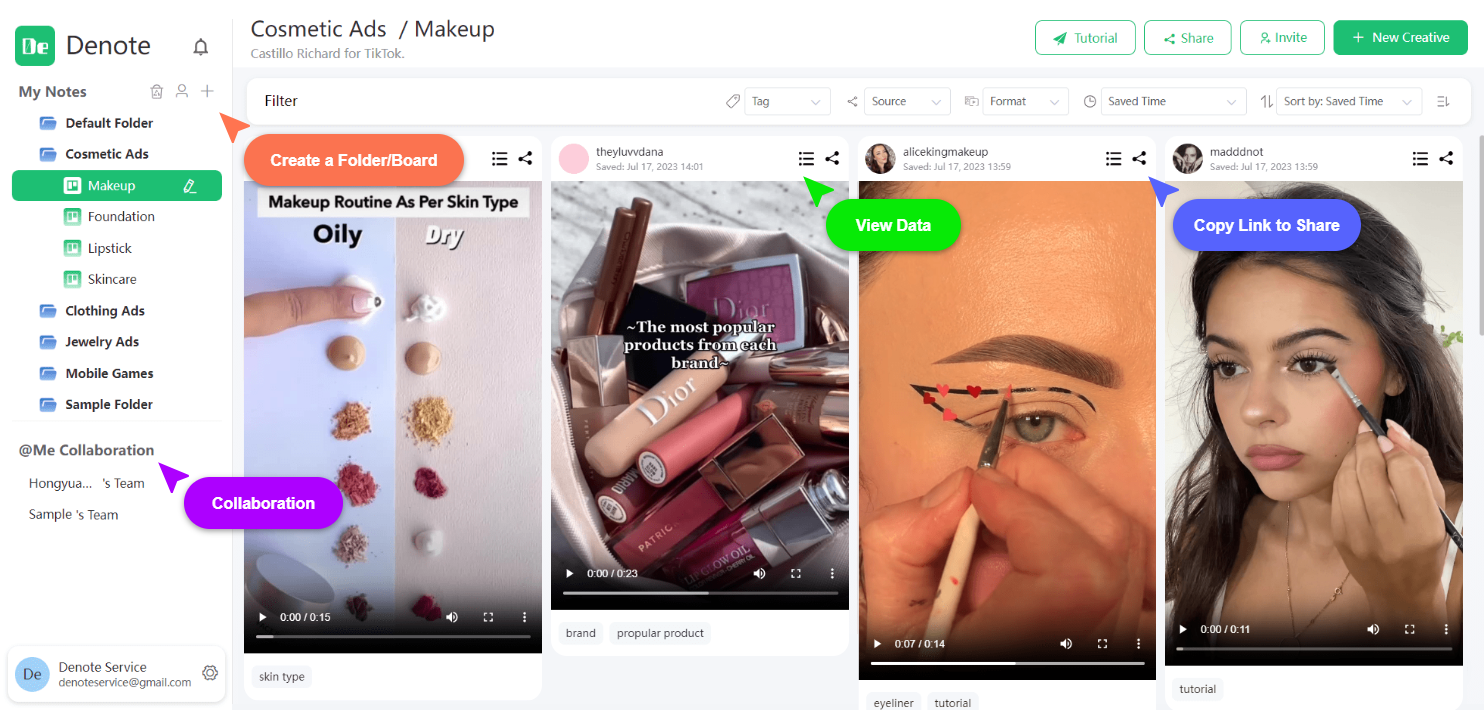
- Access the Denote Website or App: Firstly, visit the official Denote website or download its application. You can find Denote's official website at https://denote.net/.
- Browse the Ad Library: In Denote, you will be able to access an ad library that houses various ads from YouTube and Google platforms. You can search and browse ads based on keywords, advertisers, dates, and more.
- Save Ads: When you come across ads you like, Denote allows you to save them to your account. This helps you build an ad collection for future reference and analysis.
- Manage Ads: Through Denote, you can easily manage the saved ads. You can categorize ads, add tags, write notes, and even share them with team members. This management feature helps organize your ad materials for easy access and analysis.
- Utilize the Chrome Extension: Additionally, Denote offers a Chrome extension called "Denote - Save TikTok & Facebook Ad." By installing this extension, you can save TikTok and Facebook ads directly from your browser. This further expands your scope of competitive analysis, allowing you to collect ad materials from multiple platforms.
By using Denote, you can perform ad retrieval, saving, and management on an integrated platform, making it more efficient to analyze competitors' ad strategies, gather inspiration, and better plan your own advertising campaigns. Its intuitive interface and automation features make ad management more convenient and effective.
Incorporating Denote into your workflow can enhance your competitive analysis efforts and help you stay up-to-date with the latest advertising trends across YouTube and Google platforms. With its user-friendly interface and automation capabilities, Denote can be a valuable asset for digital marketers looking to make informed decisions based on real-world ad examples.
How to Save and Download YouTube and Google Ads?
One of the standout features of Denote is its ability to not only retrieve ads but also enable you to save and download them. Whether you're looking to archive successful ad campaigns for future reference or analyze the creative approach of your competitors, Denote has you covered. This tool lets you download YouTube and Google Ads with just a few clicks, ensuring that you have a repository of valuable insights at your fingertips.
Additionally, the Denote Chrome Extension takes convenience to the next level. With the extension installed, you can save TikTok and Facebook ads directly from your browser, expanding your competitive analysis beyond YouTube and Google. This versatility makes Denote a versatile asset for digital marketers looking to stay ahead in the advertising game.
5 Best Ad Library Tools for YouTube Automation
While Denote stands out as a powerful option for YouTube automation, there are other noteworthy tools available as well. Here are five top ad library tools that can enhance your YouTube and Google Ads management:
- Denote - Level Up Your Creative Ad Workflow: Save ads from TikTok, Pinterest, Instagram and Facebook Ad Library, organize into boards, inspire your team. Winning in the ad workflow!
- Adbeat: Offers in-depth competitive analysis and insights into competitors' ad strategies.
- Pathmatics: Provides a transparent view of digital advertising data, including ad creatives and spend.
- Moat by Oracle: Allows you to search and discover a vast database of digital ads.
- WhatRunsWhere: Offers insights into where your competitors are running ads and the creatives they're using.
- AdSpy: Lets you uncover the most profitable ads by analyzing social media and online trends.
Each of these tools brings its own set of features to the table, catering to various aspects of YouTube automation and ad analysis.
Conclusion
In the realm of YouTube and Google Ads, efficient management is crucial for success. Automation tools like Denote empower digital marketers by simplifying the process of accessing, saving, and analyzing ads. With its user-friendly interface and powerful features, Denote is a game-changer for streamlining your creative ad workflow. As the landscape of digital advertising continues to evolve, embracing automation is no longer an option – it's a necessity. Elevate your YouTube and Google Ads management with Denote and stay ahead in the dynamic world of online advertising.
.jpg)